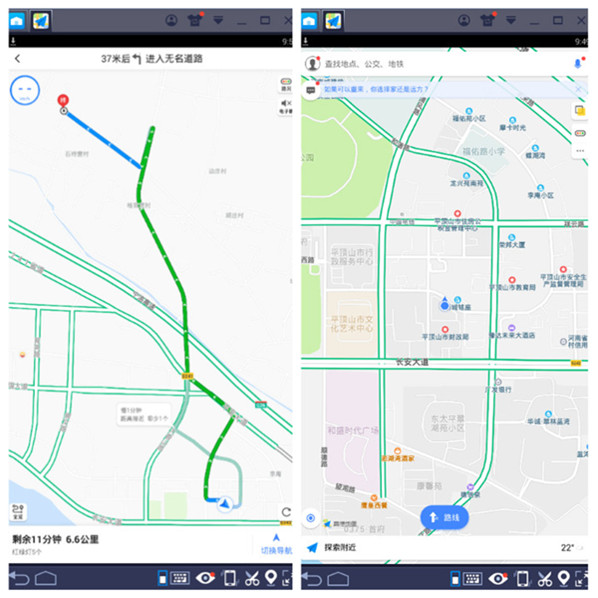Amap is a powerful map navigation application developed by Amap Software Co., Ltd. It has Class A surveying and mapping qualifications for navigation electronic maps and Class A surveying and mapping qualifications for Internet map services.

Amap software functions
Basic navigation functions
Multiple travel modes: Supports multiple travel modes such as walking, cycling, driving, and public transportation to meet the travel needs of different users in different scenarios. Driving planning supports adding halfway points, and the route planning results directly display current traffic information.
Real-time traffic conditions and congestion avoidance: Provides real-time traffic information and can accurately predict future congestion situations by analyzing historical data to help drivers choose the best route. During the navigation process, real-time traffic information, traffic events, and traffic restriction information can be used to avoid congestion and save travel costs.
Precise positioning and guidance: Through the built-in GPS and Beidou receiver, combined with relevant algorithms, the reliability and accuracy of positioning are improved, especially in complex environmental conditions such as urban canyons. Indoor positioning technology enables accurate location information to be provided in large indoor places such as shopping malls, airports, and subway stations. There is voice guidance in the navigation. In addition to the voices of Lin Chiling, Guo Degang, and "Zhou Xingxing", it also creates unique services such as lane guidance and emotional voice guidance, and can display recommended lanes for more accurate guidance.
Features
Family map: You can check your friends' location updates in real time during gatherings, and share your location with family and friends anytime, anywhere.
Amap Guide and DIY Map: Users can use the APP to directly plan exclusive travel routes and create exclusive favorites for the route. They can also use the 3D model to "cloud checkpoints", search for the name of the attraction, click [3D City], and use two fingers to zoom and rotate to view the 3D model.
ADAS early warning navigation, parking navigation, etc.: Launched ADAS early warning navigation, customized routes, parking navigation, intelligent congestion avoidance, tunnel navigation, wheelchair navigation and sun protection navigation to meet the diverse travel needs of users.
Life service function
Nearby search: You can discover the wonderful world around you and provide accurate recommendations for rich scenes. Users can search for nearby restaurants, supermarkets, cinemas, hotels, etc., and also view price information for the same hotel on different platforms. For car owners, you can find nearby gas stations, charging stations, battery swap stations, 4S shops, auto repair shops, film wrapping shops, parking lots, etc.
Public travel services: The real-time bus function allows you to see the waiting time at a glance, and the full bus navigation can provide timely reminders of arrival and transfer. It also provides long-distance passenger bus ticket inquiry and purchase functions, one-stop train ticket inquiry and purchase functions, etc.
Travel-related services: The "My" page provides access to services such as car rental and car sales, as well as car-related services such as driving, ETC, car consignment, roadside assistance, and car insurance.
Other useful functions
Offline map download: Offline maps and offline navigation data packages of cities across the country are available for free download. You can enjoy accurate data while saving 90% of traffic.
One-click navigation: You can create shortcut navigation buttons on the desktop, set frequently used start and end points, and directly enable the navigation function, which is convenient and fast.
Location sharing: Turn on location sharing and you can see the precise location of your shared friends on the map.
Traffic interactive function: There are four types to choose from: "Congestion, Police, Accident, and Mood". Users can view and publish the latest traffic information anytime and anywhere.

Amap software features
Fast, accurate, and stable: The startup speed is fast, and you can enter the main interface of the application almost instantly after clicking the icon; route planning is quick, and after entering the destination, driving, bus, and walking plans can be quickly generated. During the navigation process, the positioning is accurate, and the position can be accurately locked between high-rise buildings in complex cities or on remote rural roads. The route planning is in line with actual road conditions and can accurately avoid congested sections based on real-time traffic information. The navigation signal is stable, rarely stuck or dropped, and it can continue to provide reliable navigation services in areas with poor network environments. The route guidance is clear and timely, and there are dual voice and image prompts in advance at complex intersections and turns.
The interface is simple and personalized: the screen is simple and easy to understand, the search box is reasonably positioned, and the submenu has multiple options such as driving, bus, subway, and taxi. Users can also adjust the order according to their preferences. The user personal center is rich in functions and can manage information such as favorite locations and historical navigation records. It can also customize preferences in settings, such as themes, positioning permissions, and data usage preferences, to obtain a personalized service experience.
Data authority and real-time updates: We have been deeply involved in the map field for many years, ensuring high accuracy of location, road, and bus data. It has a huge data collection and processing network, including sensors, satellites, user-uploaded information and other data sources. It uses streaming data processing technology to quickly process and analyze large amounts of real-time data to ensure the real-time and accuracy of the map. New roads are updated every seven days on average.
Multi-scene coverage: Not only does it perform well in urban navigation, but it also provides more detailed route planning in rural and remote areas. It can accurately mark road names and terrain features, and even field roads can be displayed. In terms of highway navigation, the toll calculation is very accurate, and the error is basically within 5 yuan.
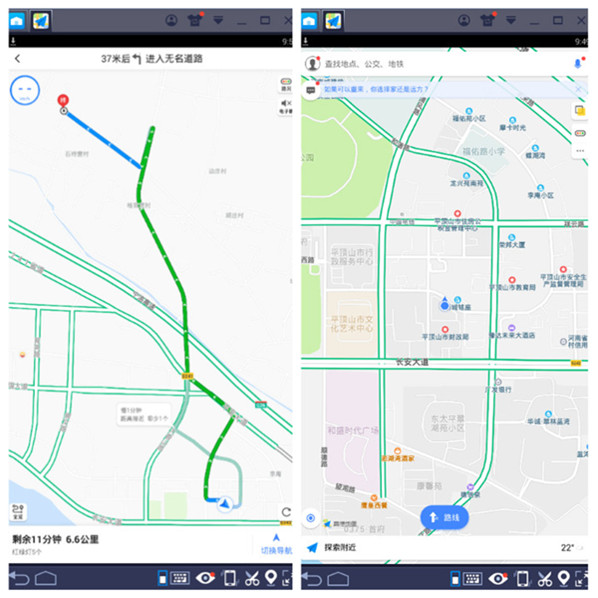
FAQ
Inaccurate positioning:
Reasons: unstable network connection, weak GPS signal, interference from other applications, outdated software version, incorrect latitude and longitude settings, etc.
Solution: Make sure the network connection is normal, switch to mobile data or Wi-Fi; turn on the mobile phone positioning function and use it in an open place; close other applications that may interfere; update Amap to the latest version; check and re-enter the correct geographical location information.
Installation steps
Special note: The installation package provided by Huajun Software Park contains Android emulator and softwareAPK file, the computer version needs to install the emulator first, and then install the APK file.
1. First download the installation package from Huajun Software Park. The software package contains an emulator exe installation program and an APK file and unzip them. First click on the exe program to install the emulator.

2. Double-click the "Tencent Mobile Game Assistant.exe" file to enter the installation interface. Users can click "Install" to select the system's default installation address for installation, or click "Custom Installation" to select the installation path. Custom installation is recommended here.

3. Wait for the Tencent Mobile Game Assistant emulator to be installed, and then click "Start Now" to open the emulator.

4. Enter the main interface of the simulator, click the icon in the upper right corner and select the "Local APK Installation" button.

5. In the pop-up window, click the decompressed APK file, and then click Open.

6. Afterwards, the software will enter the installation process. You need to wait for a moment. After the software installation is completed, it will appear in my software list. Click the icon and double-click to open it.

Amap update log
1. The details are more outstanding!
2. BUG gone without a trace
Huajun editor recommends:
Don’t miss it when you pass by. If you miss Amap, you will never experience such a good service again. This site also recommends you video clips, shrimp comics, and god comics