How to exit Amap? Amap is a navigation map software that can help drivers quickly find their destinations. However, many people only use Amap to navigate, but do not know how to exit. After navigating with Amap, exiting the software can save mobile phone data and battery consumption, so the following editor will teach users how to exit Amap.
1. Exit the program How to exit Amap:
1. Exit the software by entering the background program of the phone. For example, the exit method of Meizu mobile phone is as follows, as shown in Figure 1:
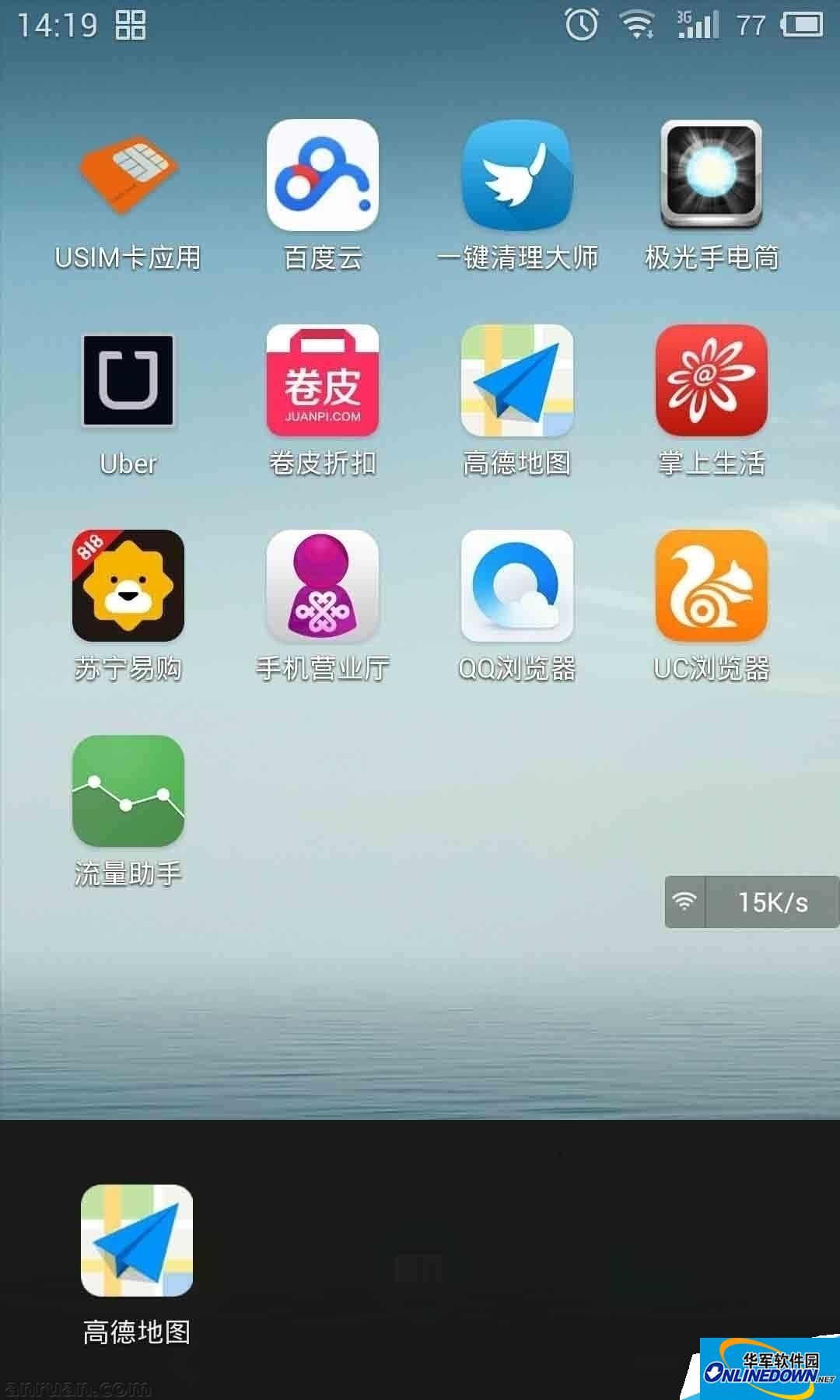
(Figure 1)
2. Log out
1. Open the Amap client, click "More" on the bottom bar after entering, as shown in Figure 2:
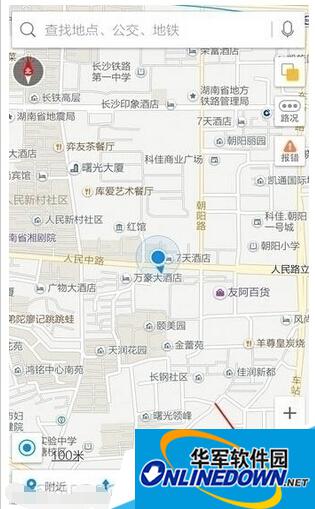
(Figure 2)
2. Enter the personal main interface of Amap and click on the avatar on the personal account, as shown in Figure 3:

(Figure 3)
3. Click the account avatar again, as shown in Figure 4:

(Figure 4)
4. Slide to the bottom and click "Log out", as shown in Figure 5:

(Figure 5)
5. Confirm to exit and select "Exit", as shown in Figure 6:

(Figure 5)
The above is the exit tutorial of Amap, I hope it can help everyone! If you want to know more about Amap, please pay attention to Huajun Information at any time. More map tools are available in Huajun Software Park.




