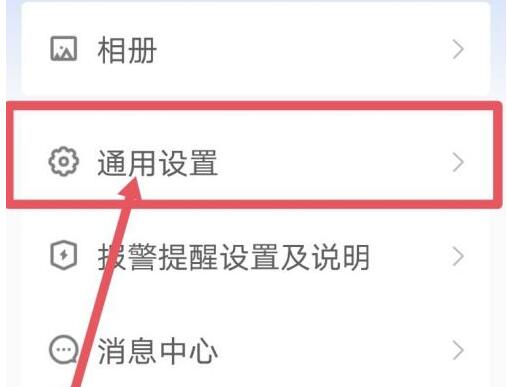How to turn on Youkantou APP to enter monitoring and turn off the sound by default - Youkantou APP tutorial
Time: 2021-07-14Source: Huajun Software TutorialAuthor: Aotuman
In the process of using Youkantou APP, if you want to turn on the default sound when entering monitoring, how to set it? The following editor will bring you a method to turn on the default sound when entering monitoring in Youkantou APP. I hope it can help you.
First, open the [Youkantou] APP.

Go to the home page and click [My].

Go to my page and click [General Settings].
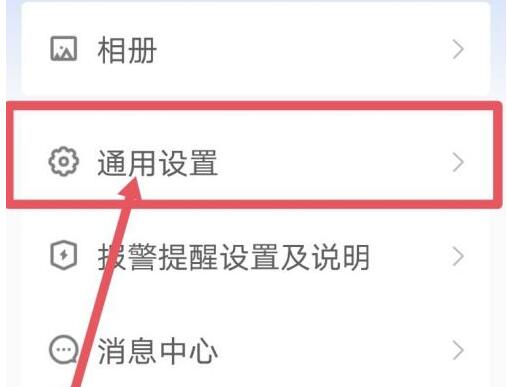
On the general settings page, click the Enter monitoring button to turn off the sound by default. See picture below

The above is the method brought by the editor to open the Youkantou APP to enter monitoring and turn off the sound by default. Friends who don’t know much can come and take a look.
Popular recommendations
-
and family relatives
Version: v9.7.5 latest computer versionSize: 396.8 MB
Hejiaqin PC version is a supporting software based on smart home gateway launched by China Mobile. It focuses on realizing family communication and family social interaction...
-
and family relatives
Version: 9.7.5 latest versionSize: 396.8 MB
Hejiaqin computer version
Hejiaqin is a smart home management platform launched by China Mobile. With smart home gateway as the core, it provides users with one-stop smart home...
-
Ali seller
Version: 11.27.1Size: 151.2 MB
Alibaba Seller PC version is a one-stop operation tool specially created for Alibaba merchants. Integrate store management, order processing, customer communication, data analysis, etc...
-
Wing Pay
Version: 10.95.80Size: 89.4MB
Yipay PC version is a mobile payment client software. The main functions of the latest version of Yipay include fast game charging, water, electricity and gas payment, phone bill recharge, transportation...
-
Read comics quickly
Version: 8.4.0Size: 77.3 MB
Kuaikan Comics PC version is a very popular comic reading software in China. It has built-in massive high-quality original comic resources and is updated daily in high-definition and full color. Quickly read the computer version of comics...