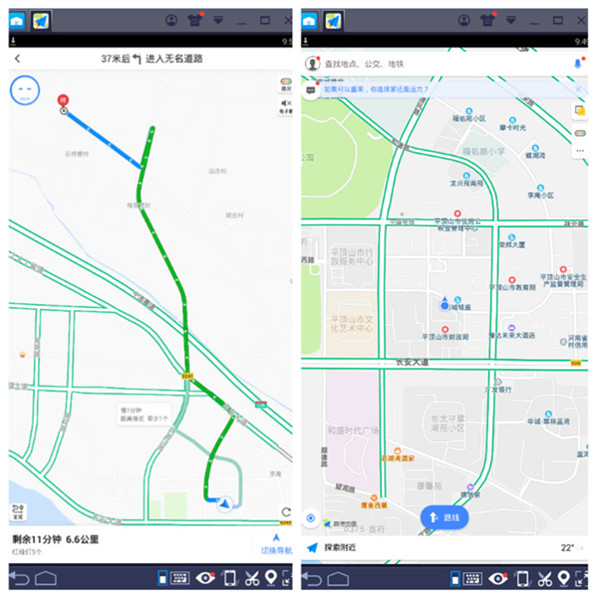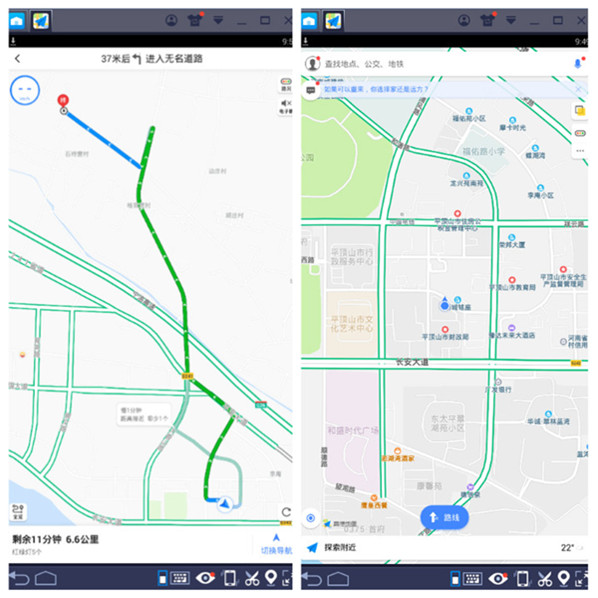AutoNavi Map is a powerful map navigation application developed by AutoNavi Software Co., Ltd. It provides rich and accurate map data and intelligent navigation for a variety of travel modes. In addition to common driving, taxi, bus, cycling, and walking navigation, it also covers travel modes such as trucks, motorcycles, and new energy. It can update traffic information in real time, help users avoid congestion, and provide information around the destination, as well as hotel reservations, attraction ticket purchases and other life services. It is a powerful assistant for people's travel and life.

Amap software functions
Map navigation function: Provides intelligent navigation for a variety of travel modes, planning the fastest and shortest routes for different needs, updating traffic conditions in real time during the navigation process, and supporting multiple modes such as voice navigation and live navigation, making users travel more easily.
Real-time bus function: You can view surrounding bus and subway information, including the real-time location of the bus, estimated arrival time, etc., allowing users to see the waiting time at a glance and arrange travel reasonably.
AutoNavi's taxi-hailing function: One-click calling of vehicles on multiple platforms across the entire network is convenient and fast, and real-time price comparisons can be made across multiple platforms, making taxi-hailing cheaper. It also provides driving services, ride-hailing and other services.
Route sharing and community interaction functions: Users can share their navigation routes with friends, allowing them to know their location and estimated arrival time in real time. The community function allows users to share travel experiences, check-in location photos, and participate in online activities to increase travel fun and user stickiness.
Other functions: For example, satellite rescue can be directly connected to double satellites, and the progress of multi-party rescues can be synchronized in real time; when traveling abroad, Chinese maps can be provided to support functions such as destination search, route planning, and driving navigation; there are also charging maps to facilitate new energy car owners to find charging piles, etc.
Amap software features
Precise navigation: Using high-precision positioning technology, combined with GPS and Beidou satellite navigation systems, to achieve precise positioning. Its lane-level pilot function can identify and inform the driver of lane information in the future, recommend the optimal lane on high-speed and expressway sections, and can also provide early warning of unexpected accidents or disasters.
Intelligent congestion avoidance: Collect and process various data sources in real time, quickly update traffic information, and intelligently recommend detour routes when encountering congested road sections, saving users travel time.
Rich voice packages: There are many unique voice packages, such as Wang Hedi, Li Xueqin, Xiao Tuantuan and other voice packages, which make the user's navigation experience more personalized and relieve driving fatigue to a certain extent.
3D three-dimensional map: Using neural rendering technology, the map is fully automatically modeled and abstracted to generate a three-dimensional map, which can be rotated and viewed 360 degrees, covering core landmark business districts, improving the visual effect of the map and the user's immersive experience.
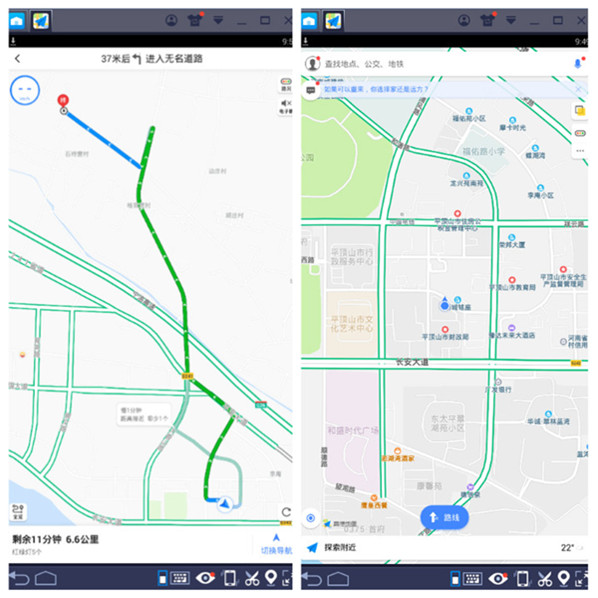
FAQ
Unable to navigate:
Reasons: network connection problems, out-of-date software versions, positioning permissions not turned on, damaged map data, insufficient device storage space, conflicts with other applications, mobile phone system problems, inaccurate GPS positioning, etc.
Solution: Check the network settings and connect to available networks; update the software version; enter the device settings and grant Amap positioning permission; clear the cache or repair map data in the software settings; delete unnecessary files to free up space; close or uninstall suspicious applications; clean up the phone's memory and close background programs; re-enable the phone's GPS function, or go to an open place.
Installation steps
Special note: The installation package provided by Huajun Software Park contains Android emulator and softwareAPK file, the computer version needs to install the emulator first, and then install the APK file.
1. First download the installation package from Huajun Software Park. The software package contains an emulator exe installation program and an APK file and unzip them. First click on the exe program to install the emulator.

2. Double-click the "Tencent Mobile Game Assistant.exe" file to enter the installation interface. Users can click "Install" to select the system's default installation address for installation, or click "Custom Installation" to select the installation path. Custom installation is recommended here.

3. Wait for the Tencent Mobile Game Assistant emulator to be installed, and then click "Start Now" to open the emulator.

4. Enter the main interface of the simulator, click the icon in the upper right corner and select the "Local APK Installation" button.

5. In the pop-up window, click the decompressed APK file, and then click Open.

6. Afterwards, the software will enter the installation process. You need to wait for a moment. After the software installation is completed, it will appear in my software list. Click the icon and double-click to open it.

Amap update log
1. The details are more outstanding!
2. BUG gone without a trace
Huajun editor recommends:
Don’t miss it when you pass by. If you miss Amap, you will never experience such a good service again. This site also recommends you video editing, shrimp comics, and cloud machine manager