
Hot search terms: 360 Security Guard Office365 360 browser WPS Office iQiyi Huawei Cloud Market Tencent Cloud Store

Hot search terms: 360 Security Guard Office365 360 browser WPS Office iQiyi Huawei Cloud Market Tencent Cloud Store

audio editing Storage size: 12.5 MB Time: 2021-09-18
Software introduction: Goldwave is a powerful and excellent audio editing tool. Goldwave is small in size and powerful in editing sounds...
Many netizens have installed GoldWave, a tool that is a good helper for audio processing. You can create various effects for audio, such as stereo. Here are the operating tips for setting up stereo with GoldWave. Friends in need, don’t miss it.
Open GoldWave
Then add the audio files to be set. You can drag the audio files directly into the software, or you can click [File] - [Open] in the upper menu bar to add
接着导入后点击上方菜单栏中的效果–立体声,可以看到在立体声中分为:声道混音器,最佳匹配,声像,消减人声,立体声居中这几个分类

Now in the channel mixer, you can mix, swap, invert or combine the left and right channels. Control the sound by changing the volume of the left and right channels

Best Match combines the maximize and match volume effects on stereo files to match/balance and maximize the left and right volume levels in the file. After processing, the left and right channels have the same average volume level, and at least one channel has full dynamic range.
Dynamically set internal balance and left and right channel panning to control panning effects.
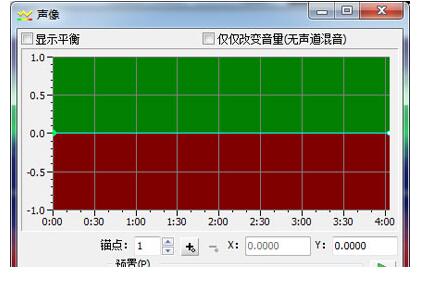
Then we reduce the vocal by changing the channel cancellation volume and band-stop filter volume and range.
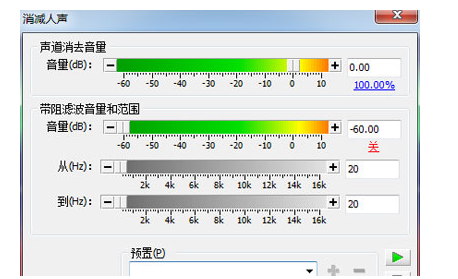
Come and learn the operation skills of GoldWave to set up stereo sound. It will definitely help everyone.
 Top 10 list of mouse linkers: Double the efficiency of office games, get started with this magic tool in 5 minutes!
Top 10 list of mouse linkers: Double the efficiency of office games, get started with this magic tool in 5 minutes!
 How to download, install and register the EA platform (Rotten Orange), one article will teach you
How to download, install and register the EA platform (Rotten Orange), one article will teach you
 How to register for Google Mail - understand it all in one article - Huajun Software Park
How to register for Google Mail - understand it all in one article - Huajun Software Park
 How to connect HP wireless printer to WiFi, one article will teach you
How to connect HP wireless printer to WiFi, one article will teach you
 Microsoft Edge browser
Microsoft Edge browser
 Steam
Steam
 Tencent Video
Tencent Video
 WPS Office
WPS Office
 iQiyi
iQiyi
 Sohu video player
Sohu video player
 Lightning simulator
Lightning simulator
 MuMu emulator
MuMu emulator
 Eggman Party
Eggman Party
 Detailed steps for renaming shape layers in Image Factory
Detailed steps for renaming shape layers in Image Factory
 How to exit safe mode on Xiaomi? -How to exit safe mode in Xiaomi
How to exit safe mode on Xiaomi? -How to exit safe mode in Xiaomi
 How to use Xiaomi Mobile Assistant? -Xiaomi Mobile Assistant usage tutorial
How to use Xiaomi Mobile Assistant? -Xiaomi Mobile Assistant usage tutorial
 How to force restart Xiaomi phone? -How to force restart your phone in Xiaomi
How to force restart Xiaomi phone? -How to force restart your phone in Xiaomi
 How to set the computer shutdown timer? -Tutorial on setting up computer shutdown schedule
How to set the computer shutdown timer? -Tutorial on setting up computer shutdown schedule