
Hot search terms: 360 Security Guard Office365 360 browser WPS Office iQiyi Huawei Cloud Market Tencent Cloud Store

Hot search terms: 360 Security Guard Office365 360 browser WPS Office iQiyi Huawei Cloud Market Tencent Cloud Store

audio editing Storage size: 12.5 MB Time: 2021-09-18
Software introduction: Goldwave is a powerful and excellent audio editing tool. Goldwave is small in size and powerful in editing sounds...
Presumably some friends who have just come into contact with GoldWave still don’t know how to set up internal and external recording. So how does GoldWave specifically set up internal and external recording? Next, the editor will explain the steps for setting up internal and external recording in GoldWave. I believe it will definitely help you.
Open the software, click the software to enter the editing interface, click [Options] – [Controller Properties] on the menu bar, and use the shortcut key [F11] to enter the “Control Properties” dialog box. Click the "Devices" tab.
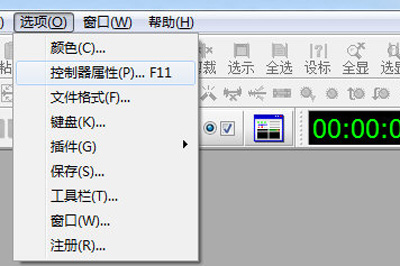
Select the speaker in the recording options to record. This switches to internal recording, which is free from external interference, audio signals are not lost, and the recording quality is good.
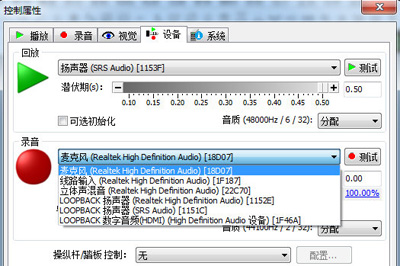
Select a microphone to record. Just switch to external microphone recording. After setting the source of the recorded sound, you can start recording. Using a microphone to record externally is prone to external interference and the sound signal is easily distorted, but its advantage is that it is convenient to record human voices and other sound signals. If the microphone cannot record, you need to enter the system's sound settings to set the input method.
Specific operation: Right-click the "Sound" icon at the bottom right of the main window interface, select the "Recording Device" option, select "Microphone", right-click and set to "Set as Default Device".
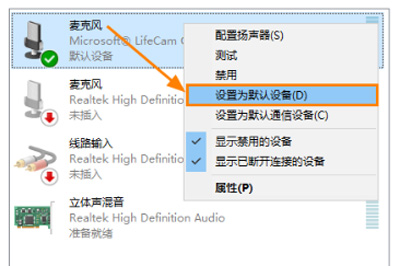
Come and learn the steps to set up internal and external recording with GoldWave. It will definitely help everyone.
 How to export a file list in EveryThing - How to export a file list in EveryThing
How to export a file list in EveryThing - How to export a file list in EveryThing
 How to add EveryThing to the right-click menu-How to add EveryThing to the right-click menu
How to add EveryThing to the right-click menu-How to add EveryThing to the right-click menu
 How to set EveryThing to Chinese-How to set EveryThing to Chinese
How to set EveryThing to Chinese-How to set EveryThing to Chinese
 How to delete bookmarks in EveryThing-How to delete bookmarks in EveryThing
How to delete bookmarks in EveryThing-How to delete bookmarks in EveryThing
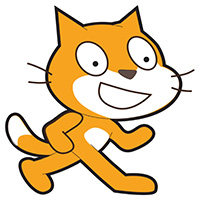 How to cut out images in scratch-How to cut out images in scratch
How to cut out images in scratch-How to cut out images in scratch
 Sohu video player
Sohu video player
 WPS Office
WPS Office
 Tencent Video
Tencent Video
 Lightning simulator
Lightning simulator
 MuMu emulator
MuMu emulator
 iQiyi
iQiyi
 Eggman Party
Eggman Party
 WPS Office 2023
WPS Office 2023
 Minecraft PCL2 Launcher
Minecraft PCL2 Launcher
 What to do if there is no sound after reinstalling the computer system - Driver Wizard Tutorial
What to do if there is no sound after reinstalling the computer system - Driver Wizard Tutorial
 How to switch accounts in WPS Office 2019-How to switch accounts in WPS Office 2019
How to switch accounts in WPS Office 2019-How to switch accounts in WPS Office 2019
 How to clear the cache of Google Chrome - How to clear the cache of Google Chrome
How to clear the cache of Google Chrome - How to clear the cache of Google Chrome
 How to practice typing with Kingsoft Typing Guide - How to practice typing with Kingsoft Typing Guide
How to practice typing with Kingsoft Typing Guide - How to practice typing with Kingsoft Typing Guide
 How to upgrade the bootcamp driver? How to upgrade the bootcamp driver
How to upgrade the bootcamp driver? How to upgrade the bootcamp driver