Using this development kit, you can easily implement remote assistance functions like TeamViewer and QQ in your software products.
==================================================================
System features:
1. P2P connection, intranet penetration, no need to transmit through the server, applicable to both internal and external networks.
2. Adapt to various network bandwidths and achieve good transmission effects even under extremely poor network bandwidth.
3. Integrate various encoding modes: true color, dynamic video, 8-bit color or 4-bit color transmission.
4. Easy to use, remote assistance function can be realized with just a few functions. The file is less than 1 megabyte when packed into a small package.
5. Supports file transfer (can be dragged and uploaded to a designated folder), and text messages can be sent and received.
6. If you don’t want to develop it yourself, you can use our NNNHelp software remotely and customize the interface.
====================================================================
How to use:
1. Run two Demo clients (A, B) respectively
2. Log in to the server separately. (Test server www.nnv1.com)
3. After successful login, the machine's ID number will be displayed (you can log in with a fixed account).
4. Enter the other party’s ID number on computer A to start the connection.
5. After the connection is successful, you can see the remote screen, remote control, and file transfer.
Note: If you cannot operate the other party's computer with the mouse after connecting, it may be that the permissions are insufficient or blocked by anti-virus software.
Run with administrator rights or close the relevant software and try again.




























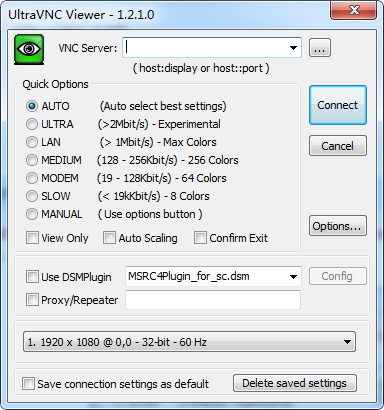




























Useful
Useful
Useful