Function introduction
Using this software, you can perform functions such as specified deletion, replacement, and modification of text content. You can modify the file name or suffix in the entire folder and automatically number it, or you can manually select and modify files. Just double-click to use it, which can save a lot of time in modifying a large number of file names or suffixes. It saves users the trouble of searching and editing in the text one by one!
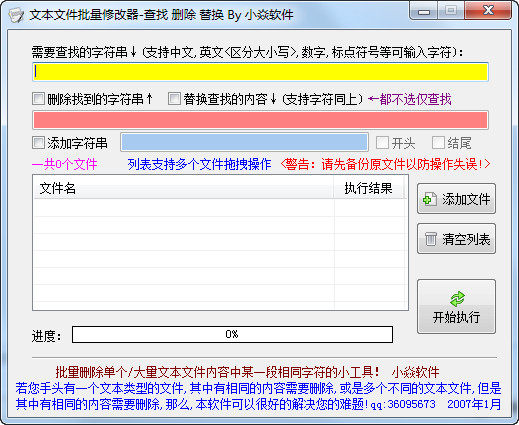
feature
1. Support batch replacement of text content;
2. Support batch deletion of text content;
3. Support batch search of text content;
How to use
1. Double-click to run the software;
2. Open the path of the text file in the software;
3. Check the operation items;
4. Click the Start Execution button;
Change log
Whether the reminder continues when the file does not exist.
When adding part of text as mark recognition, you can add only numeric marks.



































it works
it works
it works