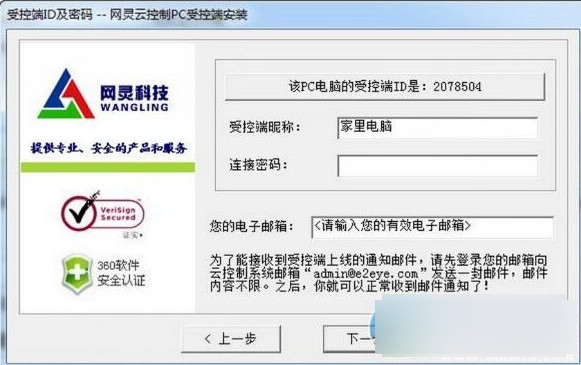
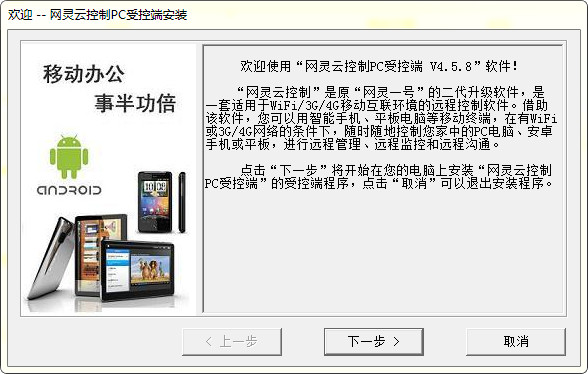
Things to note
(1) On Vista, Win7, and Win8 systems, please run the installation program as an administrator!
(2) This controlled terminal program and the computer version of the controlled terminal program cannot be installed on the same computer, otherwise they will not work properly.
(3) After installing the controlled terminal program, it is recommended to complete the "Connectivity Settings" immediately. Specific method: Use the control terminal to connect to the controlled terminal, and go through the "Screen Monitoring", "Audio and Video Monitoring" and other functions. If the controlled terminal PC pops up third-party firewall blocking information or other blocking information, please select "Allow" , and preferably select "Allow in the future".




































it works
it works
it works