
Getting started with Access 2003 and how to use it
1. Download Access 2003 Getting Started and Applications from Huajun Software Park and unzip it to the current folder.
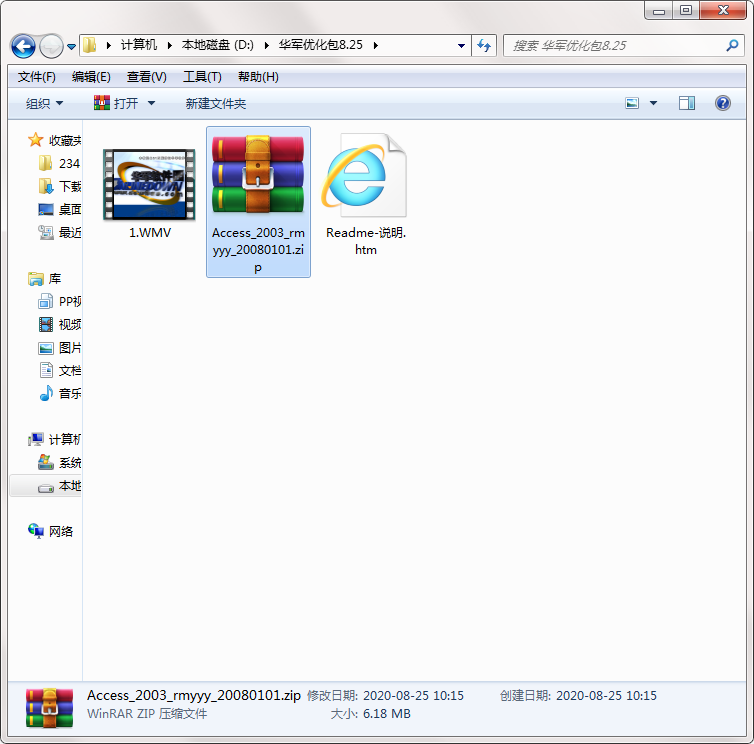
2. Then click on 1.WMV to watch the tutorial video.
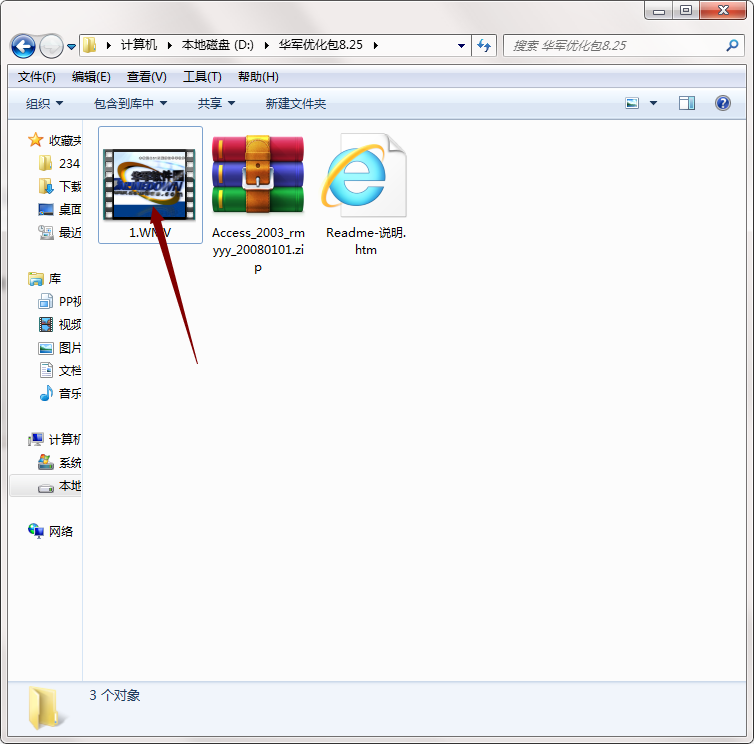
3. Getting started with Access 2003 and applying it will depend on the video playback tool installed on your computer.
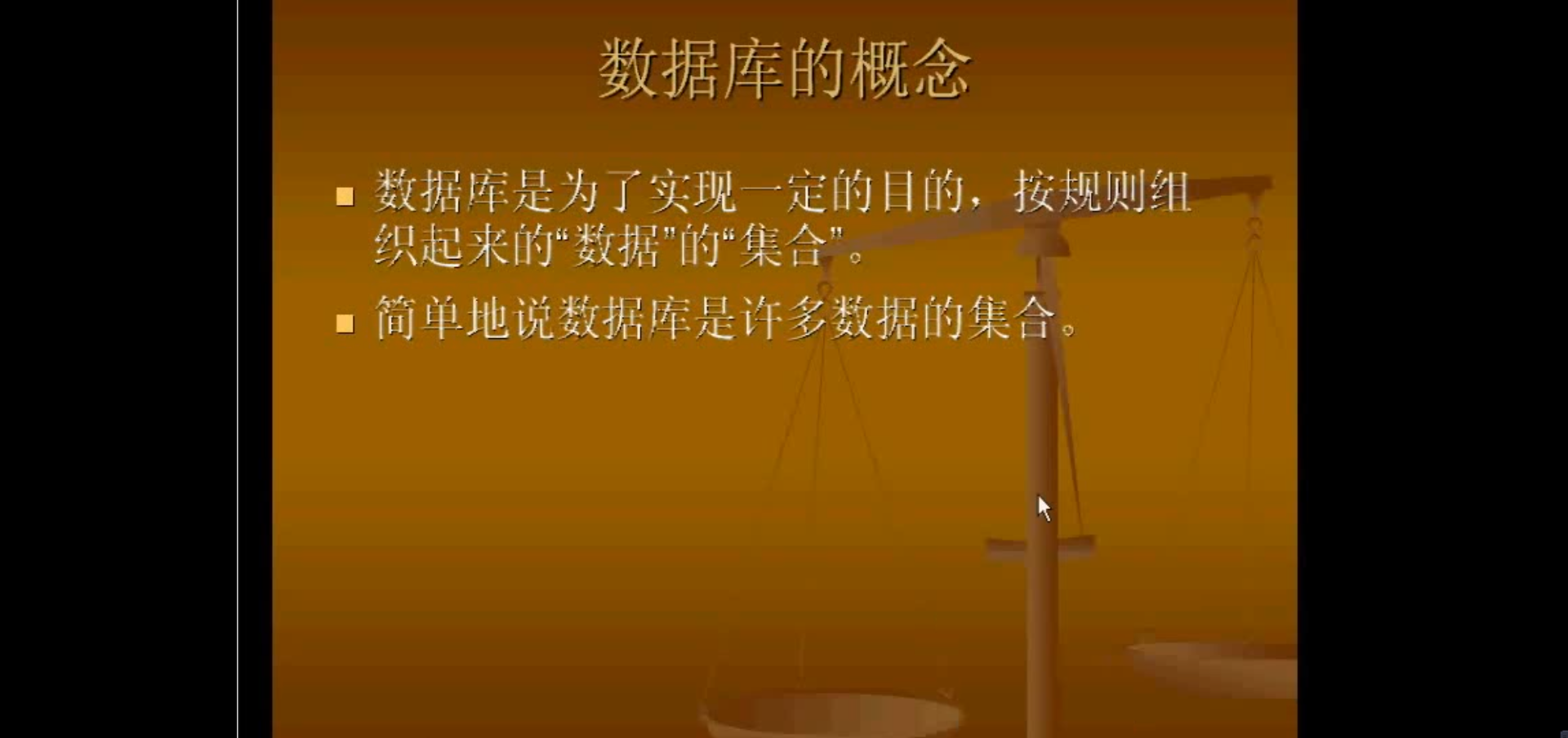
Comparison of similar software
Getting started and improving VideoStudio 10It is a set of video editing software specially designed for individuals and families. The innovative video production wizard mode allows you to quickly create DV videos in just three steps. Even novices can experience the fun of video editing in a short time. At the same time, the simple-to-operate and powerful VideoStudio editing mode allows you to edit Hollywood-level home movies from capture, editing, transitions, special effects, overlays, subtitles, soundtracks, to burning.
python from beginner to proficientThe official version is comprehensive and includes everything you need, including videos, pdf, doc e-books, routines, etc., with segmented learning, from entry-level to engineering level, suitable for people who want to learn Python at all stages. Life is short, so I choose Python. It is simple, efficient and easy to learn. Python contains 650GB of comprehensive learning materials from beginner to master.
Huajun editor recommends:
Access 2003 Getting Started and Application Official Version Whether it is processing the company's customer order data, managing one's own personal address book, or recording and processing scientific research data, people can use it to solve the management of large amounts of data. In addition,Dreamweaver 8 website development basics-software tutorial,AutoCAD 2007 Chinese version standard tutorial-software tutorial,CAD2016 software self-study video tutorial,Premiere non-editing video master software tutorial,VideoStudio 10 Getting Started and Improving - Software TutorialIt is also a good software. Welcome to click to download and experience it!




































Useful
Useful
Useful