1. Writing function. The background color is adjustable, and the stroke color and thickness are adjustable. The lines are smooth and writing is fast without lag. The friction coefficient of the writing pen is the same as that of ordinary whiteboard pens and is close to chalk. It has the function of turning pages left and right, and can achieve a widescreen effect similar to a blackboard through splicing. Split-screen technology allows teachers to write content on the next page without affecting students' viewing of the previous page or two pages. Using the built-in scanning function, you can scan manuscripts or other materials directly into the writing pad and automatically adapt to the page width.
2. Erase function. You can erase, undo and clear the entire page at once. The erasing area of the eraser can be automatically adjusted by adjusting the stroke thickness.
3. Annotation function. Annotations can be made on the screen displayed on the computer, and various document formats and videos are supported. When playing a video, dynamic annotation can be achieved without stopping the playback screen. FLASH animations can be opened directly in the electronic whiteboard software itself and can be annotated. In the annotation state, you can copy and move the pictures on the screen or take partial photos and screenshots.
4. Demonstration function. Mouse actions such as single-click, double-click, and right-click can be performed through the writing pen. Text input and other operations can be performed through the soft keyboard.
5. Scanning function. It supports any scanner and can scan teacher manuscripts or student assignments into the writing board and automatically adapt to the page size.
6. Writing screen saving function. The unit of saving is class. The saved file name is composed of the teacher's name, volume and lesson number set in advance. You can call it directly the next time you use it.
7. Personalized setting function. Each teacher can set the background color, stroke color, etc. according to their own preferences and save them separately.
8. The toolbar can be shrunk or expanded. After expanded or minimized, it will always float on top of PPT slides and other courseware. When presenting slides, you can switch between annotation and writing pad states at will.
9. Control function of projector lamp. This function, combined with the wall-integrated electronic whiteboard, can solve the problem that the projector screen and the multimedia podium cannot be located in the middle of the classroom at the same time. Teachers can write and operate demonstrations on the operation screen next to the curtain. When they need to stand in the middle of the podium to give lectures, they can easily turn off the projector bulb on the operation screen to avoid strong light exposure. The screen content can appear quickly when it is turned on again. This invention has applied for a utility model patent.

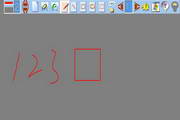




































it works
it works
it works