Features of Google Chrome for iPad software
After joining the support for Physical After supporting the Web, Google recently upgraded the Chrome browser on the iOS platform. The new version of the browser will allow smart devices to talk to your phone without any other applications.
Specifically, Google’s open source protocol enables connected devices such as parking meters and bus stops to send URL addresses directly to Chrome’s View Today widget for actions such as paying or checking how long you will wait for a ride. Google says it's just starting to explore how the technology will make users' lives easier, so right now Physical It's not clear how widespread the use of the Web is.
In addition, this update brings a new feature to Chrome on the iOS platform that has been repeatedly requested by users: turning pages by sliding the screen. When browsing the web within a single tab, you can go back by swiping the screen from left to right and advance by swiping from right to left. This saves the user the two operations of opening the toolbar and pressing the navigation key.
Features of Google Chrome for iPad
• Stay in sync across devices - You can seamlessly access and open tabs and bookmarks on your laptop, phone or tablet.
• Save data – You can save up to 50% on mobile data while browsing.
• Browse faster - Choose from instant search results and quickly access previously visited pages.
• Search by voice - Harness the power of Google Voice Search to search anywhere, anytime, without typing.
• Web Translation - You can easily read web pages in any language.
• Open as many tabs as you like – You can open as many tabs as you like and browse them quickly like flipping through cards.
• Strong privacy - When you browse in incognito* mode, the system does not save any of your browsing history (for more details, please visit http://goo.gl/WUx02).
Things to note about Google Chrome for iPad
Based on the current national conditions, the functions of Google Chrome in our hands are greatly restricted. Not only can the Google account not be logged in, but the built-in Google search is also blocked. Therefore, the Google Chrome iPad version cannot be fully displayed in terms of experience. Therefore, unless you are a loyal Google fan and just browse the web, then Google Chrome is not the wrong choice for you. Otherwise, the editor does not recommend you to use it.
Google Chrome for iPad update log
Thank you for choosing Chrome! This version includes the following new changes:
• You can now add or change website passwords at any time in Chrome’s Settings > Passwords section.
• Improved stability and performance.
Huajun editor recommends:
Dear children, the Google Chrome iPad version can definitely meet your needs. From the software interface to the software functions, it is absolutely eye-catching. Everyone is welcome to download and use it! There are similar software on this siteSogou input method,Procreate,Legal propaganda online,Medibang Paint,Futu Niuniu iPad version!










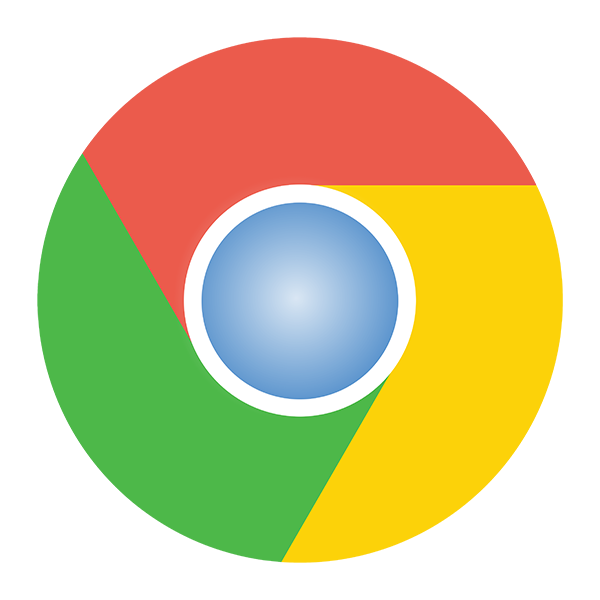









































Useful
Useful
Useful