Casio calculator official version
The official version of Casio Calculator is a graphing calculator often used by scientific engineers. It is as easy to use as Casio Computer and Casio Scientific Calculator. Casio calculators are indeed divided into functional calculators and scientific engineering calculators, but the difference is only in function. Algebraic trigonometric complex statistics vector matrix and calculus operations can also be performed in Casio calculators. Huajun Software Park provides download services for Casio calculator software. Everyone is welcome to download and use it!- Green versionCheck
- Green versionCheck
- Green versionCheck
- Green versionCheck
- Green versionCheck
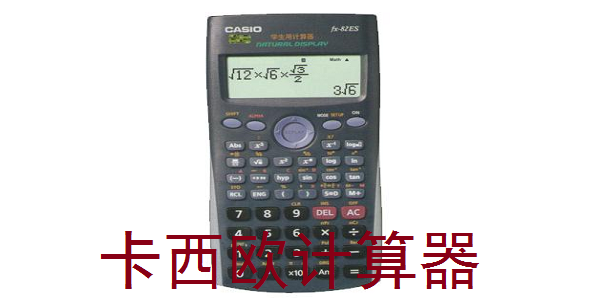
Casio calculator software features
1. Integrated key vc controls, suitable for 32- and 64-bit mainstream PE and win systems of xp 2003 7 8 8.1 10.
Passed the test under mainstream PE, not to mention Windows systems.
Specially corrected the problem that some 64-bit PEs cannot be registered correctly because they are not well compatible with 32-bit programs.
2. Long-term trial without activation, no need to worry about not being able to use it after the trial period.
3. No installation required, just run a single file and use it directly.
It is particularly convenient to integrate into teaching demonstrations in ppt, and can be used without installation on a computer with a restore card.
4. Green, transparent and clean, no additives are added, maintaining the original characteristics.
The whole package is packaged with Xingda’s 7z single file packaging tool. This package can be edited directly with version 7z18.5.0.0.
After the operation is completed, delete the corresponding registration items to ensure that the system is clean.
5. Casio 991ex model is the English version of Casio’s latest classwiz functional calculator, which is very powerful.
Algebra, Trigonometry, Complex Numbers, Statistics, Vectors, Matrix and Calculus Operations, suitable for learning from junior high school to high school and university.
Casio calculator software features
Basic operations (+,-,x,÷,%,Abs,…)
14 memory variables (IncludingX,Y,Z,M)
Advanced functions (Sin,Cos,Ln,X!,^,√,…)
General computing applications
Edit & export expressions/results
Support wireless keyboard
Casio calculator installation steps
1. Download the Casio calculator from the Huajun Software Park and you will get a software package. We right-click the mouse to unzip it.
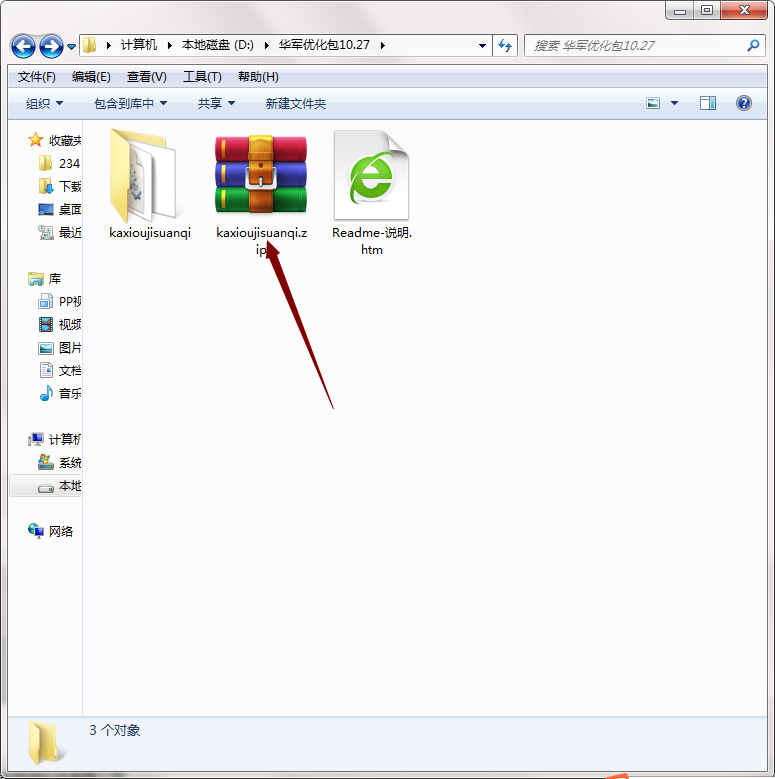
2. You will see the Casio Calculator.exe application, we double-click to open it.
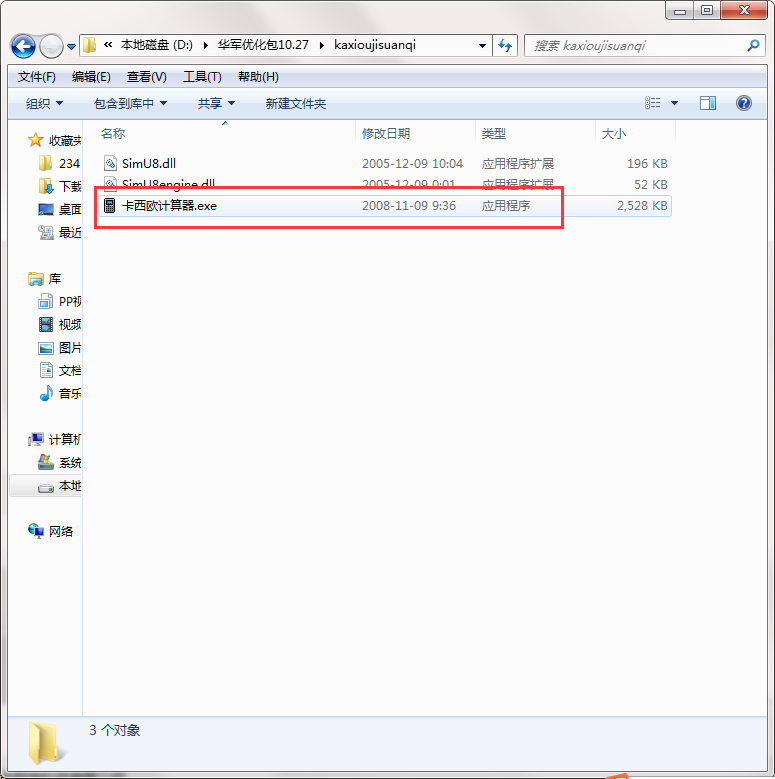
3. You can use it directly.
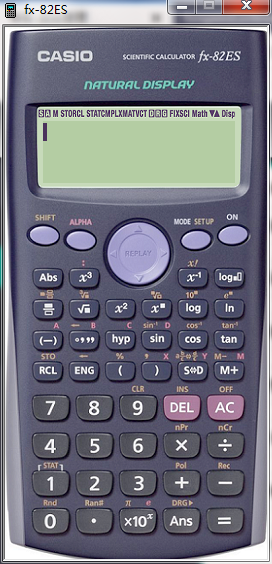
Casio Calculator Instructions for Use
Press MODE
In the second mode (STAT)
Press 1(1-VAR)
Enter numbers
Then press AC
Press SHIFT+1(STAT) again
Press 5(Var) again
Press 3(xon) again
This is the standard deviation
The square of the standard deviation is the variance
Casio calculator notes
1. Except for the keylog function that cannot run normally due to the font registration item not being overcome, all other core functions are retained.
2. Because the script does not have the function of backing up and restoring local registration items for the time being, it will have an impact on local installation.
3. Because the file location is not specified in the registration item, the opening speed may be slow.
4. Useless components can be further streamlined.
Comparison of similar software
BMI CalculatorThe Android version is an application software built based on the BMI index (body mass index). The BMI calculator app can help users calculate the body fat and thinness online, allowing you to carry out a scientific and reasonable weight loss plan. This software is easy to use and easy to operate!
Scientific Calculator Multi-Function EditionThe official version is a very reliable calculation tool. The official version of the scientific calculator multi-function version has an intuitive and clear interface, including three functions: scientific calculator, unit conversion, and date calculation. The multifunctional version of the scientific calculator can also support length conversion and can use fractional representation, which is more convenient for converting units such as inches.
Huajun editor recommends:
Casio calculators are indeed divided into functional calculators and scientific engineering calculators, but the difference is only in function. Casio calculator software is a software with excellent performance, which is obvious to everyone. Come download and use it!







































it works
it works
it works