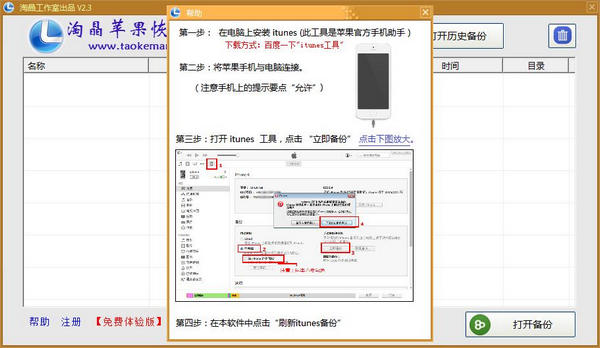
Function introduction
Supports data recovery related to all Apple IOS systems
It supports text messages, contacts, call records, QQ, WeChat, photo albums, etc. on iPhone, iPad and other devices. You can easily view backups, try to recover deleted data (the industry's leading fragment search ability has been tested), and can be easily exported as clear text backup.
Adapt Apple official tools to make your device more secure
The software adapts to the image backed up by Apple's official mobile assistant iTunes tool, eliminating the risk of scanning inside the phone. The powerful image fragment extraction engine lets you no longer worry about deleted data.
How to use
Step 1: First install the iTunes tool, Apple’s official assistant for mobile phones, on your computer.
Step 2: Open the iTunes tool software, connect the iPhone or iPad to the computer, and click "Trust" when prompted on the phone.

Step 3: Back up the data in the iTunes tool (note: do not check the option to encrypt iPhone backup), and export the Apple image on the computer as a backup.

Step 4: Open Taojing Apple Data Recovery Wizard to easily view, recover, and export related data.
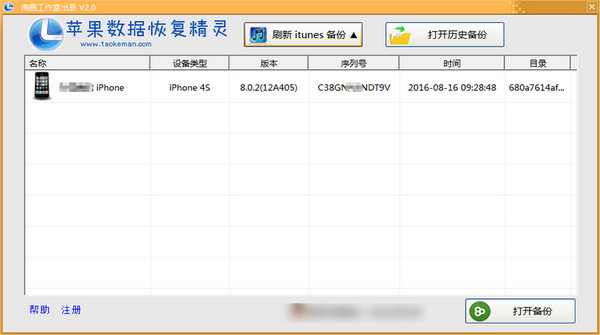


Change log
Update V2.3.1
Matching samples when patching some WeChat lists


















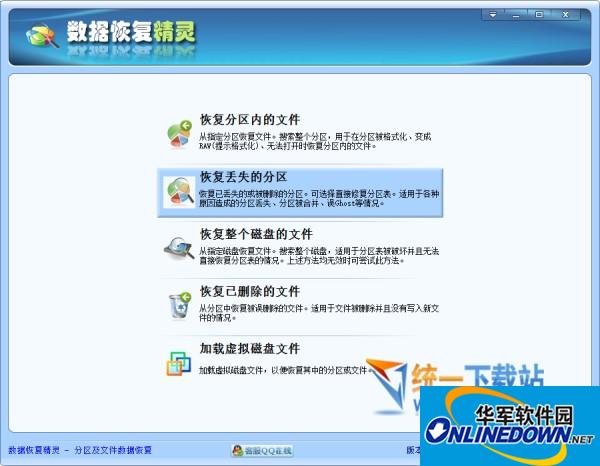

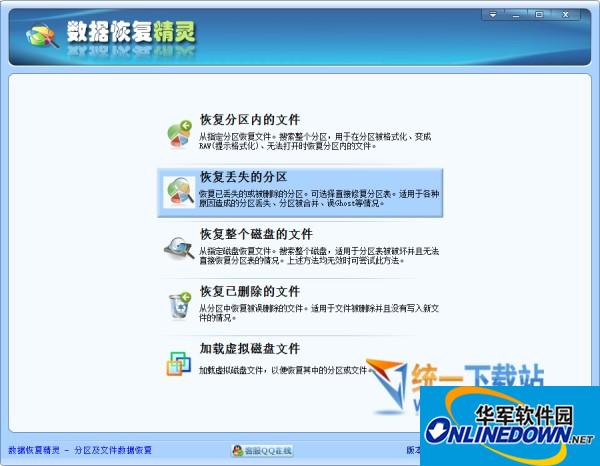































Useful
Useful
Useful