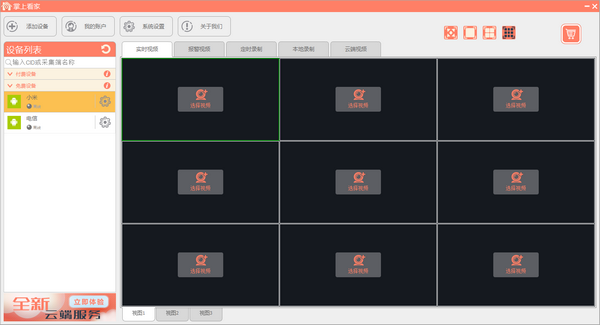
Function introduction:
1. Computer sleep, one-click control
With just one click, you can easily set your computer to sleep and turn on remotely.
2. Scheduled recording can be set easily
You can set one or more time periods to start the automatic recording function, and repeated scheduled recording is simple and convenient.
3. Motion detection, sit back and relax
Once there is any movement, the camera will automatically capture the picture and automatically send a push or email reminder.
4. Email reminder push notification
Once an anomaly is detected, you will automatically receive push notifications or email alerts.
5. Delete regularly to save space
Manually or automatically deleting recorded videos is convenient and trouble-free, and you can flexibly control hard drive space.
6. Two-point direct transmission, safe and confidential
All information and image transmissions are super-encrypted and strictly restricted between the monitoring end and collection end you designate.
How to use:
1. Download and install the latest computer viewing terminal
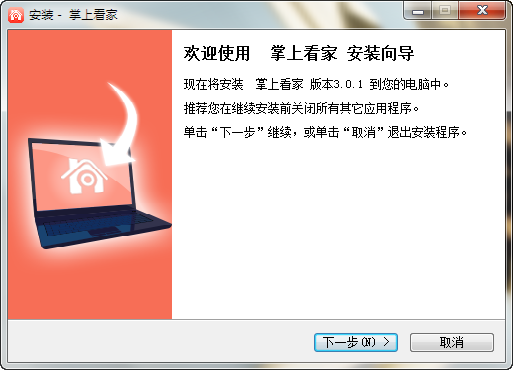
2. If you don’t have a login account, you can just register an email address.
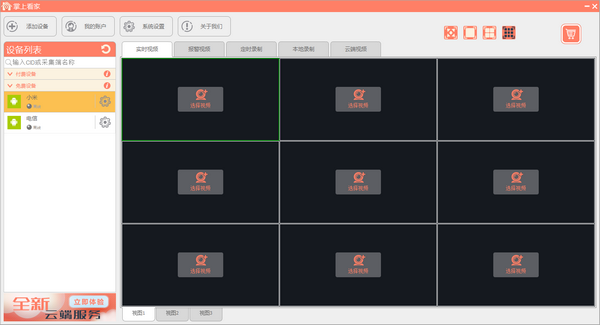
3. Add a device (this is the device of the collection end. Generally, you can use your mobile phone or PAD to download a collection end and open it and run it). Just find the ID and add it.
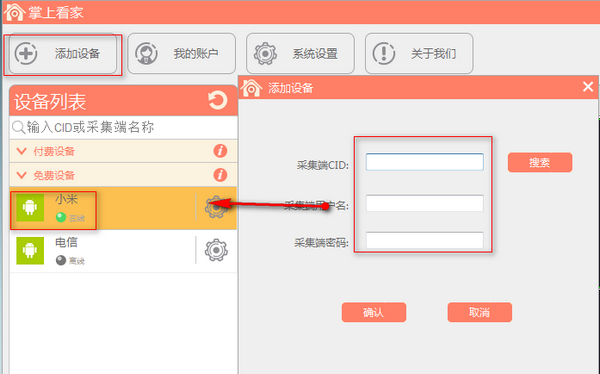
4. Match if added successfully
Change log
This update improves link speed and viewing efficiency.
Things to note
This port (computer viewing terminal) must be used in conjunction with the collection terminal (computer, mobile phone, pad), which can be downloaded from the official website.











































it works
it works
it works