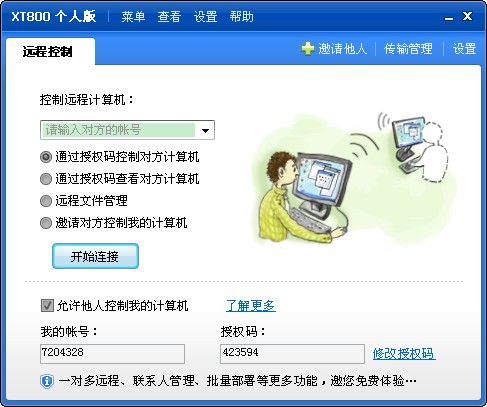
Function introduction
1. Remote control:
1. Easily access remote computers, with simple operation procedures and fast control speed, achieving a local-like experience.
2. Share your desktop with remote friends or clients.
3. Access through account and authorization code, which can be used when no one is in front of the remote computer.
4. Automatically scale the remote control window, or manually set the display mode.
5. Adapt to network conditions, dynamically adjust the picture quality of remote control, and improve the smoothness of control.
6. Manually specify modes such as "image quality priority" and "speed priority".
7. Supports clipboard synchronization and commonly used Win key combinations.
2. File sharing and remote management:
1. File sharing: A sharing environment similar to Windows Network Neighborhood can be established across LANs, and files and folders can be transferred between different computers by simply dragging and dropping. It also provides a variety of file sharing security policies, including folder password protection, contact relationship or black and white list, etc.
2. Remote file management function: supports uploading and downloading directories and files between different computers, deleting, creating, renaming and other operations, and can replace traditional FTP services.
3. File transfer: It can transfer large-capacity files, supports resumed transfer, and can directly send folders.
3. Lightweight instant messaging service:
1. The built-in lightweight instant messaging service will help you collaborate and communicate with colleagues or customers quickly and efficiently.
2. You can add and manage contacts and check the online status of remote computers.
3. Session information is encrypted by SSL/RSA, which is highly secure.
4. Offline messaging function, and chat information can be selectively saved.
4. Safety & Reliability:
1. It can easily penetrate the restrictions of LAN and firewall without requiring public IP.
2. Supports remote restart, and can automatically run and connect to the network.
3. It has a complete and robust reconnection mechanism. Even if the network is disconnected, the network connection status can be automatically restored immediately.
4. Supports system permission operation, and the remote computer can connect normally even when it is screen saver, locked, or in standby state.
5. Supports dynamic authorization password, automatically changes the authorization code every time it is run, and can also set a fixed private authorization code.
6. Adopt a separation mechanism for authorization codes and login passwords, and encrypt and store them on the user's local computer (the server does not save the authorization codes) to strengthen security.
7. Communication data is based on SSL: RSA public/private key exchange and AES 256-bit session encryption encoding.
8. Flexible blacklist and whitelist security policies, allowing you to control access rules yourself.
9. Software lock function to prevent illegal use or configuration tampering when unattended.
5. Supporting tools:
1. Used with the XieTong XT800 remote management platform, it can quickly deploy controlled terminals in batches, manage the controlled accounts of business owners, and send group messages, increasing convenience and controllability.
2. The fast-deployed XT800 remote assistant version can ask for help with one click, and enterprises can customize their LOGO to reflect their brand image.
How to use
1. Management/control computer: First download, install, and run the XT800 Enterprise Edition; register a free account, and then log in to the client.
2. Client/controlled computer: If the controlled party is only in the assisted role for a long time and needs to quickly seek help from the master, please install the XT800 remote assistant on the controlled computer. XT800 remote assistant, green, lightweight, no installation or registration required! You can provide the file package or download link to the controlled computer through QQ, MSN, email, etc., and the controlled party can download and run the XT800 Remote Assistant file package; if you and the controlled party need to share files, you need to For text communication, please install XT800 Enterprise Edition on the controlled computer, register and log in.
3. Start remote control: After the installation of both parties is completed, the active side inputs the account number and authorization code of the controlled side to achieve remote control. If you need to manage operation and maintenance relationships in batches, quickly deploy controlled terminals, and provide a remote assistant version for help, please use the enterprise remote control service system to enjoy more convenience and efficiency!





































it works
it works
it works