
Dual-open assistant function introduction
1. Easily and free to open dual WeChat accounts, multiple WeChat accounts, and WeChat clones: say goodbye to the trouble of switching back and forth between multiple WeChat accounts; with one mobile phone, multiple WeChat accounts can be online at the same time, allowing you to share and chat as much as you want.
2. Open more pies and start the crazy money-grabbing mode;
3. Momo and Tantan open more, and you can instantly get the flirting skill pack;
4. Open more Weibo and QQ, and raise an account and add friends freely;
Glory of Kings and Clash of Clans are more open, it’s more fun to raise a trumpet and form your own group to fight monsters;
6. Taobao, Xianyu, Alipay and other almost all applications can be opened in multiple ways, and surprises are always unexpected.
7. Added new privacy space and application lock: Dual-Open Assistant will become a privacy steward who understands you better.
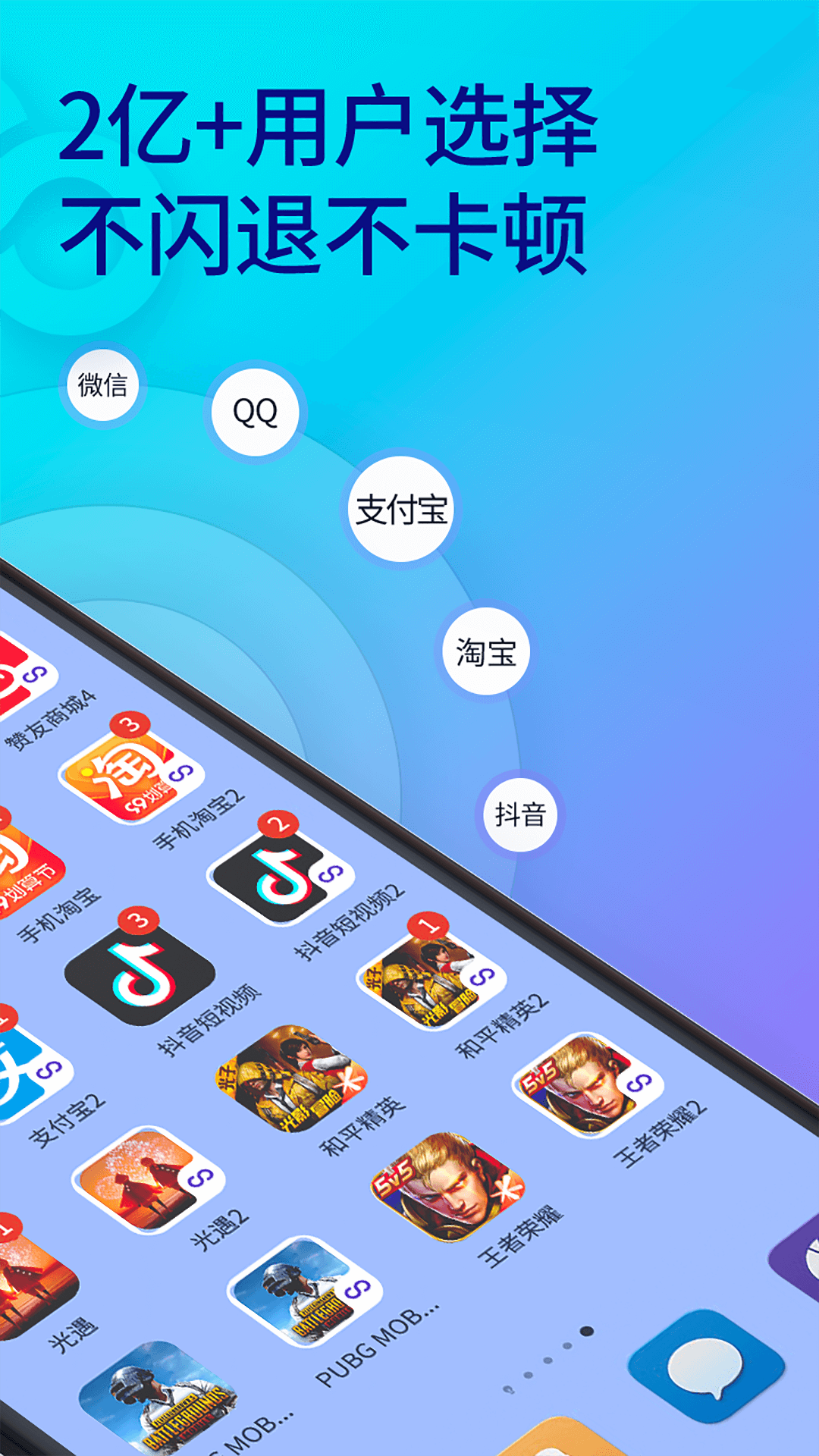
Features of dual-open assistant software
1. Dual-open application
The world’s first A dual-open APP that supports WeChat dual-open (double-open WeChat), WeChat clone, WeChat trumpet, trumpet clone, QQ dual-open, Paipai dual-open, Momo dual-open, Mobai dual-open, ofo dual-open, Taobao dual-open, Xianyu dual-open, Kuaishou Double Open, WeChat Business Assistant, WeChat Account, Meituan Double Open, Alipay Double Open, Weibo Double Open, Weibo Double Open, Daodao Double Open, Clash of Clans Double Open, National Town Double Open and other dual open clones of almost all APPs to solve users’ multiple account needs.
2. Open multiple applications
It is not a problem to open three, four or even more applications, such as multi-opening WeChat (multi-open WeChat), etc., relying on the dual-open assistant’s own memory management mechanism, it completely solves the user’s multi-account needs and ensures the security, stability and smoothness of the phone
3. Privacy space and application security lock
Encrypt applications (such as WeChat, QQ, Momo, etc.) to make chat records more secure, and the dual-open assistant makes users feel more at ease
4. Application personalization
off you can freely edit the icon, name, add to the desktop, etc.

How to use dual-open assistant
"Dual-Open Assistant" does not require a Rooted phone and can be easily downloaded and installed by entering the mainstream mobile app store (currently only supports Android). [1] The Dual-Open Assistant installation package is very small and the operation is very simple. After starting the software, click "+" to select the application you want to dual-open, and then click the added software to start it directly. In addition, long-pressing the application icon can also add a shortcut to the dual-open application and launch it directly from the desktop. You can also design the name and icon of the dual-open application according to your own preferences.
If you cannot receive messages from dual-open applications (such as WeChat), please turn on the notification bar permission of "Dual-Open Assistant" in the phone settings, and add "Double-Open Assistant" to the whitelist of the phone settings and security software. For other usage questions, you can also check the in-app help.

Dual-open assistant update log
1.Support the creation of desktop shortcuts for dual-open applications;
2. Solve the problem of GMS (Gmail account);
3. Enhance dual-open application compatibility;
4. Solve some occasional crash problems.
Huajun editor recommends:
The editor has been using software like Dual-Open Assistant for many years, but this software is still the best to use.Jianxin Rongtong,Universal charger,professional ability,Orange Heart Digital,spring manualIt is also a good software and is recommended for students to download and use.




 You may like
You may like





















Useful
Useful
Useful