
Enterprise QQ software functions
1. Real-time address book, convenient and quick internal communication
You will have a real-time updated corporate organizational structure and address book, making it easier to find colleagues and make internal communications smoother.

2. Account security, business owners have control
Your account will be authenticated by Tencent and will never be lost! At the same time, the backend management is opened for you, and you will have absolute control over the enterprise's information resources.

3. Employees have consecutive numbers and display a unified and professional image
Your company's employees will receive consecutive office QQ numbers, and employees will present a unified and professional external image.
4. Continuing QQ, office communication is efficient and easy
You will get a comprehensive communication experience such as group discussions, remote assistance, offline transmission, video sessions, etc., making office communication easier!
5. Corporate email, information transmission without any blind spots
You will enjoy high-value, large-capacity Tencent corporate email services, QQ messaging, email and text message exchange, and office information reaching every employee directly.

FAQ
Message delivery failed or delayed
Reason: The network is unstable, the software version is too low, and the other party’s account is abnormal.
Solution:
Check the network connection and try sending again.
Update Enterprise QQ to the latest version.
Confirm the status of the other party's account. If the other party's account is abnormal, you need to contact the other party for processing.
File transfer failed or interrupted
Reason: The file is too large, network restrictions, and insufficient software permissions.
Solution:
Check if the file size exceeds the limit (usually 2GB).
Make sure the network is stable and try to transfer in volumes or use other transfer methods.
Check the software permission settings to make sure you have file transfer permissions.
Enterprise QQ update log:
1. Sweep the bug out and carry it out to the end
2. The most stable version ever
Huajun editor recommends:
It is highly recommended to download Enterprise QQ. Whoever uses it will know. Anyway, I have already used it. In addition,BlackBerry Blend,Enterprise WeChat,Crazy Dial,Classmate Record,IP sea mobile phone IP changing softwareIt is also a good software. Welcome to click to download and experience it!




 猜您喜欢
猜您喜欢














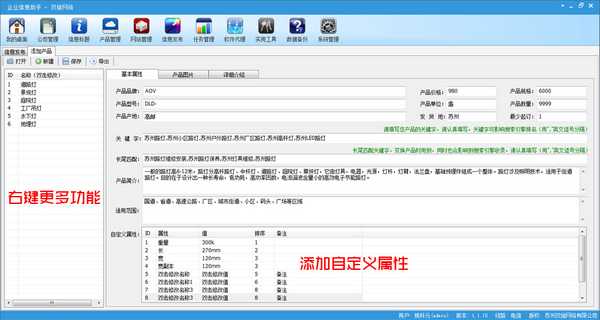






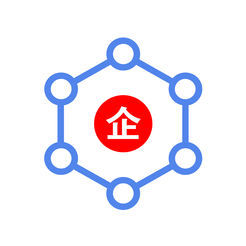


























Useful
Useful
Useful