Let’s talk about the highlights of the Security Center
Mobile token + chat account management
Mobile phone token: Generates a dynamic six-digit password for login, password retrieval, account management and other scenarios. It replaces traditional SMS verification, solves the problem of SMS delay or loss, and improves the security and efficiency of identity verification.
Chat account management: Supports account login records and consumption status inquiries, allowing users to fully understand account dynamics.
Account security operations
Add an account: After logging in, apply for a mobile phone token through the backend and scan the QR code to quickly bind a new account.
Suspend chat account: If the account is stolen, you can suspend use with one click and temporarily freeze the account to prevent further losses.

Let’s talk about the features of Security Center
Intelligent risk detection
It uses intelligent algorithm technology to automatically analyze account behavior patterns, detect abnormal logins, abnormal consumption and other risks in real time, and provide early warning.
For example: when a remote login is detected, a reminder is immediately pushed and the user is advised to change their password.
Personalized security assessment
Provide an account security scoring system to evaluate account security status from multiple dimensions such as password strength, bound devices, login history, etc.
Generate reinforcement suggestions based on the evaluation results, such as turning on two-factor authentication, updating passwords, etc.
Security knowledge base
Built-in account protection guides and security reinforcement suggestions help users improve their security awareness.
Practical content such as anti-fraud tips and privacy protection methods are regularly updated.

Let’s talk about the Security Center function
One-stop security protection
Integrate multiple security functions, covering the entire process of account management, risk warning, and emergency response. Users do not need to install multiple tools.
Accurate real-time monitoring
Monitor account status 24/7 and notify users immediately if any abnormalities (such as password leaks and abnormal device logins) are found.
Support custom monitoring rules, such as setting up secondary verification for high-risk operations.
Dynamic Token Guard
The mobile phone token is updated every 30 seconds and combined with algorithm encryption to prevent the token from being cracked or forged.
Supports offline use, and valid tokens can still be generated in no network environment.

Let’s talk about Security Center FAQs
How to download and install the Chat Security Center App?
Official channels: Search for "ChaoLiao Security Center" to download through the official website of the LiaoLiao Security Center or mobile app stores (such as Huawei App Store and Xiaomi App Store).
Note: Make sure the download source is reliable and avoid installing pirated or malicious software.
What is a mobile token? How to use?
Definition: Mobile phone token is a dynamically generated six-digit password, used for login, password retrieval and other scenarios, replacing SMS verification.
How to use:
When logging in to your account, the App will prompt you to enter the current token password.
Open the Chat Security Center App, view the dynamic token and enter it to complete verification.
Let’s talk about the Security Center update log:
Working day and night just so you can be happier
Mummy, Mummy, coax~all the bugs are gone!
Huajun editor recommends:
Let’s talk about the security center. It’s so easy to use. It’s one of the best software in leisure and entertainment. I believe friends who have used it will say it’s easy to use. If you don’t like it, we still have it.BlackBerry Blend,Canon Camera Connect,Crazy Dial,Classmate Record,IP sea mobile phone IP changing software




 You may like
You may like















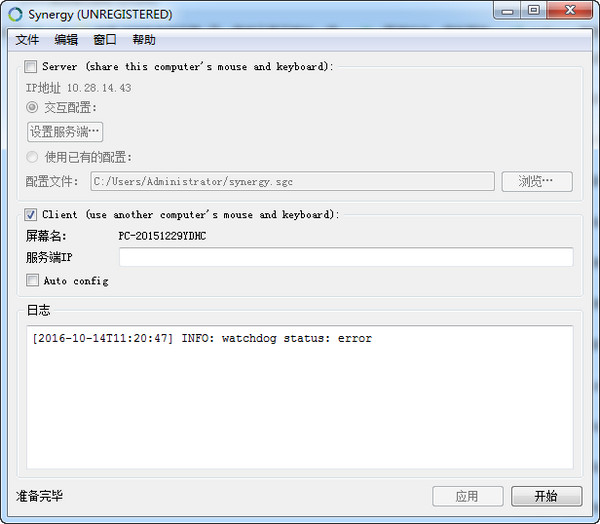



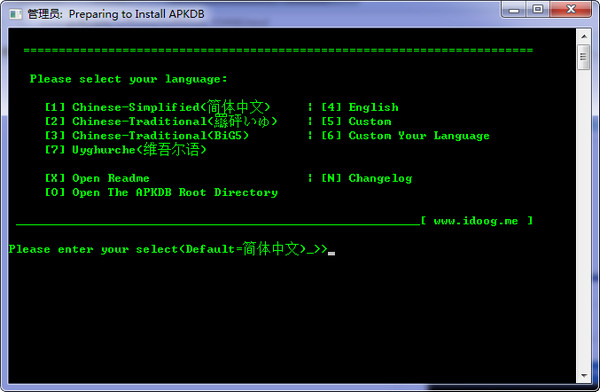




























Your comment needs to be reviewed before it can be displayed