
Introduction to Xiaoyu Yilian’s corporate culture
Xiaoyu YilianIt is a video conferencing software developed by Beijing Xiaoyu Yilian Technology Co., Ltd. Since its inception in March 2014, the company has been committed to building a global Internet video cloud platform to create a four-in-one service platform ecosystem of "cloud + terminal + service + business". The services provided by Xiaoyu Yilian are not only remote video conferencing, distance education, and telemedicine, but its ultimate goal is to bring the world closer and fill the corporate culture with Internet cloud platforms.
Xiaoyu YilianThe development team of Xiaoyu Yilian is an elite team. They come from well-known brands such as Polycom, Microsoft, Baidu, and UFIDA. Such a design team with high-end technology will eventually lead Xiaoyu Yilian to prosperity.

Xiaoyu Yilian software functions
Remote dialogue, breaking through space limitations
Xiaoyu Yilian can connect to multiple offices at the same time. Even if employees in the office are not in the company, they can still communicate and collaborate by joining remote conversations at any time. Dialogue with PSTN is even more seamless.
Work collaboratively and connect multiple offices
In the conference mode, Xiaoyu Yilian supports teams from multiple offices to be in the same conference room, and can interact on a large screen, flexibly switch speakers, communicate in real-time for Q&A, and the entire process is recorded.
Communicate at any time and break through time limits
Even if you are away from home, you can join the meeting at any time and participate in group discussions at multiple locations; you can call team members at any time with just one click.
Strong applicability and compatibility

Features of Xiaoyu Yilian software
Affordable price
You can purchase the right to use Xiaoyu Yilian for only a few thousand yuan, which is very affordable.
Simple and easy to use
There is no need to worry about the software being too complicated to use, everyone can get started immediately.
Save worry and effort
Xiaoyu Yilian does not require staff maintenance. You only need to connect to the network. The system will automatically perform regular testing and maintenance. Xiaoyu Yilian’s official staff will also promptly solve problems for users.
Trend cutting edge
The conference model of Xiaoyu Yilian can be said to be the most advanced platform model today. The Internet + audio and video cloud service model provides a lot of convenience for the majority of enterprise users.
Perfect hardware
The hardware system of Xiaoyu Yilian adopts an integrated and portable design, with integrated microphone, camera and display screen, allowing you to hold meetings at any time wherever you go.

How to use Xiaoyu Yilian software
Before using Xiaoyu Yilian, you need to make the following preparations:
1. First, make sure that your company is already a corporate customer of Xiaoyu Yilian
Xiaoyu Live Broadcast is a service provided to Xiaoyu Yilian’s corporate customers. Members of the corporate address book can create and initiate live broadcast activities.
Please consult your enterprise administrator for details on activation. If your company has not yet opened an enterprise management platform, please contact your channel supplier, or use the Xiaoyu terminal to call 288288 to consult Xiaoyu customer service.
2. Preparation of live broadcast equipment
Various hardware terminals and software clients (PC, mobile App) of the Xiaoyu product series can be used as live broadcast equipment.
When using Xiaoyu as a live broadcast device, if you need to place the Xiaoyu at a slightly higher position, you can prepare a tripod (an ordinary portable camera tripod will suffice). There are screw holes at the bottom of the small fish, which can be installed and fixed on the tripod.
3. Network test
To ensure the live broadcast effect, please ensure the bandwidth of the live broadcast device is 1M or above.
Various hardware terminals of the Xiaoyu product series come with built-in network testing tools (click to enter "Application Center" - "Settings" - "About" - "Network Test").
Once you're ready, it's time to start the meeting.
First, connect to Xiaoyu to watch or call, then enter the cloud conference room, start a multi-party video conference, and then send an invitation link to join the meeting. You can add multiple Xiaoyus to achieve multiple places in an instant. Xiaoyu Phone allows you to directly enter your Xiaoyu number or cloud conference room number to make a video call. During the meeting, the sharing center can share photos and recorded videos.
During the meeting, Xiaoyu can switch the camera direction in real time, remotely control the rotation of the fish, and can shoot it anywhere.
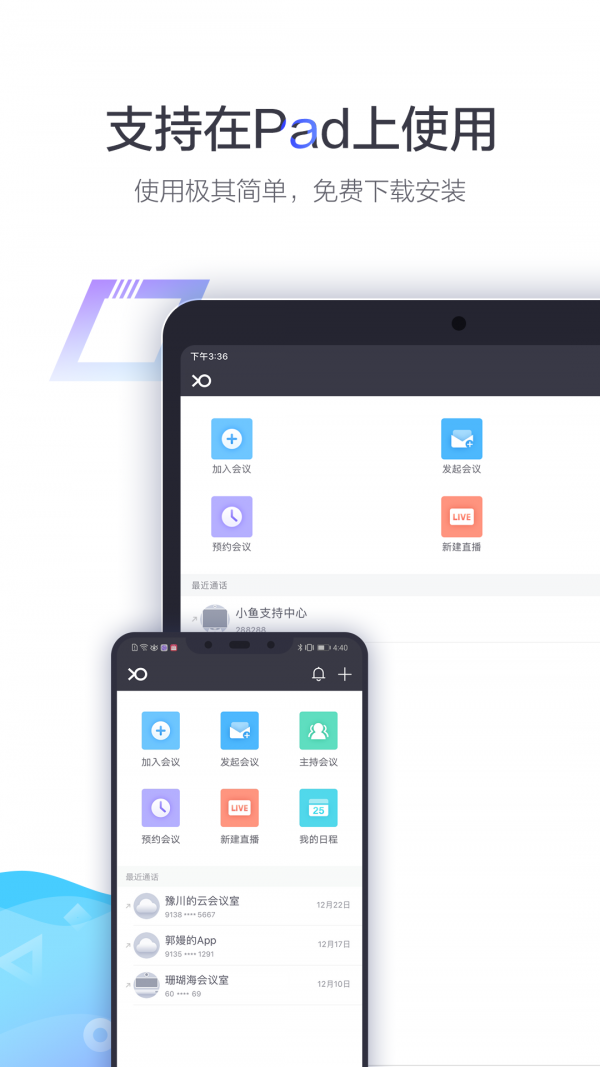
Xiaoyu Yilian FAQ
1. Is there any charge for Xiaoyu Yilian app?
Xiaoyu Yilian charges a fee. For specific charging standards, please refer to the official website of Xiaoyu Yilian Soft Armor for details.
2. Where are the videos recorded by Xiaoyu Yilian app saved?
Generally speaking, it is saved in the installation address of your software. Open the Xiaoyu Yilian app and click "Folder" on the homepage, where you will find the video files you recorded.
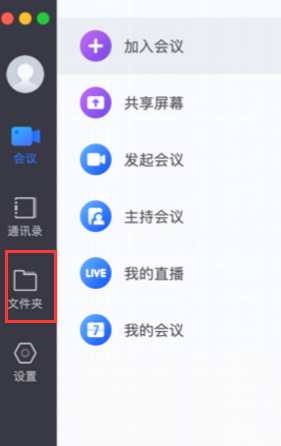
3. Can I use Xiaoyu Yilian without WiFi?
It can be used even without wireless network. But you need a USB network cable converter. Connect the network cable to the USB converter, and connect the other end to the USB port of Xiaoyu Yilian, and you can connect to the network.
Xiaoyu Yilian update log
1.Support annual summary
2. Privacy permission optimization
Huajun editor recommends:
Looking around, there are software similar to this software everywhere on the Internet. If you are not used to this software, you might as well give it a try.Enterprise WeChat,Canon Camera Connect,Crazy Dial,Classmate Record,IP sea mobile phone IP changing softwareWait for the software, I hope you like it!





 You may like
You may like



































Useful
Useful
Useful