
Introduction to Sina Weibo software
Sina Weibo is based on user relationshipssocialAs a media platform, users can access it through various mobile terminals such as PCs and mobile phones to realize instant sharing, dissemination and interaction of information in the form of text, pictures, videos and other multimedia. Based on an open platform architecture, weibo provides a simple and unprecedented way for users to publish content publicly and in real time. Through fission communication, users can interact with others and be closely connected with the world. As a successor portal,SearchAs a new entrance to the Internet, Weibo changed the way information is disseminated and enabled instant sharing of information.

Introduction to Sina Weibo functions
1. [Celebrity V Updates] Many big-name celebrities post updates on Weibo. Follow them to interact with your favorite stars.
2. [Weibo short video] Massive high-definition videosshort video, fresh content is presented quickly, saving data anytime and anywhere!
3. [Popular Weibo] Quickly capture hot content and recommend content you are interested in
4. [Real-time hot search list] presents fresh, popular, and informative hot spots. If you want to know what is happening, click on the hot search list
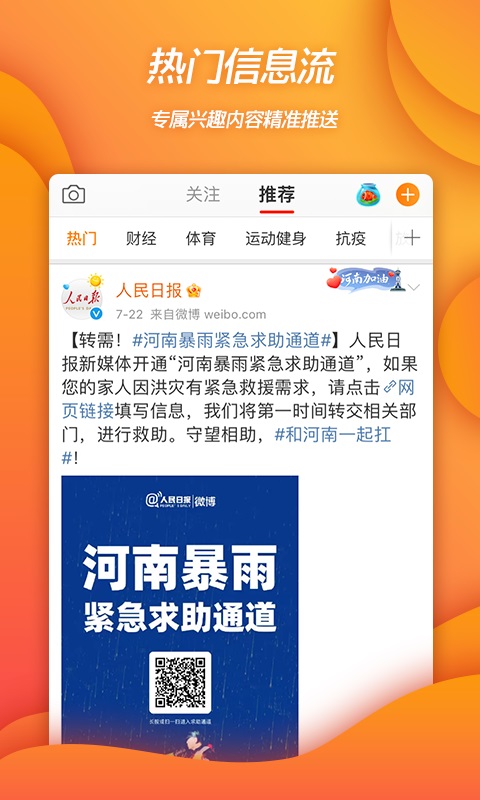
5. [Post on Weibo] Express your inner feelings with a monologue, a few pictures or a video, a few minutes of live broadcast, let the world hear your voice
6. [Weibo Story] Quickly record and share any moment in your life to "My Story". You can publish a 15-second paragraph in just two steps.videoOr a photo, the content of the story will disappear after 24 hours without leaving any trace.
7. [Weibo Live Broadcast] Gathering celebrities, celebrities, popular media events, etc.Live broadcastContent, you can interact with big V in real time while watching the live content! At the same time, you can post the live broadcast on Weibo and notify your fans in time!

Features of Sina Weibo software
1. On Weibo:
-You can see new and comprehensive information content. Whether it’s official news or grassroots gossip.
-Quickly understand the latest news of the people you follow, whether it is sports, movies, finance, or food, drink and entertainment.
-Want to say something? Send text, photos, videos, create whatever you want, and express it easily.
2. Discovery Plaza:
Here you can view popular content, as well as shopping, movies, listening to music, sports, travel and other channels. Your life may be different because of Weibo;
3. Weibo campaign:
Bind designated sports equipment to view sports information and health data. Compete with others
4. Weiboradar:
Explore nearby friends and offers, and participate in interactive TV programs that are fun and affordable.
5. Home page information flow:
View large pictures, GIF animations, videos, audios, and view friends’ Weibo and group Weibo;
6. News:
Receive @, comments and private messages in a timely manner, and you can also send voices, expressions, pictures and location information, and private sharing is also exciting;
7. Weibo members:
Set card background, theme skin, cover, background music and Weibo source. Make you unique and unique.
8. Weibo payment:
Shopping, giving out red envelopes, livingPay. Supports various payment scenarios to make your life and shopping easier.

Weibo app account management issues
How to post on Weibo via Weibo APP
Enter the publishing interface: Open the Weibo APP, click the "+" sign in the middle at the bottom, and select the publishing type (text, picture, video, etc.).
Edit content: Enter text, add pictures/videos (up to 9 pictures or 15 minutes of video), and insert topics, locations, expressions, etc.
Publishing settings: Click "Public" to select the visibility range (for example, only visible to fans), or set "scheduled publishing".
Publish: After confirming that it is correct, click "Publish" in the upper right corner, and the content will be synchronized to your personal homepage and follower information stream.
How to view the homepage of Weibo APP according to timeline
Switch the following tab: Click "Follow" at the top of the homepagelabel, filter recommended content.
Turn on time sorting: Click "..." in the upper right corner, select "Time Sorting", and you can browse and follow bloggers' updates in the order of latest releases.
Optimize the experience: You can use the “grouping function” to classify bloggers you follow and quickly view content in specific categories.
How to follow quietly on Weibo APP
Enter the other party's homepage: Search for the target user and click on their avatar to enter the personal homepage.
Choose to follow quietly: Click "..." in the upper right corner of the homepage, select "Follow quietly" in the menu, and confirm to complete the operation.
View the quietly following list: Enter the "Me" → "Follow" → "Quietly Follow" group to manage the users you have quietly followed.
How to delete Weibo posts in batches on Weibo APP
Enter Weibo management: Click "Me" → "Weibo" to enter the Weibo list page, and click the "Manage" or "Filter" icon in the upper right corner.
Filter and delete: Check Weibo based on time, type (original/forwarded) and other conditions, click "Delete" at the bottom, confirm and delete in batches.
Note: Deletion is irreversible, it is recommended to back up important content in advance; non-members can delete up to 50 items per day.
How to copy the homepage link in Weibo APP
Enter the personal homepage: Click "Me" → personal avatar to enter the homepage.
Copy link: Click "..." in the upper right corner, select "Copy link", and the system will automatically save the link to the clipboard.
Sharing link: You can paste it directly into WeChat, QQ and other platforms, or send it to friends through the “share” function of Weibo.
How to set preferences on Weibo APP
Recommended content for adjustment:
Turn on personalized recommendations: Go to "Me" → "Settings" → "Privacy"Settings" → "Personalized content recommendations" and turn on the switch.
Optimize interest tags: Click "Content Management Assistant" at the top of the homepage and drag the tag to adjust the recommendation strength (such as increasing the weight of the "Technology" tag).
Other preferences:
Dark mode: Turn on in "Settings" → "General Settings".
Watermark display: Go to "Settings" → "General Settings" → "Image Watermark Settings" to adjust the position or turn off the display.
Sina Weibo update log
1: Brand new interface, refreshing, simple and efficient
2: Performance is getting better and better
Huajun editor recommends:
After continuous official improvements, Sina Weibo can meet all your needs. Come download and experience it. Of course, this site has also carefully prepared for youI am a fan,Painters Alliance,Playful cat,WeChat,immediately





 You may like
You may like
































Useful
Useful
Useful