Features of Sina Weibo mobile client software
新浪微博手机版新版功能:全新好友功能,联系朋友更方便;微博正文页全新改版,评论、转发直接看;新浪微博手机版新增微博表态,快速发表你的观点;新增兴趣社区,找到你感兴趣的组织并分享;全新消息中心筛选,再多消息也能轻松掌控;新增隐私设置、账号安全,无忧无虑玩儿微博。
Introduction to functions of Sina Weibo mobile client
Share the latest happenings around you anytime, anywhere. Sina Weibo mobile client implements:
Sina Weibo can easily update and browse new Weibo posts by friends, entertainment stars, and experts you follow.
Able to instantly obtain hot news at home and abroad, popular Internet topics, interesting videos and pictures
Share photos, text, locations or forward interesting content to friends anytime, anywhere
Sina Weibo mobile version can quickly post check-in Weibo, view nearby Weibo users and Weibo content, conduct voice chat with friends and fans through private messages, and privately share pictures and geographical location.
Issues related to Sina Weibo mobile client
How to post a long Weibo post on the mobile version of Sina Weibo?
Step 1: Open the Sina Weibo mobile client and select the [Post Weibo] button
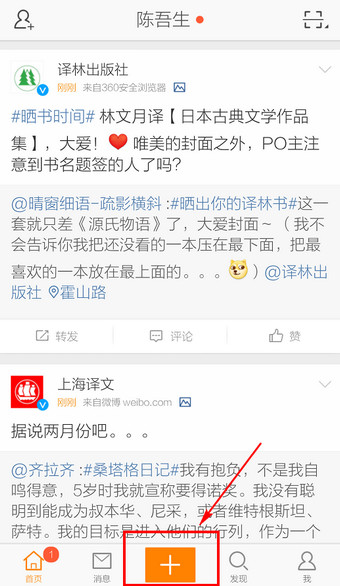
Step 2: Select the Sina Weibo [Text] button

Step 3: Click the last [+] button at the bottom of Sina Weibo mobile version

Step 4: Select the [Long Weibo] button

Step 5: Edit long Weibo content in Sina Weibo mobile version
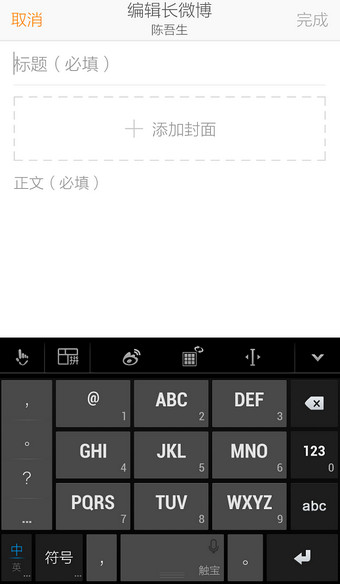
Step 6: Click [Finish]
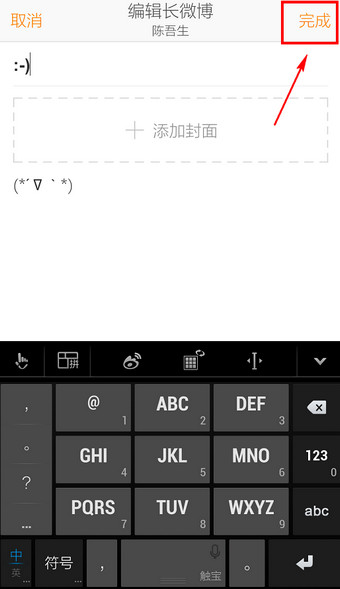
Step 7: Automatically jump back to the Weibo editing interface, display the long Weibo icon, and select [Send]

What is the difference between Sina Weibo and Tencent Weibo?
Sina Weibo relies on Sina blogs for its existence. Sina is a grassroots network driven by celebrities. Generally speaking, it is more conventional and information-based netizens, focusing on society, gossip entertainment, finance, etc. Sina Weibo has maintained explosive growth since its launch.
Does Tencent rely on Tencent QQ to exist? Tencent is mainly transformed from QQ friends and focuses on relationship chains. Tencent Weibo only supports text form, the picture function is not open to users, and the number of words is limited to 140 characters.
It can be said that there is no advantage or disadvantage between the two, you can just choose the one that suits you and download it.
Tencent Weibo download address: http://softwaredownload4.com/soft/286711.htm
Sina Weibo Hongmeng version update log:
[Weibo story]
1. Sina Weibo Hongmeng version supports back and forth playback
2. You can share other people’s Weibo stories to the information stream
3. Improve the loading speed of Weibo stories and play them more smoothly
【Live Broadcast】
1. You can record the screen while watching the live broadcast
2. The shopping window has been completely upgraded, with a more professional product explanation function and larger and clearer product details cards.
|
Huajun editor recommends: Sina Weibo brings together live content from celebrities, celebrities, popular media events, etc. You can interact with big Vs in real time while watching the live content. You can interact with your favorite celebrities by following them on Sina Weibo, which is very easy to use. In addition, Sohu Weibo, Tencent Weibo, and CCTV Weibo are recommended to everyone. You are welcome to download and use it, don’t miss it. |





 You may like
You may like































Useful
Useful
Useful