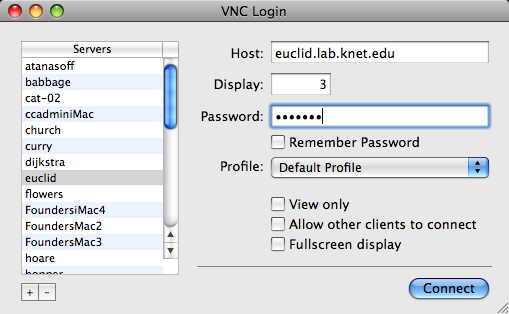
VNC Server and VNCVviewer support multiple operating systems, such as windows, Linux, MacOS and Unix series (Unix, Solaris, etc.), so VNC server and VNC viewer can be installed in different operating systems for control. The advantage of RealVNC is that if the VNC viewer is not installed on the host computer of the operating system, the controlled terminal can also be controlled through a general network browser (such as IE, etc.) (requires the support of Java virtual machine).
The general workflow of the entire VNC operation is as follows:
(1) The VNC client connects to the VNC Server through a browser or VNC Viewer.
(2) VNC Server sends a dialog window to the client, requiring input of the connection password (which may be empty) and the accessed VNC Server display device.
(3) After the client enters the connection password, VNC Server verifies whether the client has access rights.
(4) If the client passes the verification of the VNC Server, the client will ask the VNC Server to display the desktop environment.
(5) The controlled terminal hands over the screen display control to the VNC Server.
(6) VNC Server will send the desktop environment of the controlled terminal to the client using the VNC communication protocol, and allow the client to control the desktop environment and input devices of the VNC Server.



































Useful
Useful
Useful