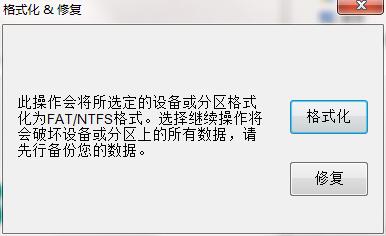
USB Restore software features
Simple application to easily recover inaccessible files from USB drives like pen drives, memory sticks, thumb drives, USB flash drives etc.
The portable tool supports text documents, music files and other images saved in major file formats. The software provides fast and easy recovery of lost data and does not require prior technical expertise to operate the software.
USB Restore software features
Powerful recovery function
Supports multiple types of hardware devices
Ability to recover multiple data types
Simple to use and easy to operate
USB Restore Instructions for Use
Insert the USB flash drive, etc., open the software, wait for the text to come out, and click Repair to remove the write protection. In personal testing, there is no problem. Kingston successfully write-protected the USB flash drive.
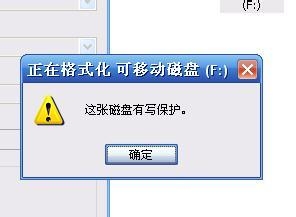
USB Restore update log
1. Optimize content
2. The details are more outstanding and bugs are gone.
Huajun editor recommends:
After so many years of updates and optimizations, USB Restore has become more user-friendly and more technological. It is highly recommended to everyone and you are welcome to download it. Those who are interested can also downloadDiskGenius Free Edition,filerecovery 2016,Gecko Data Recovery,YumSote Universal Data Recovery Master,Prickly Pear Data Recovery.






































it works
it works
it works