Whatever you need, we can give it to you.
Official discussion group: 320280924, you are welcome to discuss and complain
Tip: How to export downloaded files?
Connect your iPhone or iPad to your computer and open iTunes; find your device in "Devices" on the left, then click on the application on the right, and find "Thunder" from the "Program List" at the bottom of the interface; finally, select the downloaded file and click "Save to" in the "Thunder" document to get the downloaded file back to your computer.






















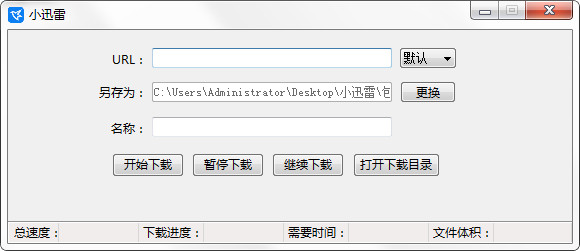


























Useful
Useful
Useful