Software features:
1: Support one-click export for Apple and Android devices
WeChat chat history recovery software supports both Apple and Android devices, and Apple devices do not need to be jailbroken, and Android devices do not need to be rooted.
2: View and manage multiple WeChat IDs at the same time
There may be multiple records stored in a long string of garbled folders, and the software supports simultaneous decryption and viewing.
3: View multi-label and multi-type chat records
Imitate the QQ chat viewing window, directly view text, pictures, push content, etc., click on the voice playback, and you can also view the chat content while playing the voice! More small functions are waiting for you to use.
4: Delete chat history recovery scan
On the basis of ordinary database recovery, in-depth scanning is added to scan out every remaining record to the maximum extent. Through intelligent analysis, the time and type are extracted, and garbled characters are eliminated, making the recovery more high-quality.
5: Backup and export of WeChat chat content
The data is simply saved on the phone and may be lost accidentally, so develop the habit of backing up! You can choose to export the chat history of specified friends, including text, pictures, voices, etc. You can view the html format backup file as you want, and you can also play the voice directly.
Update instructions:
1: You can view QQ chat records and export and restore them.
2: Solved the problem that shortcut keys cannot be opened.
















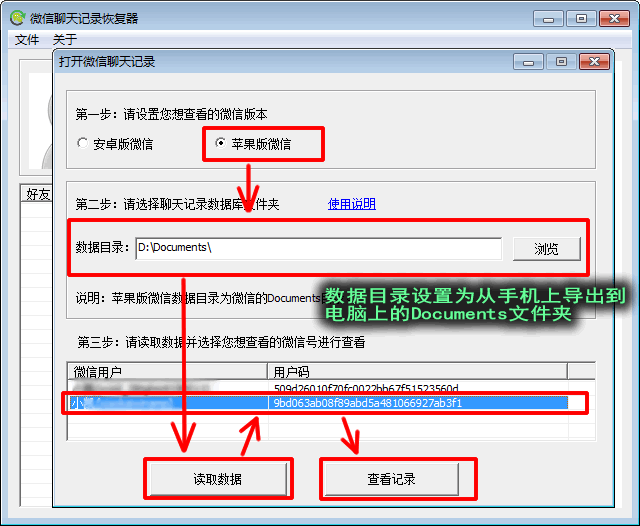
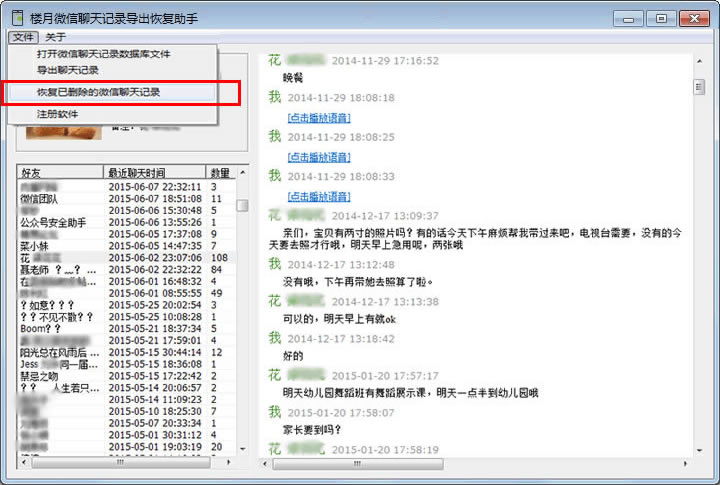




































Useful
Useful
Useful