Super Resource Manager official version
The official version of Super Resource Manager is a resource management tool frequently used in offices. Super Explorer provides an interface and operation method similar to Window Explorer. Not only can you add description information to each folder, but you can also perform index queries and read-only encrypt the data to prevent it from being modified by others. Huajun Software Park provides download services for Super Resource Manager software. To download other versions of Super Resource Manager software, please go to Huajun Software Park!
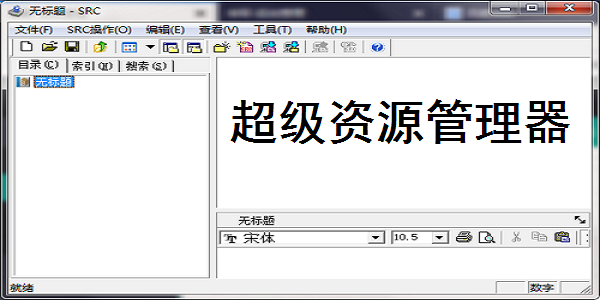
Super Resource Manager software features
1. Support tab page
Supports tab pages to make file management simpler and more worry-free.
2. Dual-core file manager
The first file manager to support dual-core.
3. Classification display
For files, AI intelligent classification allows you to find and operate files faster.
Features of Super Resource Manager software
Provides an interface and operation method similar to Window Explorer
You can add description information to each folder
You can perform index queries to facilitate your data management
The file can perform read-only encryption on the data to prevent the data from being modified by others.
All information is saved in one file
Super Resource Manager Instructions
1. Download the Super Resource Manager from Huajun Software Park, and then unzip it into the current file to get the SRC10.exe application.
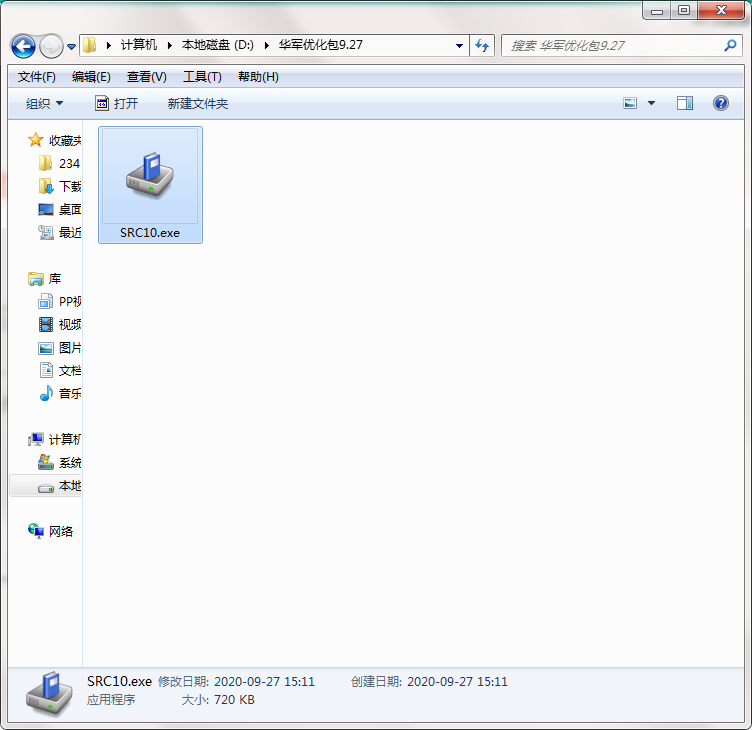
2. Double-click to open the SRC10.exe application and you can use it directly.
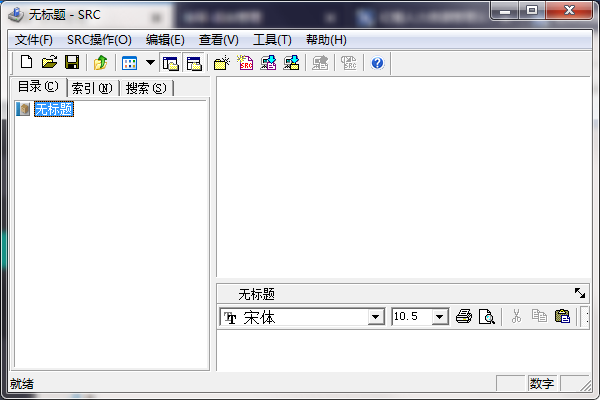
Comparison of similar software
Classic ExplorerThe PC version is a widely used multi-window file management software. The official version of Classic Explorer can quickly and effectively operate two different folders in two side-by-side windows. The PC version of Classic Explorer provides Rich file management tools, such as command line, command and filtering, comparison and folder content synchronization, etc. It also has a built-in fast text editor, image browser, etc.
Red Orange Human Resources Management SystemIt is a very excellent human resources management tool with outstanding functions. The latest version of the Red Orange Human Resources Management System has rich built-in functions and simple operation steps. It also provides users with resource overview, employee file management, employee contract management, and employee skills management. , attendance management, employee training and other functional modules, its red and orange human resources management system can also back up the data in the system at any time, which is safe and reliable.
Huajun editor recommends:
Super Explorer provides an interface and operation method similar to Window Explorer. Not only can you add description information to each folder, but you can also perform index queries and read-only encrypt the data to prevent it from being modified by others. I believe friends who have used it will say it is easy to use.




































it works
it works
it works