
TinyWall software introduction
"TinyWall" is a firewall software. The software supports running on windows platform. Provides more advanced control for Windows 7 and Vista built-in firewall, simple and easy to use. In addition to making full use of the powerful functions of Windows' built-in firewall, it also adds some advanced functions, including: support for firewall tampering protection, configurable password lock, firewall mode: normal protection mode, allow outgoing, block all, allow all!
TinyWall software features
1. No cost
100% free, no ads, no restrictions.
2. Safe operation
No drivers or kernel components are required to install, which makes your system stable.
3. Convenience
Firewall mode and many other convenient features make TinyWall extremely convenient for people to use.
4. Just a controller
A password lock, firewall patch protection and built-in tight firewall rules make TinyWall secure.
5. Non-invasive operation
TinyWall lets you work while protecting you. No annoying pop-up ads and simple configuration.
6. Lightweight
Using the advanced Windows Firewall, TinyWall's performance impact is negligible.
TinyWall software features
1. The whitelist automatic learning mode will include a variety of simple methods.
2. Firewall anti-tampering, password lock setting.
3. Windows storage and uwp support as well as WSL and WSL 2.
4. Support the whitelist process in network sharing.
5. Multiple fast modes, such as standard, outgoing only, block all, etc.
6. Support temporary/scheduled firewall rules, integrated port and domain block lists.
7. Host file protection, startup time filtering, and mixed application filtering.
8. Block port scans and always allow LAN communication option.
9. Limit applications to LAN options and identify security software and imposters.
10. Comprehensive IPv6 support to list established and blocked connections.
TinyWall installation steps
1. Download the latest version of TinyWall installation package from Huajun Software Park, unzip it, and double-click the "exe" file
2. Enter the installation wizard, check "I accept the..." and click Install to install
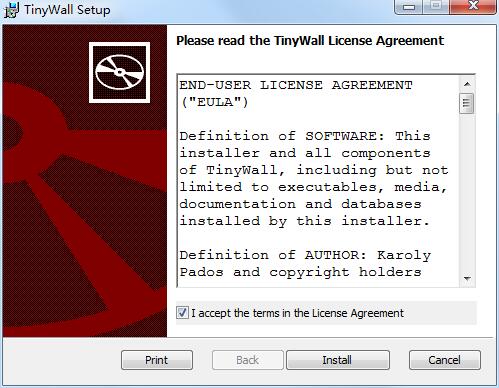
3.TinyWall software is being installed, please wait patiently for the installation to complete.
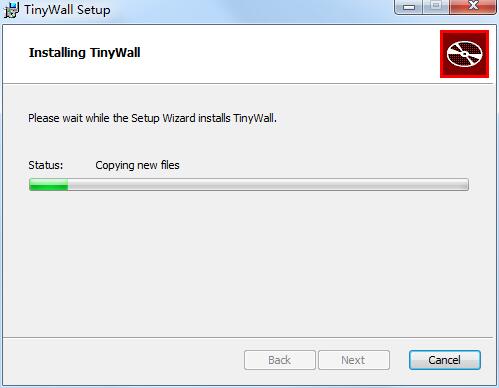
TinyWall update log
1. Sweep the bug out and carry it out to the end
2. The most stable version ever
Huajun editor recommends:
TinyWall is a widely used and powerful free firewall. The functions of this latest version have been highly praised by many netizens. It is strongly recommended that everyone download and use it. In addition, there areAd Blocking Expert,Comodo firewall,Anti-ARP Sniffers,Ewido security suite,PC Tools Firewall PlusIt is recommended for everyone to download and use.



































Useful
Useful
Useful