Product features:
1. Recover lost Bitlocker partitions: You can recover lost Bitlocker partitions, such as: the partition cannot be found by the system and cannot be displayed; the partition is displayed, but there is no relevant information about the partition, etc.
2. Bitlocker partition decryption: Bitlocker partitions can be decrypted for data loss caused by encryption interruption (such as: encryption terminated midway, power outage midway during encryption, virus destroys data, etc.).
3. Backup partition table: Back up the partition table of the selected disk. Back up the complete disk partition table so that it can be restored if the hard disk partition table is accidentally damaged.
4. Restore partition table: Restore the partition table of the target disk. When the partition table of the target disk is damaged, the originally backed up partition table can be restored.
5. Refresh the disk list: If a new disk is inserted when using the software, you can directly click the refresh button to identify the inserted disk without closing the software.
6. You can directly open the decrypted file system and preview the encrypted partition files; the trial version can decrypt 4G data, but the trial version does not support previewing files.
7. Able to parse damaged bitlocker partitions and damaged NTFS file systems.
8. Bitlocker decryption can be performed on the formatted Bitlocker partition.












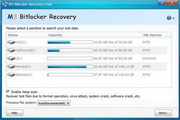































Useful
Useful
Useful