Highlights of emoticon making software
Face recognition + expression deformation (such as enlarging eyes, adding blush)
Dynamic text and special effects (flash, jitter, ghost cycle)
Multi-layer editing and background transparency
Share to social platforms with one click
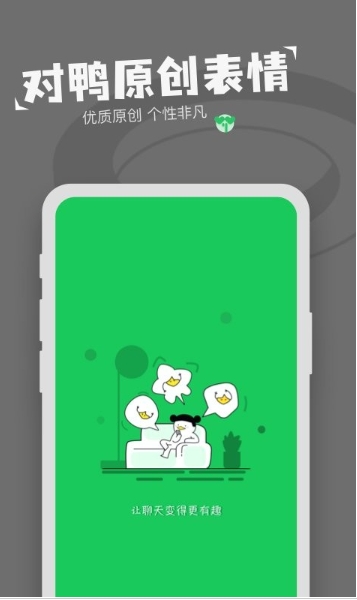
Features of emoji making software
Massive expression library, covering all scene needs
Multiple types: Provides more than 10 styles of emoticon packs such as funny, cute, sand sculpture, two-dimensional, celebrity spoof, etc., suitable for daily chat, social interaction, workplace complaints and other scenarios.
Real-time updates: 100+ original emoticons are added every day, and combined with hot events (such as film and television memes, Internet hot words) to quickly produce content, such as "Crispy College Student", "Mao Emoticon Pack" and other trendy materials.
One-click sharing: Supports seamless sending on mainstream platforms such as WeChat, QQ, Douyin, Weibo, etc. Users can quickly put emoticons into the social battlefield without additional saving steps.
DIY creative freedom is full
Zero-threshold editing: Provides a fool-like operation interface. Users can adjust the sticker position by dragging, scaling, and rotating. It supports multi-layer overlay and text bubble customization (fonts, colors, and shadows can all be modified).
Material Library Empowerment: Built-in 5000+ commercially available stickers, GIF dynamic materials (such as panda heads, mushroom head IP derived expressions), and supports the import of local images for secondary creation to meet personalized needs.
Advanced function: Supports face recognition technology, which can replace user photos with faces in emoticon templates with one click, realizing the fun generation of "real-person emoticons".

Emoticon making software functions
Minimalist interaction design
Beginner friendly: Using flat icons and guided tutorials, the entire process from material selection to finished product export is completed in 3 steps (select template → edit → send), and even elderly users can easily get started.
Magic visual style: The main interface adopts high-saturation color matching and dynamic transition effects, such as particle explosion effects when clicking buttons, to enhance the fun of user use.
Social communication fission mechanism
User UGC incentives: The "Doutu Arena" community is opened. Users can receive points rewards after uploading original emoticons, and the points can be exchanged for VIP membership rights (such as watermark removal, exclusive material packages).
Fission sharing design: After the emoticon package is generated, the watermark "Made by BitFace (example name)" is added by default, guiding the recipient to download the APP to remove the watermark, forming a natural communication chain.
Lightweight and performance optimization
The installation package is only 15MB: Using WebP format compression material and dynamic loading technology to reduce memory usage, it is suitable for mid-to-low-end Android models.
Offline creation support: The core editing functions can be used without the need for an Internet connection. Emoticon pack templates and font packs support batch downloading to reduce data consumption.
User scenario adaptation
Social Rescue: Provides a "one-click rescue" function for cold chat situations, and intelligently recommends relevant emoticons based on entered keywords (such as "awkward" and "speechless").
Festival Marketing: Built-in holiday theme templates such as Spring Festival, Valentine's Day, Christmas, etc., users can quickly generate holiday-limited emoticons to enhance the sense of social rituals.

Frequently Asked Questions about Emoticon Making Software
How to save the created emoticon package to the mobile phone album?
Operation: After completing the emoticon creation, there is usually a "Save" or "Export" button. After clicking it, select the option to save to the album. Some apps will also allow the user to choose the saving format (such as PNG, JPEG, GIF, etc.).
Example: After creating the emoticon package in the "Tiantian P Picture" App, click the "Save" button in the upper right corner, select "Save to Album" in the pop-up menu, and wait a moment to find the prepared emoticon package in the mobile phone album.
How to share emoticons to social platforms?
Method: After saving the emoticon package, open the social platform you want to share (such as WeChat, QQ, etc.), click the "+" or emoticon icon next to the input box on the chat interface, and select the emoticon package from the album to send; some apps also support direct sharing to social platforms. After the creation is completed, click the "Share" button and select the corresponding social platform.
Case: After using the "Jimeng" App to create the emoticon package, click the "Share" button, select "WeChat", and then select the friend or group chat to whom you want to send the emoticon package to share it.
Emoticon making software update log:
1: Optimized performance
2: We are serious about solving bug problems
Huajun editor recommends:
In addition to emoji making software, a very convenient leisure and entertainment tool, there are alsoRemove watermarks with one click,Tempo,Hippocampus Photo Studio,You and me back then,Instant ShareRelated software is available for download. If you need it, please click to download and use it.




 You may like
You may like

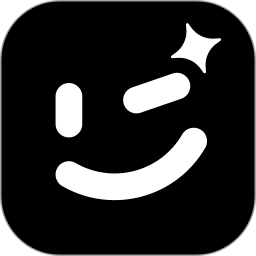


















Your comment needs to be reviewed before it can be displayed