PhotoRetouch Highlights
The operation is simple and the effect is remarkable, especially suitable for quick photo editing needs.
The beauty functions are comprehensive and can meet the editing needs from basic to advanced.
Video editing features are useful for social media content creators.
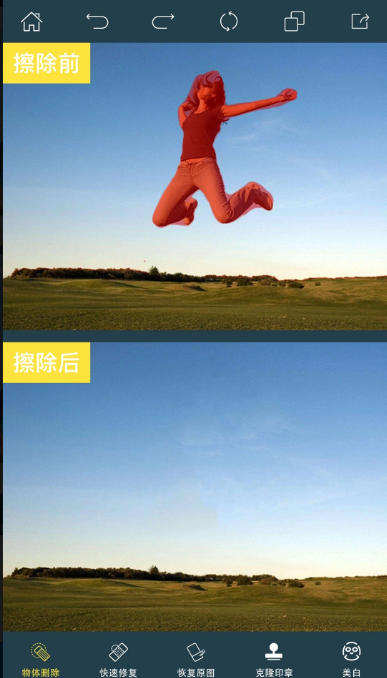
PhotoRetouch Features
AI algorithm support: The object removal part uses advanced AI technology to ensure that the filled area blends naturally with the surrounding background and avoids obvious traces.
Multi-language adaptation: Chinese and other language support has been added in subsequent versions to improve user experience.
Free basic functions: The core editing tools are free to use, and some advanced functions (such as large-capacity cloud storage, exclusive filters) require a subscription to paid packages.

PhotoRetouch function
Smart object removal
One-click erasure: Quickly remove watermarks, passers-by, debris, etc. from pictures through smear or circle selection tools, and use AI algorithms to automatically fill in the background to achieve seamless connections.
Clone stamp: Copy any area in the picture to cover the part that needs to be modified, suitable for fine repair or creative editing.
Tracking and deletion: Provides dynamic tracking and deletion function for moving objects in the video (such as pedestrians and vehicles) to ensure that the modification of each frame is natural and smooth.
Beauty and body editor
Facial adjustment: Supports V-face, narrow face, small face, slim face, forehead, chin, cheekbones, mandible and other fine adjustments to create the ideal face shape.
Eye optimization: enlarge the eyes, adjust the distance between the eyes, open the corners of the eyes, change the angle of the corners of the eyes to enhance the look of the eyes.
Nose shaping: Long nose, thin nose, philtrum thinning and other options can create a three-dimensional nose shape.
Mouth modification: adjust mouth shape, smile arc, teeth whitening, and show a confident smile.
Skin beautification: skin resurfacing, whitening, sharpening, and rosy effects, eliminating dullness, dark circles, and nasolabial folds, creating flawless skin with one click.
Body refinement: slim down, enlarge breasts, lift hips, lengthen legs, and achieve a killer figure in minutes.
Background and video processing
Background replacement: Replace the photo background with a solid color, landscape or custom picture to improve the performance of the picture.
Video editing: supports blurring faces in videos, deleting moving objects (such as billboards, passers-by), protecting privacy or optimizing the picture.
Old photo restoration: Colorize black and white photos, restore the color of faded photos, and recreate precious memories.
Filters and special effects
Hundreds of filters: Provides various style filters such as retro, fresh, and cinematic to enhance the quality of your photos with one click.
Creative special effects: Supports advanced functions such as double exposure, curve adjustment, and adding borders to meet personalized creative needs.
Cloud storage and sharing
Cloud backup: Back up edited pictures/videos to the cloud to prevent data loss.
Quick sharing: Share to social media (such as Instagram, Facebook) with one click to show your personal works.
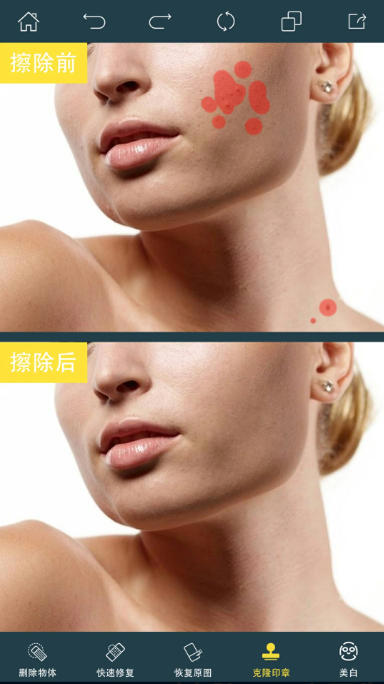
PhotoRetouch FAQ
What should I do if the smart erase function does not work naturally?
Reason: The smear area is too large or the edge does not accurately fit the contour of the object.
Solution: Reduce the brush size and finely paint the edges of objects; use the "Quick Repair" tool to automatically identify edges and improve naturalness.
How to simplify the complex operation of video erasing function?
Reason: The mask needs to be set frame by frame, and manual adjustment is time-consuming.
Solution: Turn on the "Track and Delete" mode to automatically identify moving objects and continue erasing them; for static background videos, you can first export them as image sequences for processing and then synthesize them.
PhotoRetouch update log:
1: Brand new interface, refreshing, simple and efficient
2: Performance is getting better and better
Huajun editor recommends:
After seeing the introduction provided by the editor of Huajun Software Park above, are you ready to take action? Then download PhotoRetouch and use it quickly. Huajun Software Park also providesRemove watermarks with one click,Tempo,Hippocampus Photo Studio,You and me back then,Instant ShareWaiting for you to download and use.




 You may like
You may like

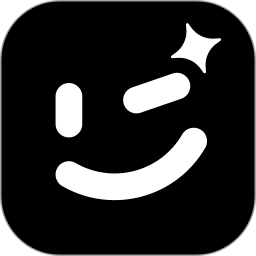


















Your comment needs to be reviewed before it can be displayed