
Features of the most beautiful electronic ID photo software
Intelligent beauty and natural optimization
One-click smart beautification: Automatically identify facial features and perform appropriate beautification (such as skin resurfacing, whitening, face slimming) to ensure that the photo is not distorted and meets the ID photo standards.
Skin tone modification: Remove dullness and blemishes, adjust color temperature and tone, and make skin tone even and translucent.
AI light correction: Intelligently balance photos that are too dark or too bright, improving overall brightness and color saturation.
Rich templates and background replacement
Provides diverse background templates such as solid colors, landscapes, gradients, etc., and supports one-click replacement to meet the needs of different scenarios (such as blue background, white background ID photos).
Built-in AI cutout algorithm can accurately identify the edges of characters and avoid blurring or residual background.
Professional attire and scene adaptation
Provides 10 sets of men's and women's formal wear materials (5 sets of men's wear, 5 sets of women's wear), supports single-finger dragging and two-finger zoom adjustment, and is suitable for job hunting, exams and other scenarios.
O2O printing service
Users can place an order online, select the printing size and quantity, enjoy nationwide free shipping, and support the production of multiple versions of photos at one time (such as 8 1-inch photos/version, 4 2-inch photos/version).
The most beautiful electronic ID photo software features
ID photo production
Size selection: Covers more than 800 document specifications such as one-inch, two-inch, passport, driver's license, etc., and supports custom sizes.
Smart cropping: Automatically identify facial position and crop proportionally to ensure compliance with specifications.
Real-time preview: You can check the effect at any time during the editing process, and save or print after you are satisfied with the adjustments.
Filming and editing
Built-in camera: supports real-time shooting and provides auxiliary lines to guide users to adjust their posture.
Manual fine-tuning: Supports smear, recovery, rotation and other operations to finely process details.
Filters and special effects: Provides a variety of style filters to enhance the quality of photos.
Save and share
High-definition electronic version: Save to mobile phone album or cloud, supports JPEG/PNG format.
Social sharing: Share to WeChat, Weibo and other platforms with one click for easy viewing by relatives and friends.
Group collection and professional image photos
Group photo function: Supports batch processing of ID photos of multiple people, and uniformly adjusts size and background.
Professional image photos: Provide business formal attire templates, suitable for resumes, business cards and other scenarios.
Frequently asked questions about the most beautiful electronic ID photo software
Photo review failed
Reasons: The head accounts for less than 2/3, the ears or eyebrows are not exposed, glasses/earrings are worn, etc.
Solution: Make sure your head is centered when reshooting, remove accessories, and adjust your posture according to the auxiliary lines.
Printing service issues
The photo is blurry: Check whether the original photo resolution meets the standard (recommended to be 600×800 pixels or above).
Size error: Confirm the specifications on the "Size Selection" page, or correct it using the "Resolution Adjustment" function.

The most beautiful electronic ID photo update log:
1: Brand new interface, refreshing, simple and efficient
2: Performance is getting better and better
Huajun editor recommends:
This site also prepares a variety of related software for you, such as:Remove watermarks with one click,music album,Tempo,Hippocampus Photo Studio,You and me back thenWait, you need to go to the editor of Huajun Software Park to satisfy you!




 You may like
You may like

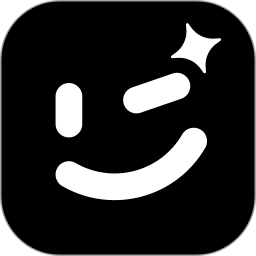


















Your comment needs to be reviewed before it can be displayed