Features of Magic Desktop Beautification King software
One click application
All resources on the Magic Desktop website can be applied to your system immediately by just clicking "Apply Now" on the web page.
Share with one click
You only need to click on the resource category you want to share, and Magic Desktop can package the corresponding beautification resources you are currently using. Click Publish to publish it on the Magic Desktop website to share the beautification results with your fans.
Support wallpaper set
Each theme can come with multiple wallpapers. When sharing a theme, you can easily put wallpapers suitable for the same theme into a wallpaper collection, or you can send a separate wallpaper collection. The wallpapers in the wallpaper collection can be automatically changed at regular intervals.
Easier to use
The new version of Magic Desktop Beautification King removes functions such as Weibo reminders that users rarely use, maintains features such as one-click applications, and focuses more on convenient application beautification resources.
Magic Desktop Beautification King installation steps
Download the Magic Desktop Beautification King software package from Huajun Software Park, unzip it, double-click to open the installation program, and click Next
Click to accept
Select the software installation location and click Install
Waiting for installation
After the installation is complete, click Finish to start using it
How to use Magic Desktop Beautifier
Magic Launcher is very simple to use. After finding your favorite theme in the interface, click the "Apply Now" button in the upper right corner of the theme to start downloading and applying the theme. Users can check the download progress in the lower right corner of the main interface.
Click the system classification button to enter the corresponding classification panel, where users can view more and richer theme classifications. Here users can not only download application wallpapers, but also download application skins, icons, mouse pointers, etc.
When the user successfully downloads and applies the theme and returns to the desktop, the user can see that the wallpaper you selected has been successfully applied to the desktop.
Official update log of Magic Desktop Beautification King
1. The client cannot start after modification and recovery
2. Modify WEB page download failure problem








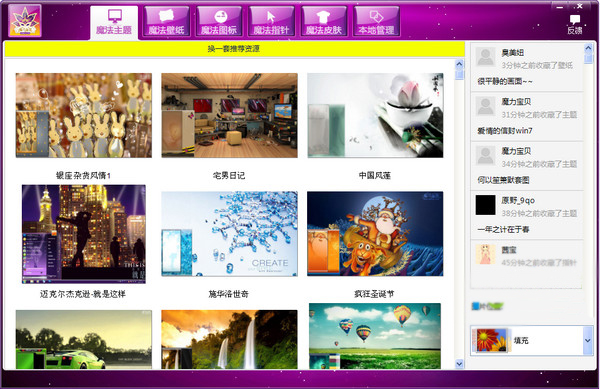
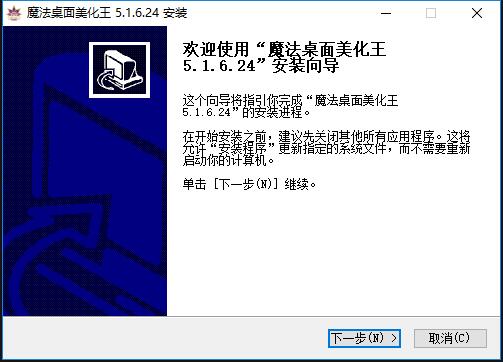
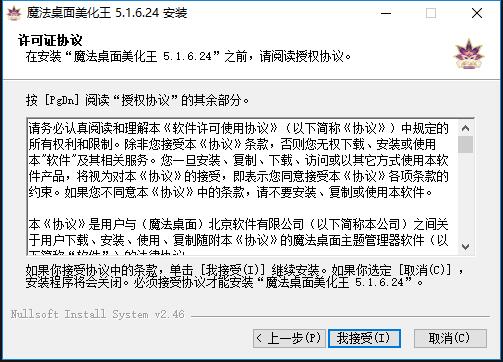
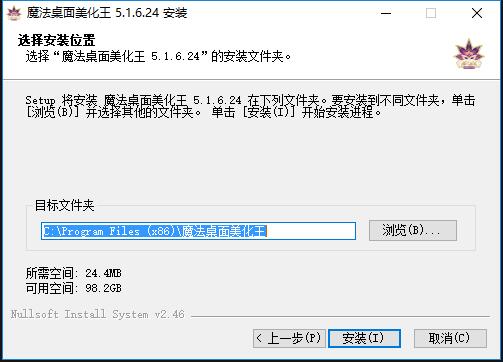
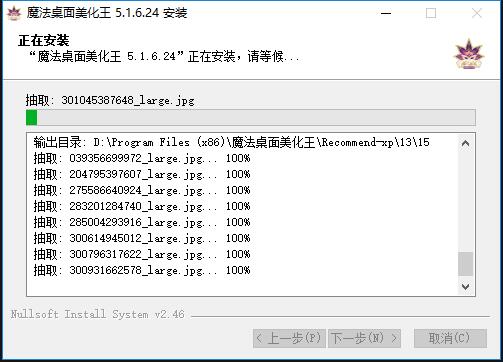
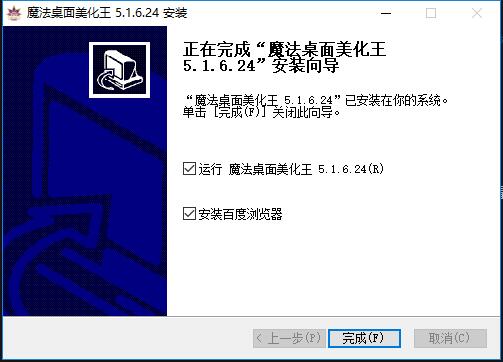




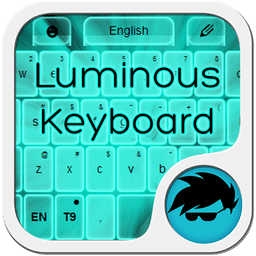




































Useful
Useful
Useful