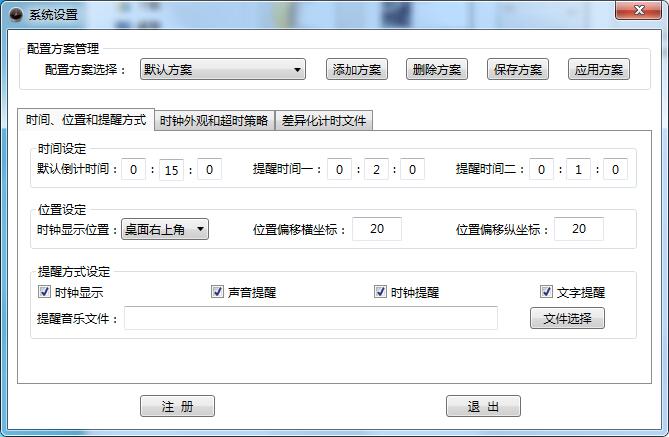
Basic introduction to PPTTimer
PPTTimer can set the timer position, color, reminder method, differentiated timing file keywords, etc. according to the needs of the meeting. It is suitable for conference room report timing and other occasions.

PPTTimer function introduction
Timing: The file will be opened to report automatic timing, and it will be automatically reminded when the reminder time is up.
(2) Position: The position of the clock window can be set arbitrarily.
(3) Reminder: You can choose from 3 types of reminders: sound reminder, background flashing, and text reminder. Two reminder times can be set as needed.
(4) Color: Window color, time color, window size, window position, reminder window color, reminder time color, etc. can be set arbitrarily.
(5) Differentiation: If the timing time of each reporter or department is different, you can arbitrarily set differentiated timing file keywords to achieve any setting of different times. Multiple files can be timed separately at the same time, and the timing times can be different.
PPTTimer installation steps
1. Download the PPTTimer official version installation package from Huajun Software Park. After unzipping, double-click the exe program to enter the installation wizard and click Next
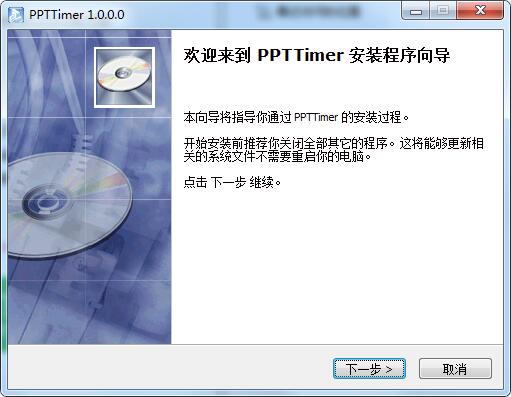
2. Click "Browse" to select the installation folder. By default, it will be installed on the D drive of your computer. Click Next.

3. Select additional tasks, check Create desktop shortcut, and click Next
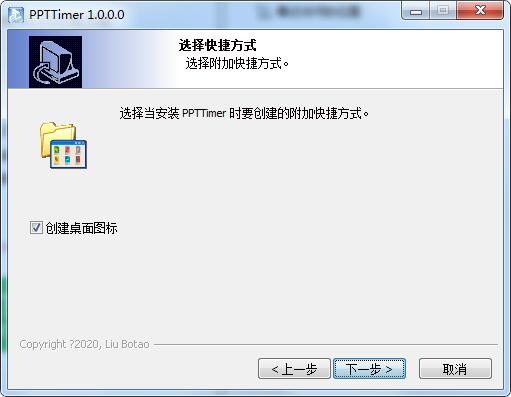
4. The installation program is ready, click Install
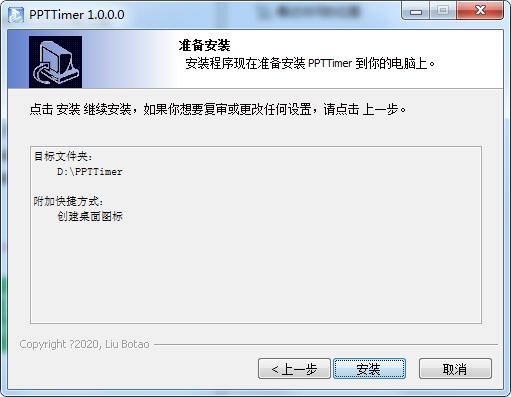
5. PPTTimer is being installed, please wait patiently
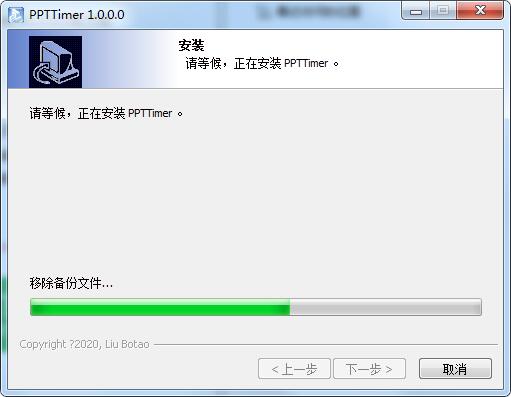
6. PPTTimer installation is complete, click Finish to exit the installation wizard
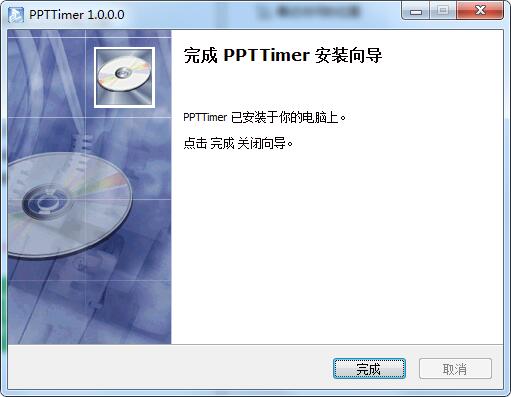
PPTTimer update log
The developer of GG said that there are really no bugs this time~
Huajun editor recommends:
Huajun Software Park also has popular software with the same functions as this software, such as:Photo Screensaver Maker,Any Logo Screensaver Creator,Bright screensaver creation tool,Magic Desktop Beautification King,Fresh Pomelo Desktop PC VersionWait, you can collect it if you need it!






































Useful
Useful
Useful