The Chinese version of Overture is a professional notation software produced by GenieSoft. It can provide notation on various staffs, organize the notation and output and print. Of course you can modify it while listening to it while writing it, and the printing effect is much better than the picture format!
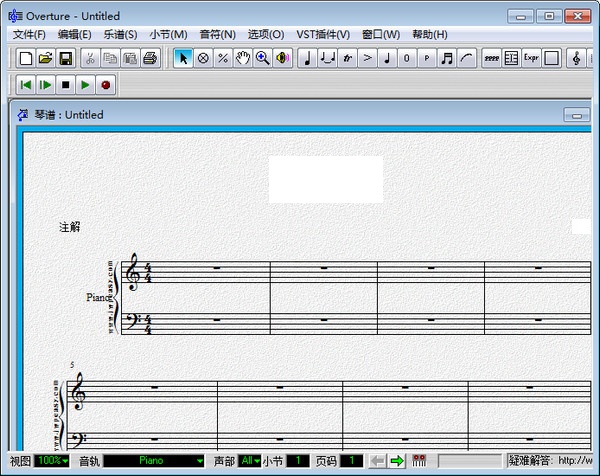
Overture Chinese version software introduction
1. Powerful function
In addition to the main functions of notation software such as inputting and editing notes and various notations (including six-line notation and percussion) in the staff, adjusting the staff according to a high degree of standardization and neatness, and using the graphic window to create various advanced sound effects, Overture also has functions such as different time signatures for both hands, branched stem chords, and special clefs (such as double bass, lower octave treble), etc., making it more powerful;
2. Easy to get started
The interface design of Overture is very simple, and the functional layout is clear at a glance, making it very easy for even novices to get started.
3. Powerful MIDI effect maker
This feature is one of the highlights of Overture. Users can use this to fine-tune the intensity, speed, pedal, pitch bend, vibrato and other realistic sound effects. There are a large number of piano scores in Ove format or image format scores exported by Overture on many piano websites.
Overture Chinese version software features
1. VST plug-in function
Select to open the VST instrument rack in the Overture menu. You can load any VST instrument, use it to create professional and realistic effects and output it into an audio format file. Popular Piano Network has a detailed introduction to VST plug-ins.
2. Introduction to more new features
The Chinese version of Overture4 has newly added functions based on version 3.
3. Introduction to Chinese version
In addition to the above features, the Chinese version of Overture4.0 also has major improvements over previous versions, including:
·More thoroughly, we have Chineseized all English, except for two cases: retaining the original English meaning to be more accurate may cause problems with the interface and functions in the future.
·Corrected several translation inaccuracies and bugs in previous versions
·Corrected the situation where a large number of characters in the original English version exceeded the display length and made it unreadable
·Provides musical score templates that meet publishing requirements, allowing you to print out more exquisite musical scores
4. Version compatibility
·Music scores produced by Overture will not be opened on the Overture3.x series. This is GenieSoft's usual practice, so it is recommended that everyone upgrade to version 4.0 or above.
·Overture4.0 may exit abnormally when opening some old versions of music score files. Although GenieSoft claims that the patch version has solved this problem, after our testing, there are still cases where some music scores cannot be opened. The solution is to use the Overture3.x version to resave the music score and then it can be opened with the 4.0 version.

Overture Chinese version installation tutorial
1. Unzip the installation package and double-click the exe to start the formal installation of the program.
2. Wait for a moment, click Next without multiple tubes
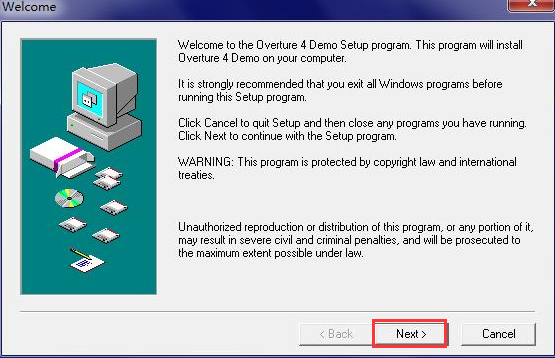
3. The corresponding agreement content pops up, click Yes directly.
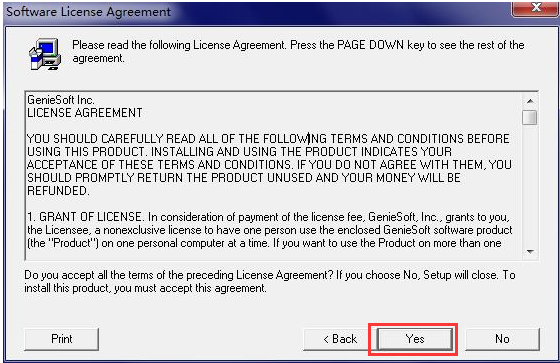
4. Select the installation path of Overture. The default path is C:Program Files (x86)GenieSoftOverture 4 Demo. You can choose the default path or directly click Browse to select a better path. Complete the selection and click Next.
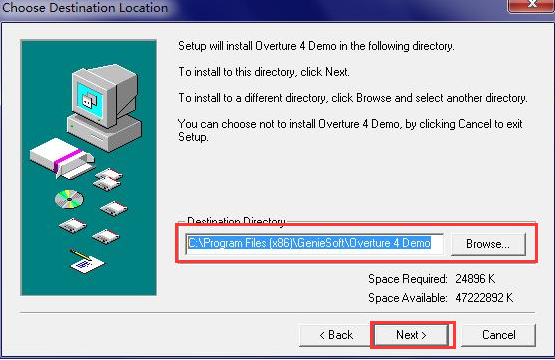
5. Click Next directly by default
6. Start the formal installation and wait for the installation to be completed.

7. Once the installation is complete, you can use Overture completely free of charge.
Overture shortcut key introduction
1. Edit column
Undo: Ctrl+Z Redo: Ctrl+Shift+Z Repeat the previous command: Ctrl+Shift+R
Cut: Ctrl+X Copy: Ctrl+C Paste: Ctrl+V
2. Audio track column
Solo Track: Shift+Alt+S Mute Track: Shift+Alt+M
3. Parameter column
Insert music score: Ctrl+I Add bars to music score: Alt+=
在乐谱上减少小节:Alt+- 设置调号:Ctrl+K
Set time signature: Ctrl+M Time setting: Alt+’ Scatter alignment: Ctrl+J
4. Windows column
Tools panel: Shift+T Inspector panel: Shift+I Browser panel: Shift+B
Database Panel: Shift+Y Part Spectrum View: Shift+Y Layout Panel: Shift+A
Data View: Shift+D Score View: Shift+S Linear View: Shift+L
Mixer view: Shift+M Keyboard window: Shift+K Video window: Shift+V
How to use overture Chinese version
How to set the key signature in Overture
1. Overture Chinese version software, after opening the software, you can import the music score template you want to operate.
2. Find the position you want to modify, click [Parameters] in the menu bar, and click [Set Key Signature] in the pop-up drop-down selection.
3. The "Set Key Signature" window pops up, and you can set the area for changing the key signature.
4. Select the key signature, such as "F major/D middle". Other default settings, such as displayed after the bar line, can of course be adjusted according to your own needs.
How to set up a single line staff in Overture
1. Open Overture 5. The staff is divided into one, two, three, four and five lines. The blank space in the middle of the five lines is a space. There are four spaces in total. You can see that it looks like this under normal circumstances:
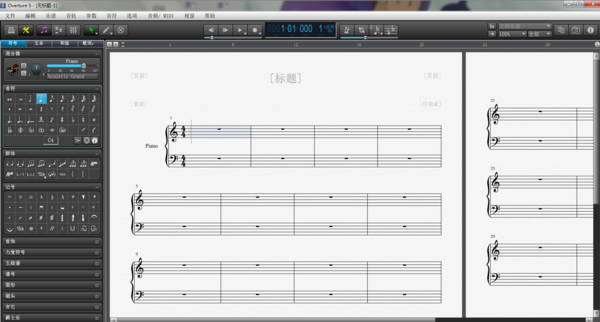
2. Click the detection icon in the upper right corner of the software to open the audio track - playback
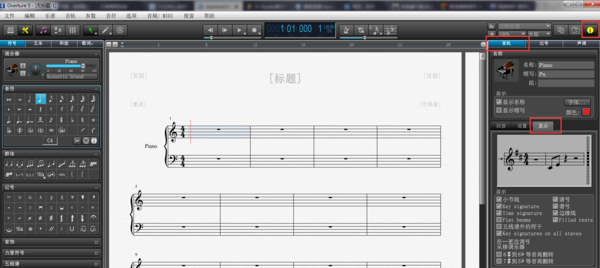
3. You can see the display box and just cancel the selection.
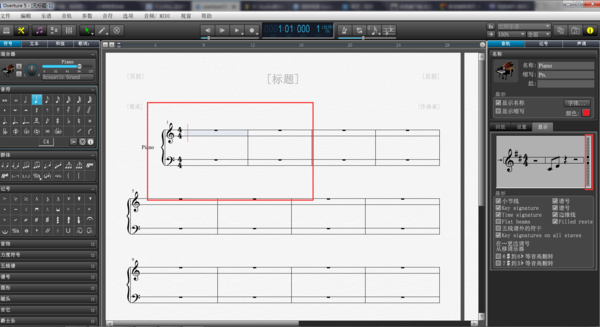
4. Another method: Or delete a track, then add another track, and then use the single staff as a large staff.
Issues related to overture Chinese version
No sound in overture?
When you open some ove files, maybe it does not have a sound track set by default, or maybe you don’t have the plug-ins it requires, so there is no output device. You should press Ctrl+shift+T and then drop NONE to your output mode.
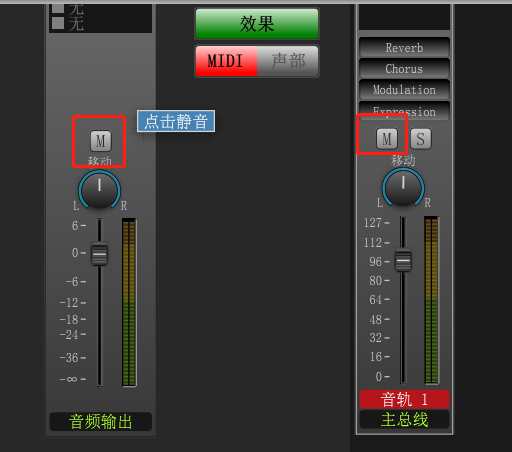
How to import lyrics into Overture
1. You need to open the program where you have lyrics stored and find them correctly. Select all the lyrics and press Ctrl+C, close the program you just opened, open the Overture software, select the tool panel, and switch to the lyrics part.
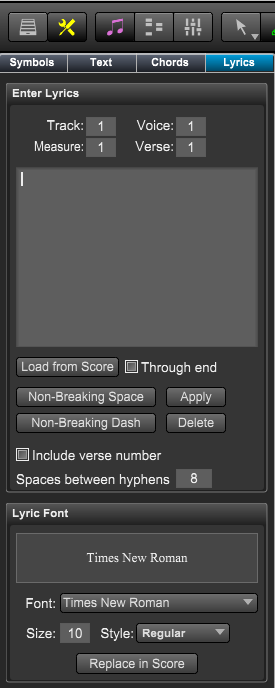
2. Click the empty text box, click Ctrl + V, and enter. Select the part of the track where you want the lyrics to be used, measure and vocally enter the lyrics. Press the Apply button.
How to add temporary lift marks in Overture
1. Open the Chinese version of Overture and write some notes.
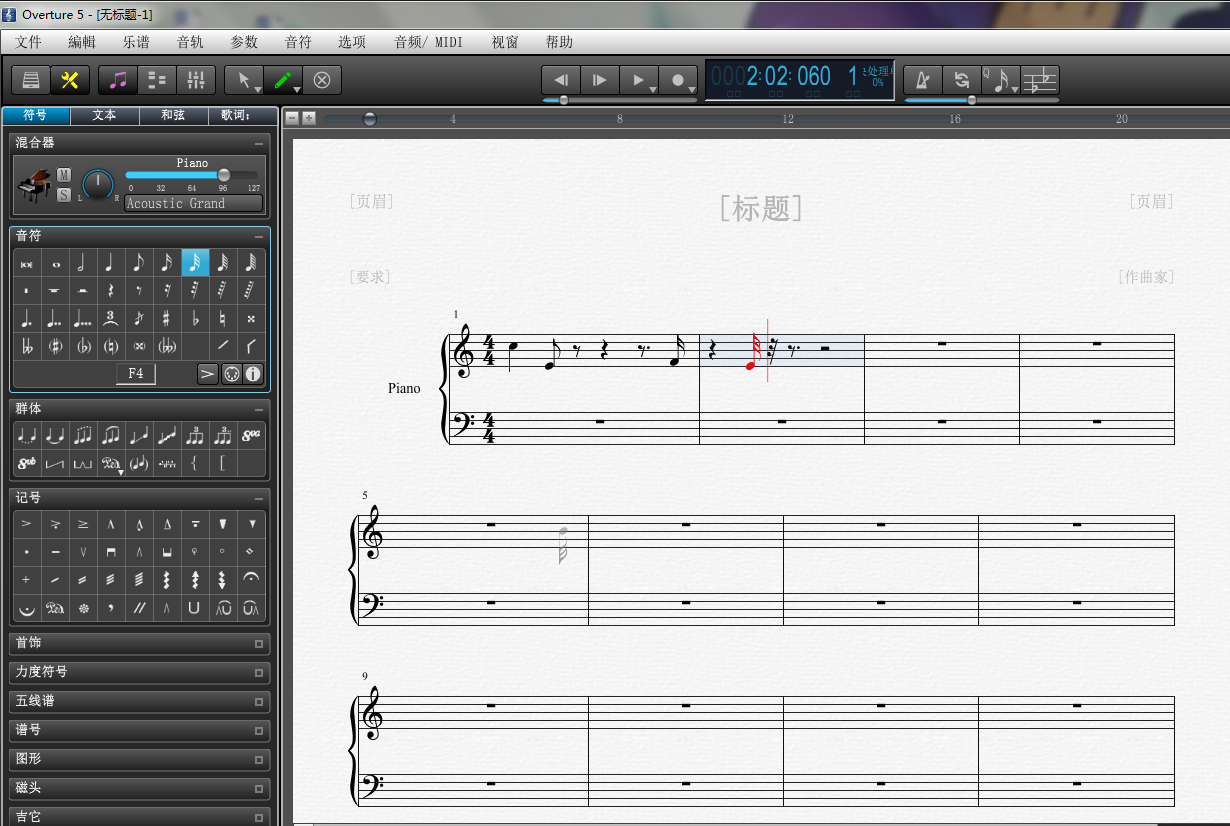
2. Click [Note] in the menu bar, click [Flick] in the pop-up drop-down menu, select sharp to flat or flat to sharp, and click the note.
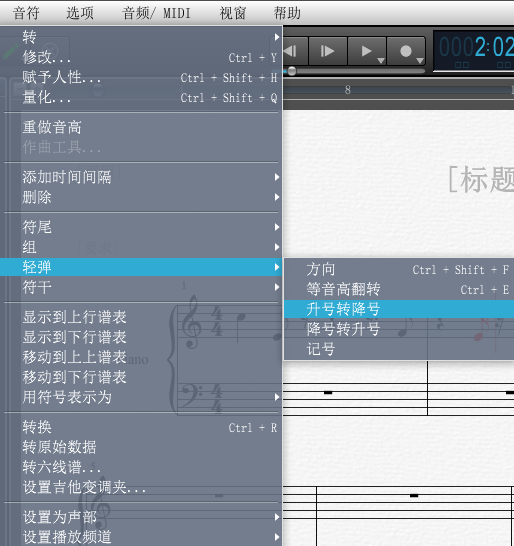
Comparison of overture similar software
The simplified musical notation notation software is an easy-to-use music notation and composition software. It has fast notation speed and simple layout. It provides two computer keyboard input methods. Input is simpler, MIDI keyboard input is supported, what you see is what you get, super intuitive. The connection method is simpler. Select the notes to be connected and click the required connection button to support printing high-definition vector graphics of the score. One of the highlights of the Chinese version of Overture is the powerful MIDI effect maker that is not available in general notation software - graphic window, supports vst virtual instrument plug-in, midi production (very poor, only one timbre), can input six-line notation, timbre can be randomly changed, different time signatures of both hands, branched stem chords, special clefs (such as double bass, lower octave treble), etc.
Download address of simplified musical notation software:http://softwaredownload4.com/soft/636305.htm
Huajun editor recommends:
The Chinese version of Overture is an extremely popular music notation software. The Chinese version of Overture can provide notation on various staffs, organize the music, and output and print it. Huajun Software Park also hasMusic creation master DX,Simple musical notation of elegant music,PhotoScore MIDI Lite,MidiNotate,EditorWaiting for related software worth downloading and using, come and choose your favorite one!








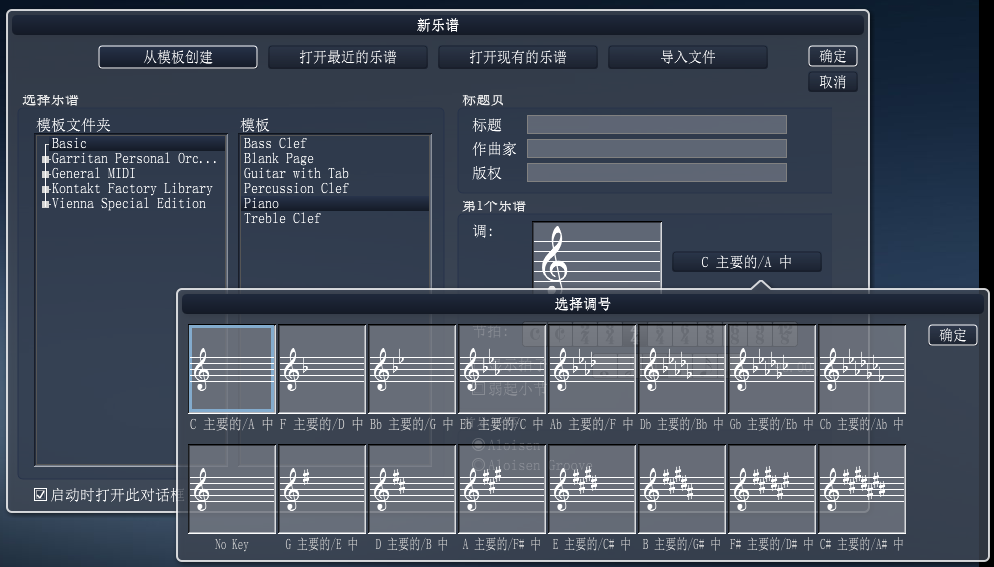

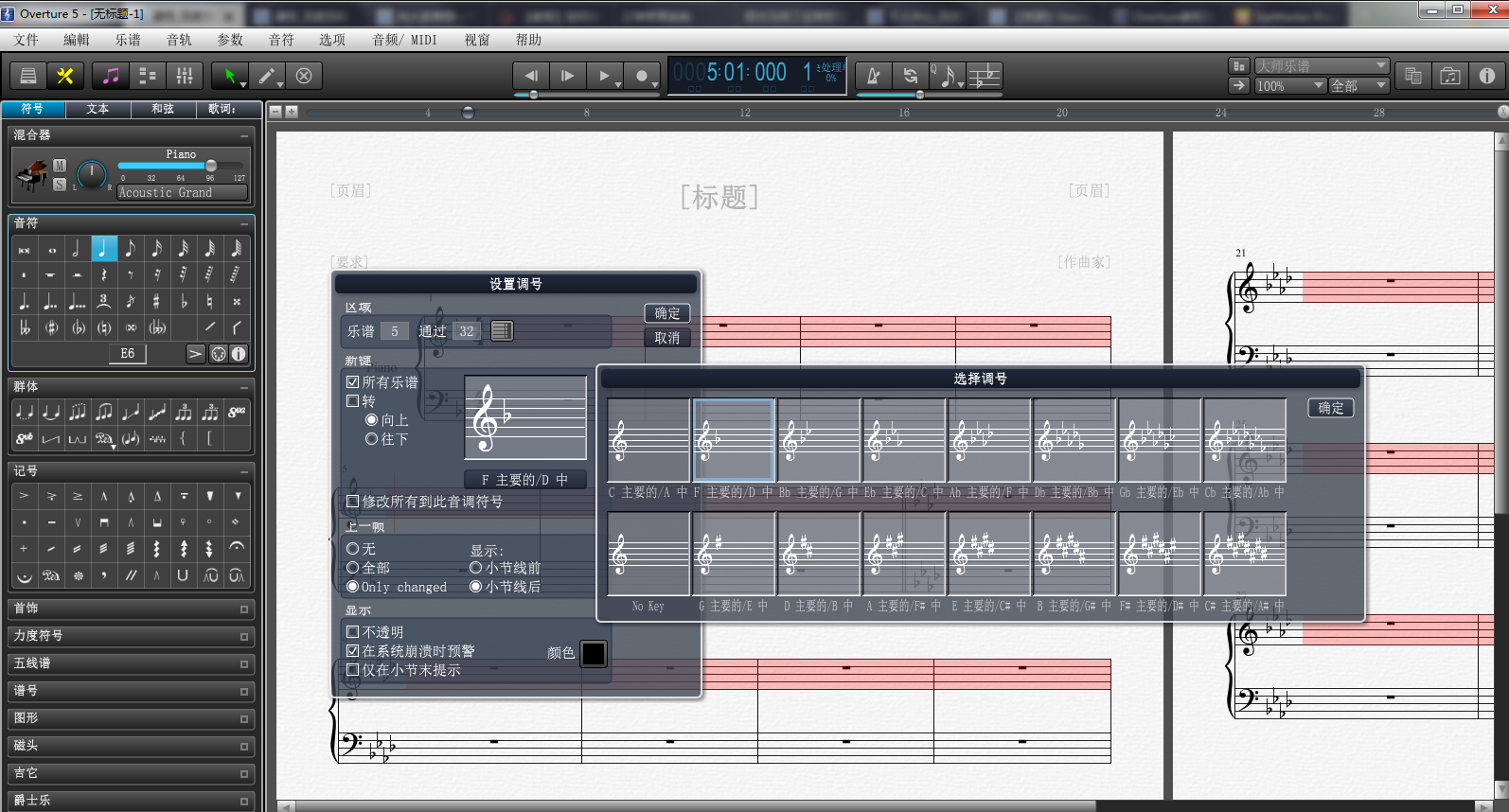



























Useful
Useful
Useful