The current features of the Blackberry version of Mobile Mail include:
1. Push new emails
Supports PUSHMAIL, new emails will be delivered automatically as soon as possible, supports attachment preview, and you can view attachments in various formats without downloading!
2. Manage multiple mailboxes
Your mobile phone number and email address will be sent to you when you log in, making it easy to remember. Supports multiple accounts. In addition to NetEase mailboxes, it can also collect mails from other mailboxes such as 139, QQ, Gmail, Sina, etc., making management more efficient!
3. Reading on the same topic
All emails are automatically archived according to the subject, and all replies and forwards to emails on the same topic are presented in the form of conversations, which is clear at a glance. No need to check the mailing list anymore!
4. Phonebook backup
The mobile mail client can back up the mobile phone book to the network, or synchronize it from the network to the mobile phone. The storage is more secure and stable, and you no longer have to worry about losing the phone book!
Mobile Mail is equipped with thoughtful tools such as "traffic statistics", "number of emails received", and "email push time", which can be personalized as needed, making it more convenient to use.
This version 1.3.9 adds more new features:
1 Added the ability to display the currently used network access point after successful login;
2 Added the language selection function for replying to forwarded topics;
3. Added the function of whether the reply email contains the original text;
4 Fixed the issue that the touchpad is not available in BlackBerry OS6.0;
5. Modified the display of classification tool settings and displays them in Tab form;
6. The email writing interface has been modified. Press the left and right keys to flip the screen;
7. Optimized the up, down, left and right key selection method of the nine-square grid on the main interface;
8. Optimized the skin.






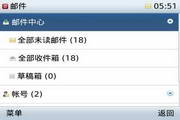











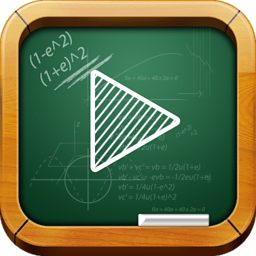




























Useful
Useful
Useful