Features of mobile mail include:
1. Push new emails
Supports PUSHMAIL, new emails will be delivered automatically as soon as possible, supports html display and attachment preview, and you can view attachments in various formats without downloading!
2. Manage multiple mailboxes
Your mobile phone number and email address will be sent to you when you log in, making it easy to remember. Supports multiple accounts. In addition to NetEase mailboxes, it can also collect mails from other mailboxes such as 139, QQ, Gmail, Sina, etc., making management more efficient!
3. Reading on the same topic
All emails are automatically archived according to the subject, and all replies and forwards to emails on the same topic are presented in the form of conversations, which is clear at a glance. No need to check the mailing list anymore!
4. Phonebook backup
The mobile mail client can back up the mobile phone book to the network, or synchronize it from the network to the mobile phone. The storage is more secure and stable, and you no longer have to worry about losing the phone book!
5. Super convenient chat
The smart version supports the sending and receiving of ordinary text messages and is synchronized with the local operation of the mobile phone; all text messages are presented in the form of conversations, making browsing and replying very convenient; at the same time, online users can also send traffic messages to each other for free.
6. The setting is more considerate
You can customize the traffic limit, message blacklist, archive settings, number of emails collected, automatic push time, etc. according to your needs, making it more considerate to use.
New features in Symbian S60 V5 version 1.5.0:
1. Added SMS backup function.
2. Added SMS control function.
3. Added system theme skin.
4. Added specific reason prompts when an account is kicked out.
5. Fixed the problem of being unable to log in when the default theme file is missing.
6. Fixed the problem that if Auto-start at power-on is not checked, Mobile Mail will still start automatically at power-on.
7. Fixed the problem of software crash caused by too long attachments when reading emails.
8. Fixed the issue where the ringtone would not be interrupted by key presses when the phone is in standby mode.
9. Fixed the problem that left and right navigation cannot be performed when the number of tabs exceeds a certain number.
10. Fixed the problem of software crash during dragging under QQ Pinyin input method.
11. Fixed other bugs discovered during testing.
















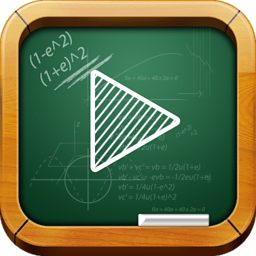




























Useful
Useful
Useful