
Let’s take a look at the map software introduction
The mobile version of Let’s Watch Maps is a newly launched map query software. The Maps Together app provides users with a variety of domestic and foreign high-definition online satellite maps to browse, including China maps, Google maps, google maps, Beidou satellites, 3D maps, Google Earth, google Earth, street view maps, etc. are all available. It provides satellite map downloader, online map measurement area, distance measurement, map sharing, collection, map annotation, longitude and latitude conversion, map coordinate extraction, map editor and other functions. It also provides various map tools, allowing users to travel around the world and see the world without leaving home.

Let’s take a look at the highlights of map software
1. One-click access to all parts of the world
2. View map scenery on mobile phone
3.Support 3D real-time scene preview
4.Support adding favorites function
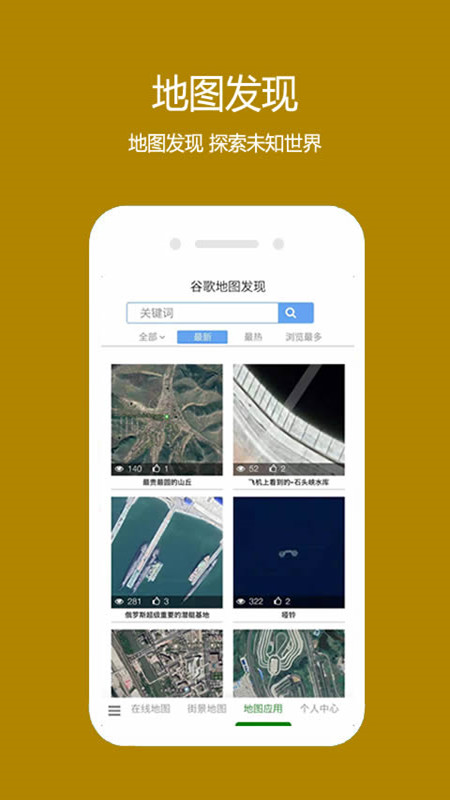
Let’s take a look at the map software features
1. Search function: You can search for address names within China
2. Zoom level: Control the scale of the current map
3. Screen orientation: adjust the current display mode, vertical screen display or horizontal screen display
4. This software can also save any coordinate points around the world, and you can freely select, save, and delete them according to your own preferences.
5. Add a temporary label. You can add a temporary label at the current location.
Let’s take a look at the advantages of map software
1. Provide various map tools
2. You can travel and see the world without leaving home
3. Simple operation
4. Direct access to all parts of the world with one click
5. View map scenery on mobile phone
6.Support 3D real-time scene preview
7.Support adding favorites function
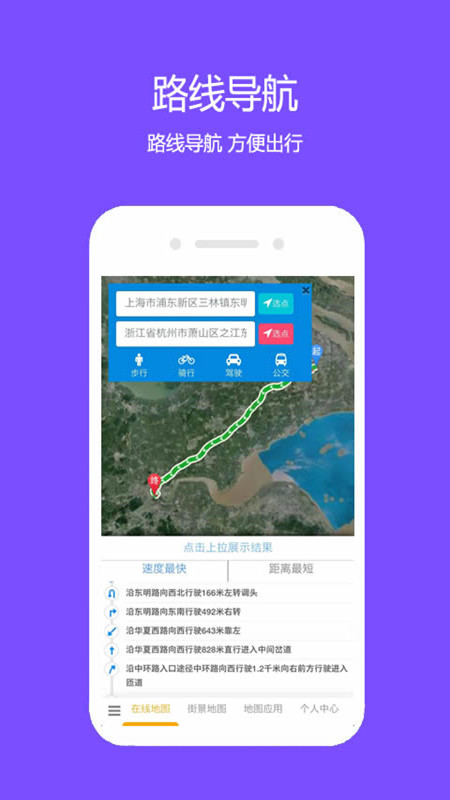
Let’s take a look at the map function introduction
【Global data】
Provide you with data such as Seoul map, Tokyo map, Jeju Island map, Phuket map, Bangkok map, etc., covering many popular tourist destinations such as South Korea, Japan, Vietnam, Thailand, and Malaysia;
【Chinese Map】
The localized Chinese map interface and Chinese information display will make it easier for you to obtain valuable travel information during your travels;
【Search engine】
Reorganize and integrate fragmented travel information onto maps. In the app, we provide you with travel guides for many popular countries or cities such as Japan, South Korea, Vietnam, Thailand, Malaysia, etc.; including detailed information about various attractions, food reviews, hotel reservation information, and exciting videos that inspire your travel inspiration;
【Bus and subway routes】
Provides functions such as Korean subway; Seoul subway and bus; Japanese subway and bus; Bangkok subway; Vietnamese bus and other bus line planning, subway line inquiry and other functions.
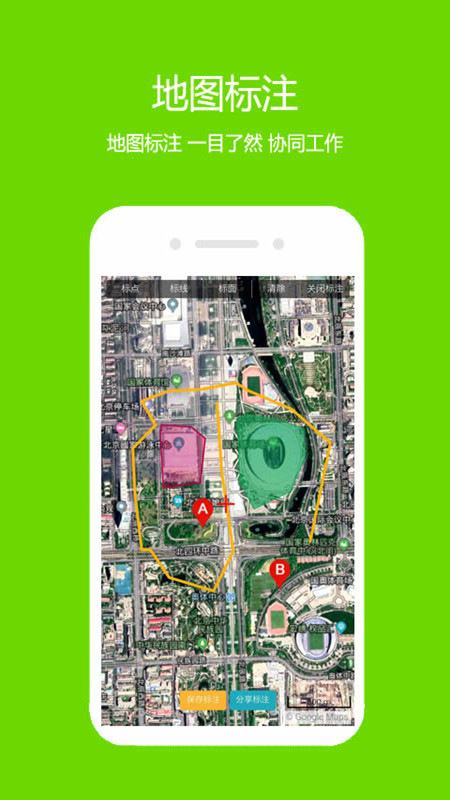
FAQ
Image clarity decreases after enlarging:
Possible reasons: insufficient software optimization or limited map source resolution.
Solution: Try switching to a higher resolution map source, or contact the developer to report the problem to optimize software performance.
Software crashes or freezes:
Possible reasons: insufficient device performance, outdated software version, or compatibility issues.
Solution: Make sure the device meets the software running requirements, update to the latest version, or try to run it on a device with better compatibility.
The Street View function is imperfect:
Possible reasons: Insufficient Street View data coverage or lagging software updates.
Solution: Use the street view function of other map software as a supplement, or pay attention to software updates to obtain more complete street view services.
Let’s look at the map update log together
1. Added track recording and hand-drawn route functions.
2. Optimize the 3D map function.
3. Fix known issues.
4. Optimize user experience.
Huajun editor recommends:
A very good map navigation, the editor also uses this software, it is powerful, green and safe. This site also providesAotu Car Rental,Google Earth 2021,Tantu offline map,OnStar,Xingruan Auto LinkWaiting for you to download.





 You may like
You may like












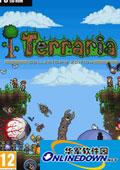


















Useful
Useful
Useful