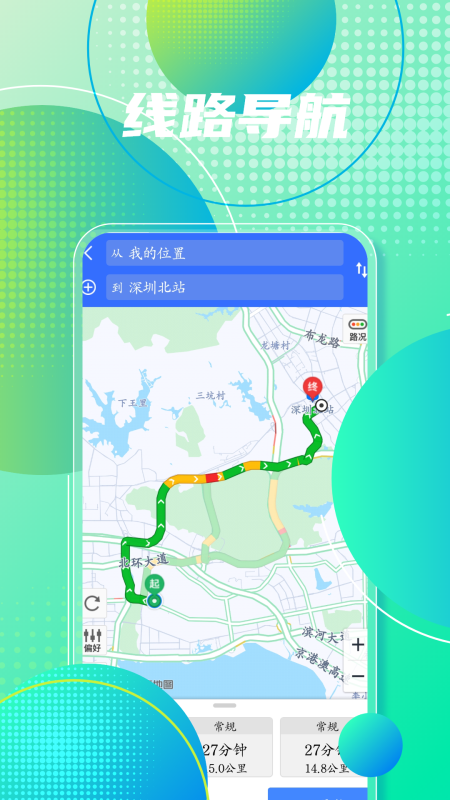
Map navigation features
Instructions for using Street View: On the main map page, click "Please enter the search address" at the top, enter the city or attraction you want to see, for example, enter "Tiananmen", and then click the little man icon (Street View icon) in the upper left, and you can enter In Street View panoramic map mode, you can click on the lower left corner to move the camera position to see more. . .
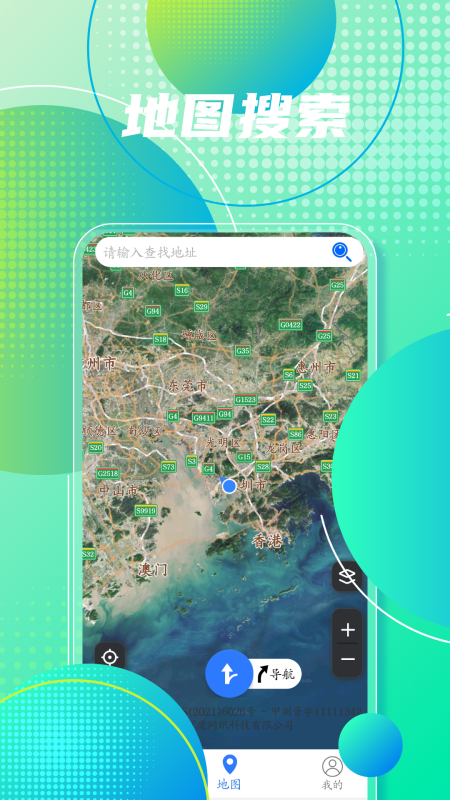
Map Navigation FAQ
Unreasonable navigation route planning
Reason: It may be caused by algorithm problems, untimely road information updates, or user setting errors.
Solution: Check and adjust user settings, such as travel modes, avoiding certain roads, etc. At the same time, you can try to update the APP version or contact customer service for feedback so that the APP provider can optimize the algorithm and update road information.
No sound prompts during navigation
Reason: There is a problem with the device volume setting, the APP sound permission is turned off, or there is a bug in the APP itself.
Solution: Check the device volume settings and APP sound permissions to make sure they are turned on. If the problem persists, you can try restarting the APP or device, or contact customer service for feedback.
Map navigation update log:
1. Fixed other bugs;
2. Optimized software compatibility.
Huajun editor recommends:
It is highly recommended to download map navigation. Whoever uses it will know. Anyway, I have already used it. also,Aotu Car Rental,Google Earth 2021,Tantu offline map,OnStar,Xingruan Auto LinkIt is also a good software. Welcome to click to download and experience it!





 You may like
You may like












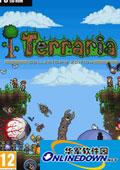
























Your comment needs to be reviewed before it can be displayed