- Green versionCheck
- Green versionCheck
- Green versionCheck
- Green versionCheck
- Green versionCheck
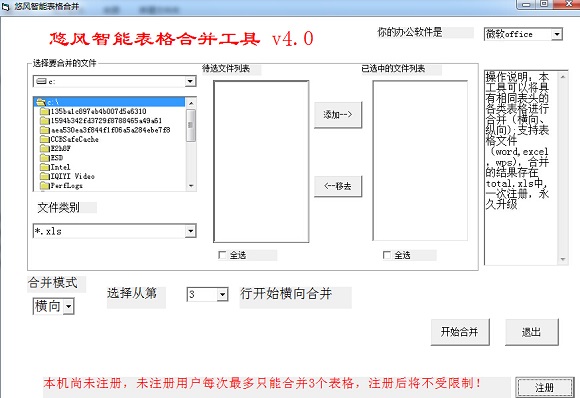
Introduction to Youfeng Smart Form Merger Software
Youfeng smart table merging software can merge various tables with the same header (horizontally, vertically); put the files to be merged in the same folder, and supports table files (word, excel, wps), and the merged results exist In total.xls, register once and upgrade permanently.
Features of Youfeng Smart Form Merger Software
1. Supports Microsoft office, wps and other office software;
2. You can customize the merge mode, horizontal or vertical;
3. You can set how many rows to start merging from;
4. Supports files in multiple formats such as xls, wps, doc, docs, etc.
Youfeng Smart Form Merger Installation Method
1. Download the Youfeng Intelligent Form Merger Software from Huajun Software Park

2. Then unzip the downloaded software package to the current folder
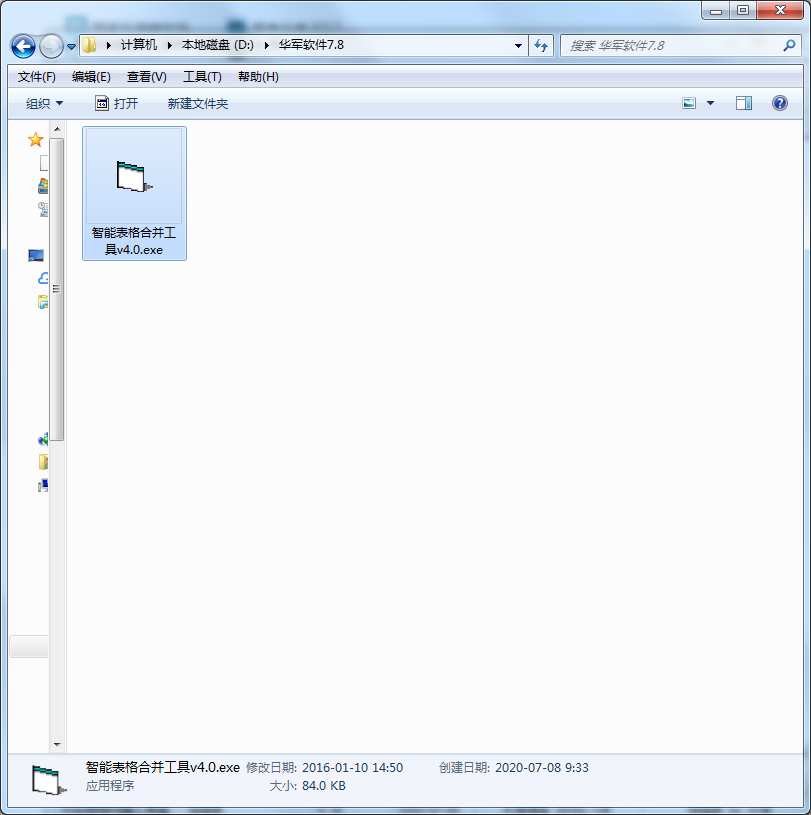
3. At this time, we click on the smart table merge tool v4.0.exe application in the folder
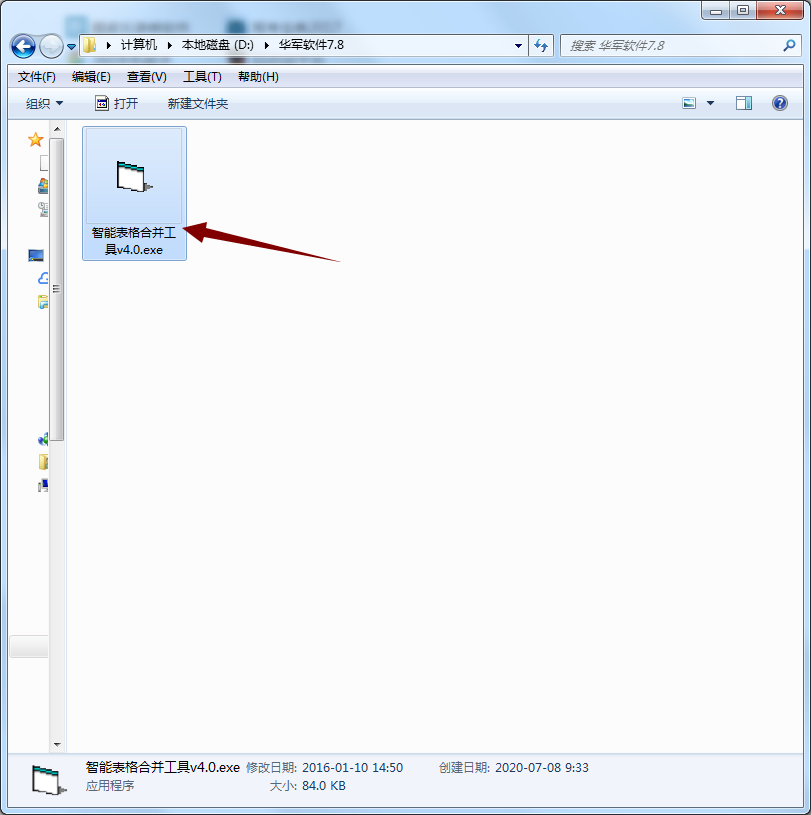
4. Because the smart table merge tool is a green version, you can use it directly after opening it.
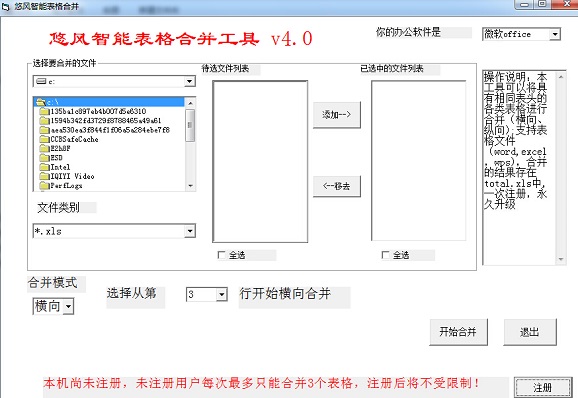
Youfeng Smart Form Merge Update Log
1. Fixed other bugs;
2. Optimized software compatibility.
Huajun editor recommends:
What? I haven’t used Youfeng smart table merging yet. Do you know that all your good friends are using it? Come and download it. The editor has also prepared for youToday's goal,Hanwang Attendance Management System,Aimo mind map,NTKO large file upload control,Kuai Dao Ke platform software







































it works
it works
it works