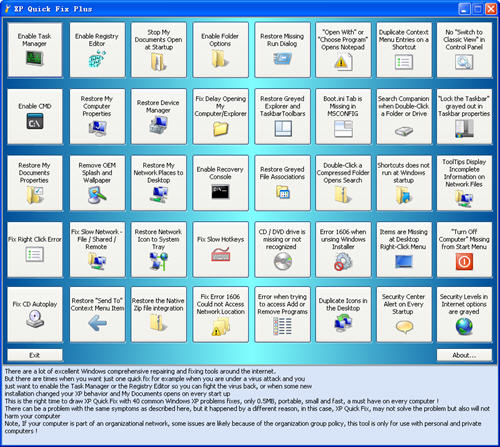
Introduction to XP system repair tool software
The XP System Repair Tool is a repair tool specifically for the XP system and is a relatively excellent Windows XP system repair tool. This software compiles 40 common Windows XP system problems and provides solutions. The software is small in size and fast in repair speed. Sometimes there is more than one cause of system problems. In this case, if you use this tool to quickly repair your computer, it may not completely solve your problem, but it will not cause any damage to your computer.
XP system repair tool software functions
1: System settings. Perform basic personalization of the system.
Two: System security settings. Configure system security settings
Three: System performance optimization. Optimize all aspects of the system to improve system performance.
Four: Network security settings. Through network settings, you can prevent or restore systems damaged by malicious code.
Five: Advanced system settings. Registered users can perform security settings on the server according to the prompts.
XP system repair tool features
1. Currently there are many excellent Windows XP system repair tools on the Internet.
2. But sometimes we just need a quick solution, for example, if you are infected by a virus
3. Or some newly installed software causes my documents to open when you start a program.
4. At this time, you may only need to enable the Task Manager or Registry Editor to remove the virus.
5. This software compiles 40 common Windows XP system problems and provides solutions. The software is small in size and fast in repair speed.
6. Sometimes there is more than one reason for system problems. In this case, if you use this tool to quickly repair your computer, it may not completely solve your problem, but it will not cause any damage to your computer.
XP System Repair Tool Instructions
Non-installation software, double-click to run directly, manual repair, can run on 31-bit and 32-bit systems and winpe system;
The program automatically displays Chinese/English pages based on current system non-Unicode settings;
"Automatic patching" automatically identifies conditions related to booting and automatically patches the NT booting on the drive letter that is suitable for the process, without the need for manual intervention by the user;
"Advanced Repair" is only for friends who have special needs, please refer to the advanced repair part in the application cases below;
PE automatically determines the PE environment, and a single SSD can be "automatically repaired" directly. If multiple SSDs are repaired in PE, it is recommended to use "Advanced" repair to select the drive letter you use as the system boot;

Scope of application of XP system repair tool
1. Fix for missing startup menu/startup file:
Available for all NT5.x(3000/XP/2007) and NT6.x(Vista/2009/Win7/2009r2)
2. Fix other common faults caused by BCD
a.The BCD repair computer (WindowsrecoveryEnvironment) menu in Win7/2009r2 is missing
b. The 3D startup interface is lost due to BCD in Win7/2009r2 (changed to VISTA scroll bar startup interface)
c. The startup menu selection page garbled problem caused by BCD
3. System software BCD illegal mandatory patching - Problem: Vista/2009/Win7/2009r2
a. After running msconfig, the "Startup" or "Boot" column is blank.
b. The administrator runs the command prompt with his/her identity and then runs bcdedit and other BCD-related operation errors.
c. The "Startup and Troubleshooting" dialog box of the system properties cannot be configured with "Default operating system" and "Waiting time"
d. Third-party software cannot add/delete/change the startup menu of the scene BCD management method.
XP system repair tool update log
1. Fix some bugs;
2. Optimize detailed issues;
Huajun editor recommends:
The editor of the XP system repair tool personally inspected it and found it to be the most trustworthy one! There are similar software on this siteFoxit Data Recovery,DiskGenius Free Edition,Gecko Data Recovery,YumSote Universal Data Recovery Master,Prickly Pear Data Recovery, welcome to click to download and experience!














































it works
it works
it works