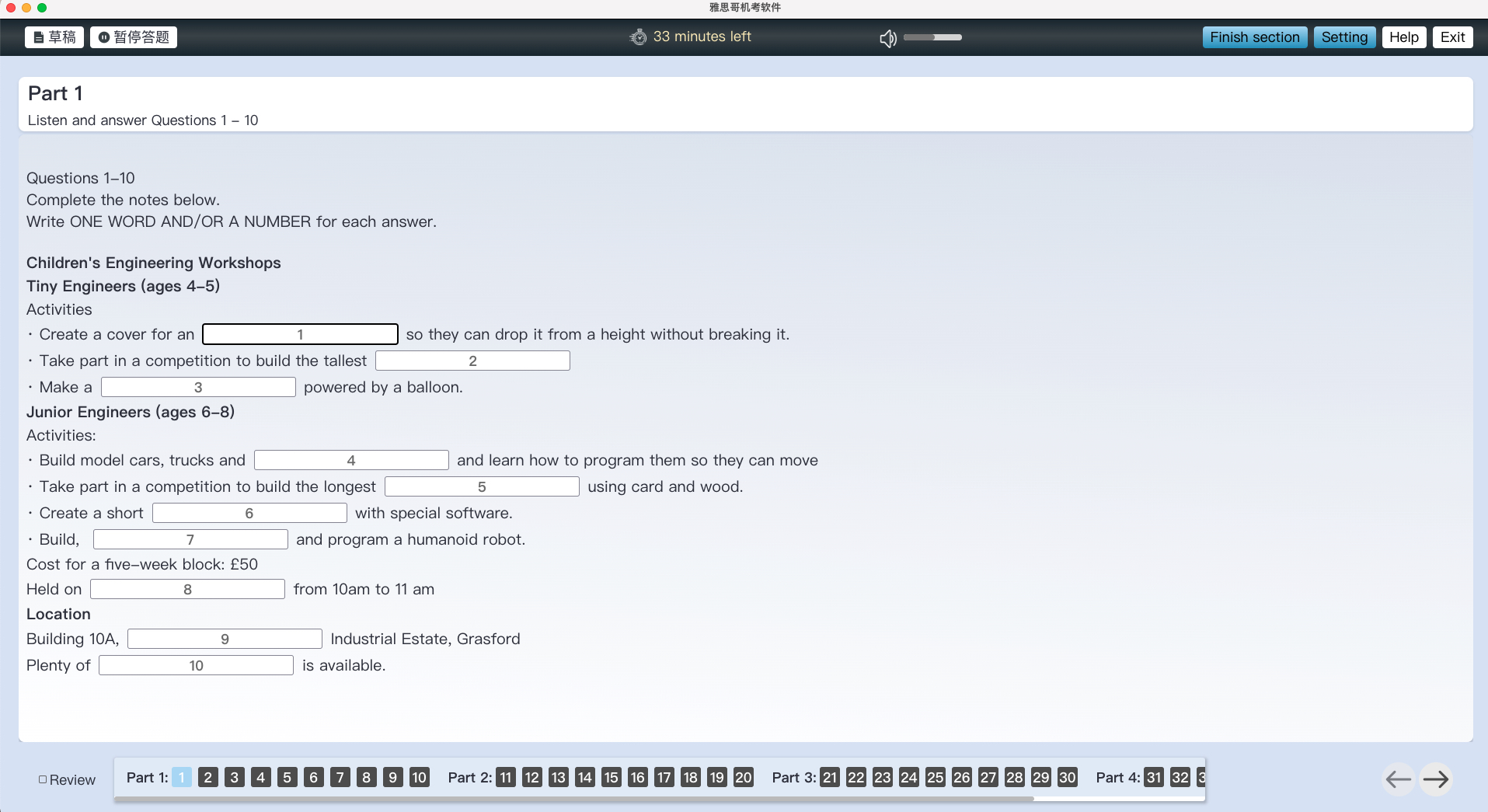
Features of IELTS computer-based test software
1. Highly restore the real scene of the computer-based exam and prepare for the exam carefully;
2. Simulation mode & easy mode, full coverage of listening, speaking, reading and writing, convenient for pre-exam simulation training;
3. Practice mode, training by set of questions/types/topics, all-round consolidation without shortcomings;
4. The font size supports arbitrary adjustment, and combined with highlight, the comfort of doing questions is greatly improved!
5. An excellent aid for listening review, and the translated answers will be analyzed without missing a beat;
6. Fill-in-the-blank questions support copying and pasting, and the answers and location sources will be displayed after handing in the paper.
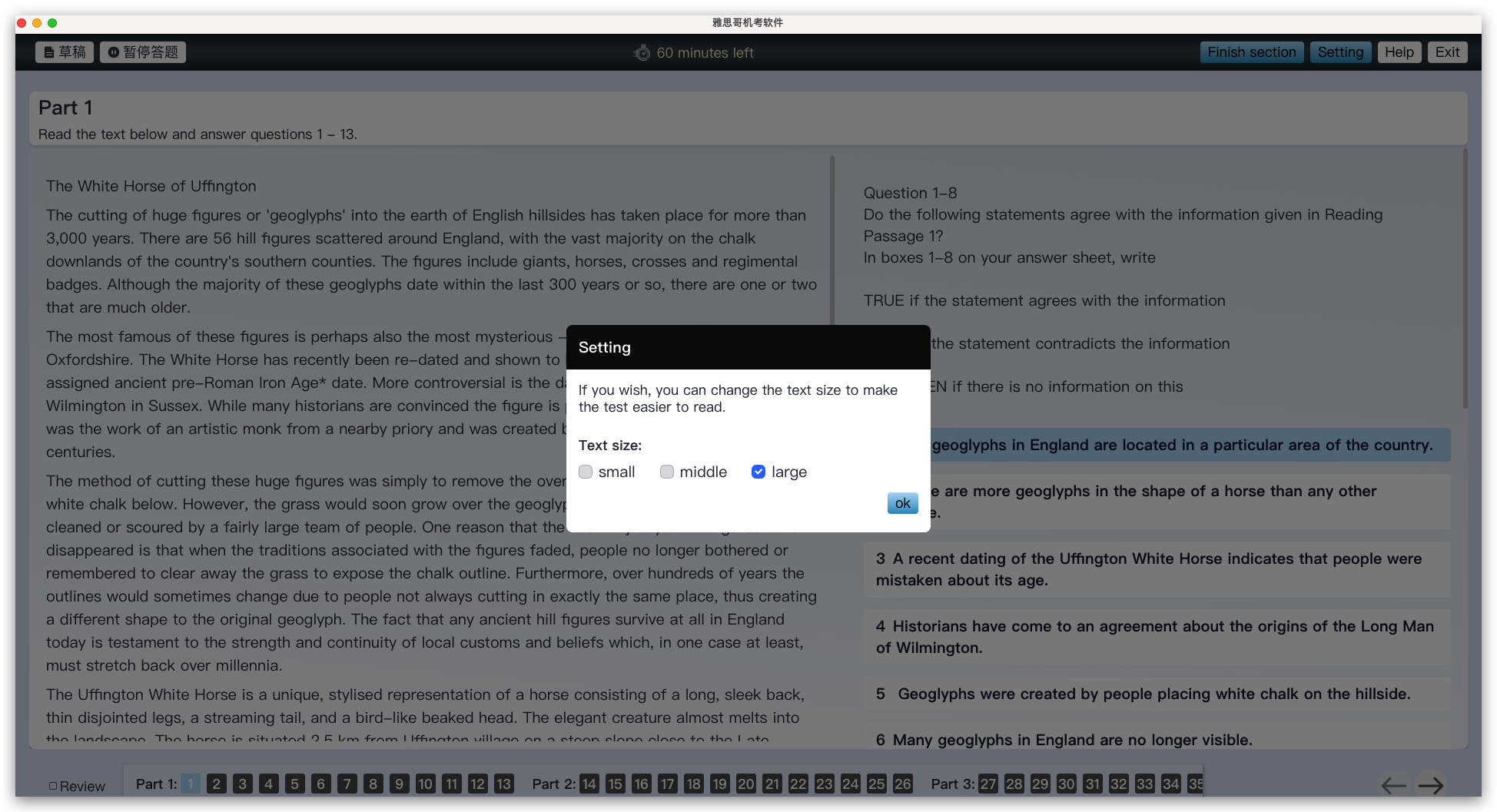
IELTS computer-based test software installation steps
1. Download the IELTS computer-based test software from Huajun Software Park, unzip it, and double-click the exe file;
2. Enter the installation interface, click Browse to customize the installation location of the software, and then click Install.
Frequently asked questions about IELTS computer-based test software
1.How to switch between Class A and Class G?
You can switch to Category G by following the operation below.

Network issues:
Make sure the network connection is stable, try switching the network environment or restarting the router.
Clear network cache and improve network speed.
Software version issues:
Check and update the IELTS computer-based test software to the latest version.
Uninstall the old version of the software and then reinstall the latest version.
Device compatibility issues:
Check whether the device hardware configuration meets the software requirements.
Upgrade the operating system to improve device compatibility.
Consider replacing with new equipment to improve operating performance.
IELTS computer-based test software update log
V2.1.2 update instructions:
1. Add question bank instructions to the oral practice entrance
2. Computer-based test and practice modules add eye-catching test categories
3. Added status classification and fuzzy search to computer-based examination records
V2.1.1 update instructions:
1. Reading analysis supports original text translation and answer positioning
2. Practice records support fuzzy search
3. Optimization of test time for computer-based listening test
Historical version description:1. Support paid course learning, purchase, and study card course selection services;
2. Support 1V1 lesson appointment service for foreign teachers;
3. Exiting the computer-based test midway supports real-time saving of test records;
【Bug fix】
1. Fill-in-the-blank questions with multiple boxes on the same question no longer distinguish the order of answers;
2. Fix the problem that the NB drag question option will disappear;
3. Fix the abnormal style problem of Notes window on small screen;
Huajun editor recommends:
The computer-based IELTS test software is a software with excellent performance, which is obvious to all. Huajun Software Park also hasMicrocomputer operation simulation examination system,Chinese typing speed test software,APMS All-Access Pen and Paper Online Grading System,Examination random question system,Test paper production systemWaiting for related software that is definitely worth downloading and using, come and choose your favorite one!





































it works
it works
it works