Tomato Live Wallpaper Installation Instructions
1. After downloading the Tomato Live Wallpaper from this site, get an .exe file locally on your computer. Double-click the .exe file to enter the Tomato Live Wallpaper installation interface;
2. After confirming your installation path (the saving path can be modified), confirm the installation;
3. Tomato Live Wallpaper is being installed, you need to wait patiently for the installation to complete.
4. After the installation is completed, open the software directly and enter the Tomato Live Wallpaper client.
Instructions for using Tomato Live Wallpaper
1. After opening the Tomato live wallpaper, the Tomato recommendation page appears:

After clicking the play button, the dynamic wallpaper enters the playback state. The sound can be turned off and on through the sound key on the right side of the wallpaper. After turning off the sound key at the bottom, the dynamic wallpaper desktop will have no sound.
2.Wallpaper Workshop
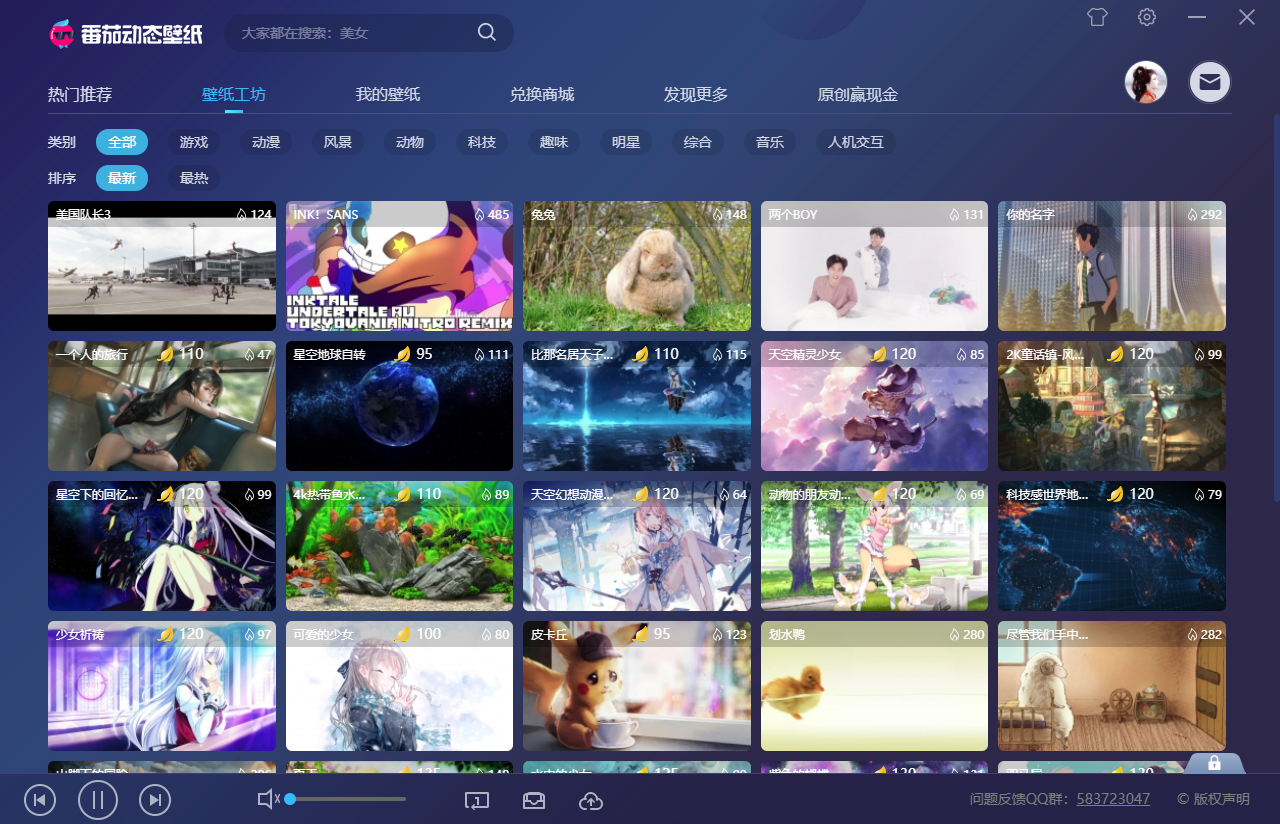
Enter the wallpaper workshop page to view the latest dynamic wallpaper images, or select a category to view the classification of dynamic wallpapers. Double-click or click to enlarge the wallpaper for viewing.
3. Wallpaper uploading and recycling functions

The red number 1 at the bottom: Loop, you can set 1 wallpaper loop, or you can loop in sequence or out of order.
Red number 2 at the bottom: Upload local videos for desktop wallpaper. You can upload your favorite videos locally.
Red number 3 at the bottom: After clicking the upload button, the browser page will open and upload the wallpaper video as required.
4. Discover more
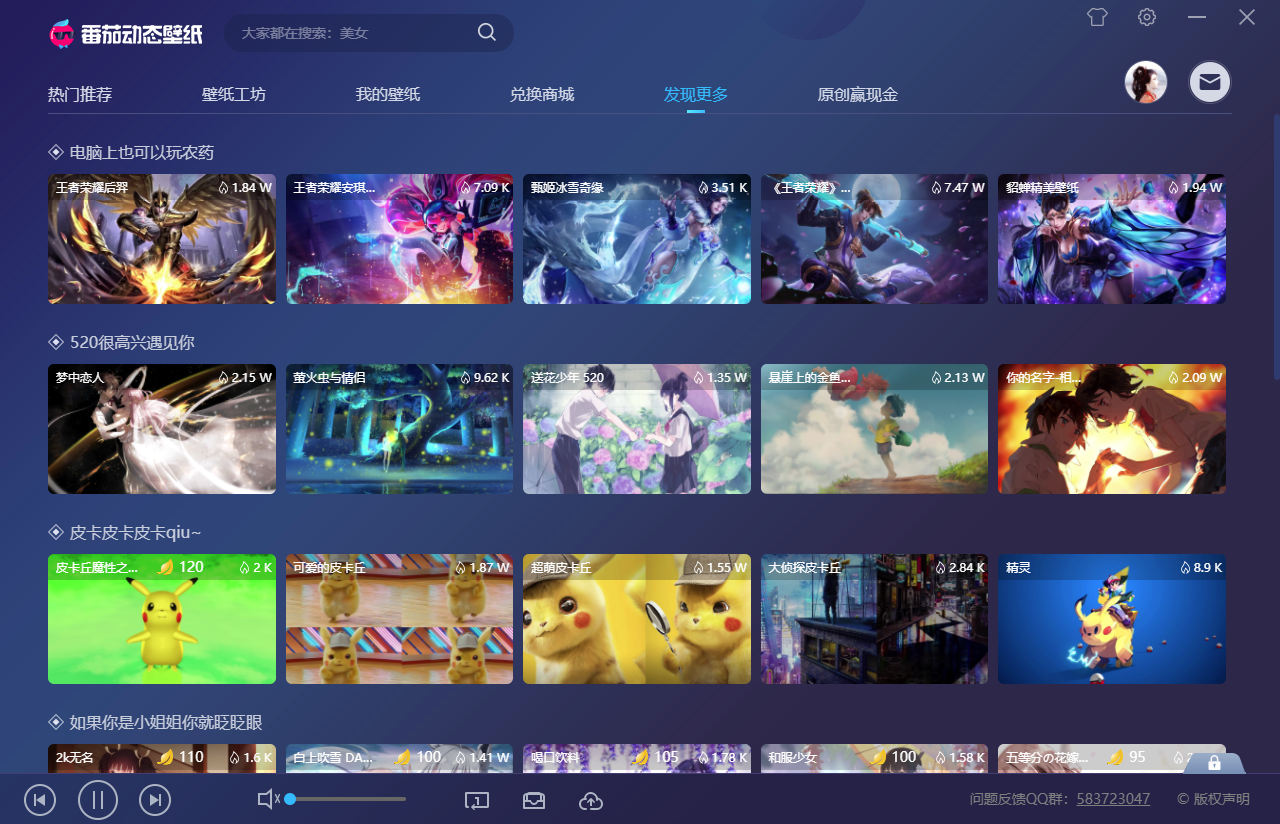
The recent features and representative videos are grouped into one category in the form of special topics to help users find similar wallpapers they like.
5.Registration and login

Registration method: Mobile phone number registration
When registering, you need to fill in your mobile phone number, password, and enter your mobile phone verification code
Currently, three methods are supported: mobile phone number login, QQ login and WeChat login.
Tomato Live Wallpaper update log
1: Optimized performance
2: We are serious about solving bug problems
Huajun editor recommends:
Tomato Live Wallpaper is a very good software that can solve a lot of troubles. This site also providesWallpaper Elf,Colorful screensavers,Vista style theme beautification package,Baidu wallpaper,Master Lu wallpaperWaiting for you to download.






































Useful
Useful
Useful