Software function
1. Data backup, reinstalling plug-ins or clearing cache data will cause the loss of my playlist data. It is strongly recommended to back up my playlist before these operations.
2. Data recovery, select the backup file and restore my playlist. Note that restoring my playlist will overwrite the existing playlist.
3. Shortcut key function, you can use the keyboard shortcut keys that come with the software to operate song playback. Customized shortcut keys are not supported.
4. Classic song list, there are dozens of song classification lists in different styles, from Chinese, European and American to Japanese and Korean, all can be viewed
5. Quick search function. In the software, songs from other music playback stations will be automatically updated. You can search for the latest songs to enjoy.
6. Original link function. When you need to view the source of the song, you can click play and click the link on the control window to view the original URL of the song.
7. My playlist displays all your favorite category lists and saves them in one project, allowing you to open your favorite songs at any time.
8. Playlist, you can control the order of music playback, automatically display lyrics in the software list, and delete songs from the list
Software features
1. Supports the playlist function, you can easily play, collect and create your own playlists.
2. Supports NetEase Cloud Music, Xiami Music, QQ Music and Douban. Douban needs to be logged in in "Settings" before it can be used.
3. Just like a general online music player, after retrieving the song, you can directly click play to listen.
4. You can switch between several websites and add songs, and you can add multiple pieces of music as playlists for playback.
5. There are two functions: "Selected Playlist" and "My Playlist". The former collects some selected playlists on online music websites. When I use the latter, nothing appears. I don't know what it is. question.
6. In general, Listen 1 is very convenient for users like me who listen to music extensively and have scattered song copyrights, eliminating the trouble of switching back and forth between various websites.
How to use
1. Download and unzip the file;
2. Install listenone in IE kernel browser;
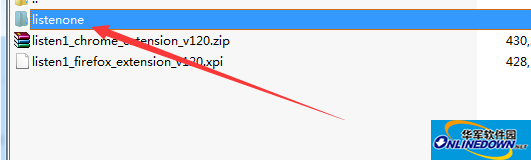
3. Install chrome on the chrome kernel browser, open the Chrome extension page, check "Developer Mode" in the upper right corner, select "Load unzipped extension...", select the folder you just unzipped, and start using it. ;
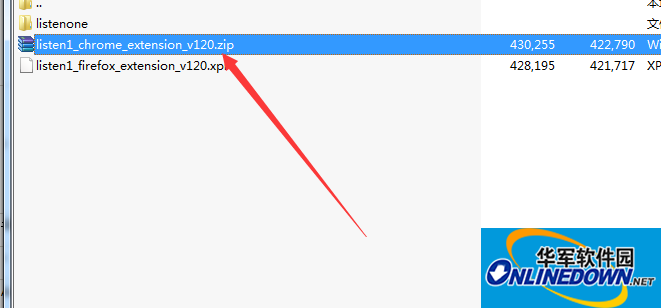
4. Firefox kernel browser installation Firefox opens, about:config page, xpinstall.signatures.required is set to false, select "Add-ons", gear icon, select to install add-ons from file, select the downloaded xpi file.
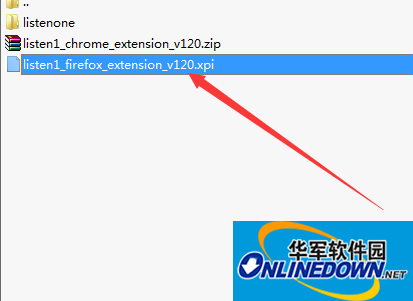

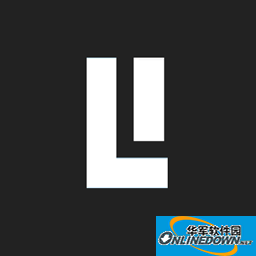



































it works
it works
it works