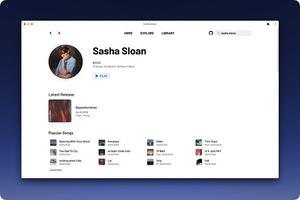
YesPlayMusicSoftware features
Developed using Vue.js Family Bucket
NetEase Cloud account login
MV play
Support lyrics display
No social features
Overseas users can play directly (need to log in to NetEase Cloud account)
Support UnblockNeteaseMusic, automatically use QQ/Kugou/Kuwo audio sources to replace grayed out song links (not supported by the web version)
Supports MediaSession API, you can use system shortcut keys to operate the previous song and next song
Automatic daily sign-in (simultaneous sign-in on mobile phone and computer)
Light/Dark Mode automatic switching
Support Touch Bar
PWA is supported. You can click ➕ on the right side of the address bar in Chrome/Edge to install it on your computer.
Supports displaying Explicit logos for songs and albums

YesPlayMusic software features
Deploy NetEase Cloud API, see Binaryify/NeteaseCloudMusicApi for details
Clone repository
Install dependencies
npm install
Replace the value of baseURL in /src/config/request.js with the NetEase Cloud API address
baseURL
Compile and package
npm build
Upload the files in the /dist directory to your web server

FAQ
1. Playback problem
Problem description:
Unable to play music or problems such as lagging or interruption during playback.
Possible causes and solutions:
Network problems. Check whether the network connection is normal and try switching the network environment (such as switching from Wi-Fi to mobile network) to see if the problem can be solved.
There are problems with the music resource itself. Try playing other music resources to see if the problem also exists. If other resources can play normally, it may be a problem with the music resource itself.
Software problem. As mentioned before, it may be that the software version is too low or there are other unknown problems. Try updating the software or check the official forum for help.
2. Compatibility issues
Problem description:
YesPlayMusic does not work properly or has limited functionality on some devices or operating systems.
Solution:
Check the device or operating system compatibility requirements to make sure YesPlayMusic supports the current device or operating system.
If your device or operating system is older, you may want to consider upgrading your device or system to support the latest version of YesPlayMusic.
3. Setting issues
Abnormal interface display: such as blurred fonts, unclickable buttons, etc. You can try adjusting the screen resolution or scaling, or check if there are other software conflicts affecting the interface display.
Function cannot be used: For example, some specific functions cannot be used normally. You can check the official documentation or help center to learn how to use this function and its limitations, or contact official customer service for help.
YesPlayMusic software update log
Working day and night just so you can be happier
Mummy, Mummy, coax~all the bugs are gone!
Huajun editor recommends:
YesPlayMusic can help you solve many problems. I believe that as long as you dare to use it, you will definitely fall in love with it. I also recommend it to you.Xiaohe music player,oveplayer,Qianqianjingting Chinese version,Wav Player,Listen to FM computer version




































it works
it works
it works