- Green versionView
- Green versionView
- Green versionView
- Green versionView
- Green versionView
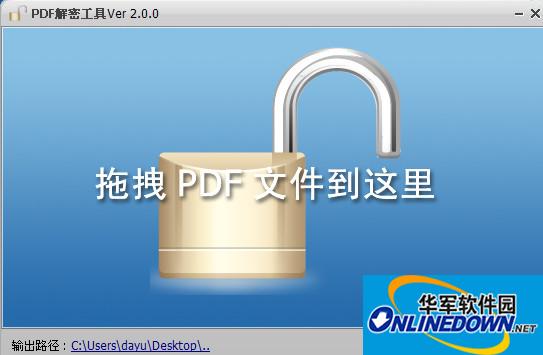
Function introduction
The PDF decryption tool can remove the owner password, that is, remove the copy, conversion, and printing restrictions of the protected PDF; but it cannot remove the user password, that is, the reading password.
How to use
After starting the decryption software, click on the output path in the lower left corner and set the location where the decrypted files will be stored. After setting, directly click and hold the PDF file that needs to be decrypted and drag it into the decryption software. After the software automatically decrypts, it will output the decrypted PDF file to the storage location just set, open it and use it.
PDF decryption tool is useful for removing owner passwords and lifting restrictions on copying, converting and printing protected PDFs






























































Useful
Useful
Useful