- Green versionCheck
- Green versionCheck
- Green versionCheck
- Green versionCheck
- Green versionCheck
How to use
Just select the game you want to optimize and run it
It should be noted here that CPUCores is a software optimized for CPU and will not affect the graphics card; in addition, the software is more obviously optimized for mid- to low-end model CPUs and notebook CPUs, but is not obviously optimized for high-end CPUs, so It is recommended that you decide whether to use this software based on your CPU.
CPUCores settings
First, let me explain to you the four options of CPUCores.
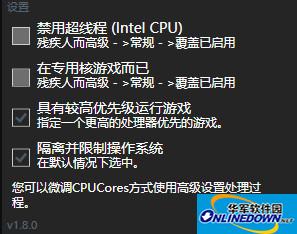
Disable hyperthreading:
This option is generally determined based on the optimization of the game you want to play. Disabling hyper-threading depends on the CPU with hyper-threading function. Generally speaking, most games do not have good multi-core optimization.
Tips: If you are willing, you can find out the number of cores supported by the game you are playing. If it is optimized for 4 cores or more, then i3 and i5 u with U and M can run without disabling hyperthreading. . If it is an optimized i7 with more than 8 cores, hyper-threading can be disabled. To put it bluntly, if the number of cores supported by the game is greater than or equal to the number of CPU cores of your current machine, you do not need to disable hyper-threading.
Generally speaking, it is recommended to disable hyper-threading, but if you are playing Source engine games, do not disable hyper-threading. Most other games are best disabled.
Dedicated core for gaming:
This is also determined based on the optimization of the game you want to play. For example, if you want to play single-core games such as My Big 300 Million, it is recommended to open this one. If you are playing a game based on the Origin engine, you will probably suffer a lot if you enable this option. To be clear, for single-core games, turn on the dedicated core, and for multi-core optimized games, don't turn on the dedicated core.
If you are not sure whether the game you are playing has multi-core optimization, it is recommended not to enable this option first.
Run the game with higher priority:
This means that when you start the game, it will automatically help you adjust the priority of the game process to a higher level to give higher priority to CPU processing and hard disk reading. Generally speaking, the function of this option is okay, but some CPUs are poor at opening. After doing this, the computer may not even have time to process your keyboard operations.
Choose whether to enable this option based on your computer's CPU.
Isolate and restrict the system:
It means that all other software and system processes are restricted to one CPU for processing, and other CPUs are isolated for gaming. I think this is similar in nature to a dedicated core. A dedicated core uses a separate core to run games, while this uses a separate core to process the system.
It is generally recommended to turn this item on. As long as your CPU's single-core performance is not too low, the problem won't be too big.
Constraints on web browsers in advanced settings
It is recommended to turn it on, which will limit the browser's reading and writing speed of the hard disk and the amount of CPU processing, so as to avoid reading from the disk and maxing out the hard disk speed, causing the game to lose the reading and writing speed of the hard disk and causing lags.
Override game-specific core settings
This is not recommended for beginners to mess around with. People who understand can set it up based on their own circumstances.
What games can CPUCores drive?
People always ask what kind of games this software can drive. Here’s an explanation for you:
This software does not allow you to run games that you cannot originally play perfectly. Its function is only to help you reduce lags and improve fluency (computers with a large number of cores may have better results).
The most important thing when playing games depends on your graphics card. This software does not optimize the graphics card. It just helps you schedule the CPU processing. By optimizing the CPU, it can increase the processing capacity of the game and optimize the game. If you play a game because the graphics card cannot power it, then it is useless for you to use this software. You might as well think about how to lower the image quality so that you can run the game smoothly.
General tips for improving frame rates
When your computer can barely drive a game and it is confirmed that the graphics card is not enough, you need to reduce some of the image quality to achieve perfect and smooth operation (stable 60fps).
Your first step should be to lower the overall image quality of the game, and then enter the game to check the fps.
If the first step is not enough, then in the second step you should lower part of the resolution. Lowering the resolution can significantly improve your game fps. How to lower it is entirely up to you. (A resolution that is too low may not give you a high frame rate. It is known that the fps of my gtx1060 notebook in csgo 640x480 resolution and full low quality is not as high as that of 1080p full high quality. Generally, 800x600 is the lowest. Resolution selection, it is best not to choose anything lower than 800x600).
Important statement:
This software can be effective for most exe programs.
This software can be effective for exe programs except for some special restrictions.
This software can be effective for most games except tx games.
Because it is very important, I need to say it three times.






































it works
it works
it works