Application Notes
The software comes with a market chart function, and the trading types, time and market prices are consistent with the real market.
The scientific matching and trading mechanism makes your experience closer to real trading.
Registration is faster and can be registered directly through your mobile phone.
Function description
Quick data display
Real-time, dynamic and complete disclosure of account funds, rights, entrustments,
All information including positions
No need to check back and forth during the transaction process, and the income and risks can be seen at a glance
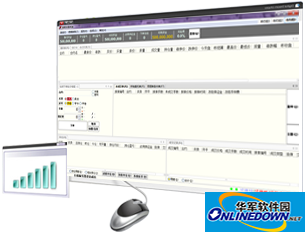

Quick interface style
Preset multiple styles and flexible custom interface and operation settings
Can satisfy existing users’ interface style and operating habits to the greatest extent
Automatic opening of fast term
The first "automatic opening" function and multi-regional order placement
Provide simple and fast operation support for different users with full mouse or full keyboard
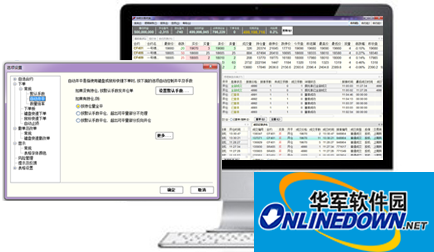

fast speed
The speed of market quotation, order placing and order reply are higher than similar software.
Express supports a combination of multiple ordering modes
Among them, functions such as one-click ordering with the keyboard, one-click order placing with the mouse, one-click closing, one-click cancellation and change of orders, and one-click backhand are favored by the majority of speed traders.
Quick delivery is very considerate
In order to improve the comfort of the software, Q7 includes many practical small functions. for example:
Customization of quotation form font, text color, and background color;
Provides more risk control measures, such as price protection, lot protection, and spread protection;
Completely customized prompts and feedback sounds provide more switch options to facilitate the needs of different users;
The data export function facilitates customers’ recording and statistics;



































it works
it works
it works