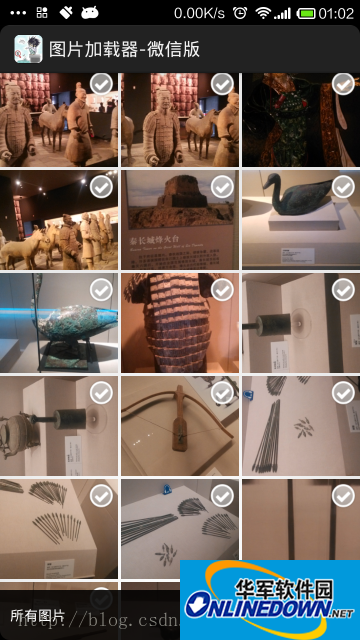
Software description
1. By default, the folder with the most pictures is displayed, and the total number of pictures is displayed at the bottom; as shown in Figure 1 above;
2. Click the bottom to pop up a popupWindow. The popupWindow contains all folders containing pictures and displays the number of pictures in each folder; as shown in Figure 2 above; Note: At this time, the Activity becomes dim.
3. Select any folder and enter the folder picture display. You can click to select a picture. Of course, clicking on the selected picture will deselect it; as shown in Figure 3 above; Note: the selected picture will become darker.
Of course, the most important thing is that the effect must be smooth, and there must be no OOM at all times~~
I tested the mobile phone Xiaomi 2s and took 6802 pictures. There was no OOM abnormality and the effect was very smooth, comparable to the gallery ~
Software preview




















































Useful
Useful
Useful