
Basic introduction
GitHub Desktop is completely free, and if you already have older versions of the client installed on your computer, they will be automatically updated to GitHub Desktop. The new GitHub client works with GitHub Enterprise. There are many highlights of the new version (such as collaboration tools). All working projects will be listed in the side bar (to facilitate users to clone and create new ones), and an intuitive timeline will be displayed (to intuitively understand the branches and commit status of the current project, etc.)
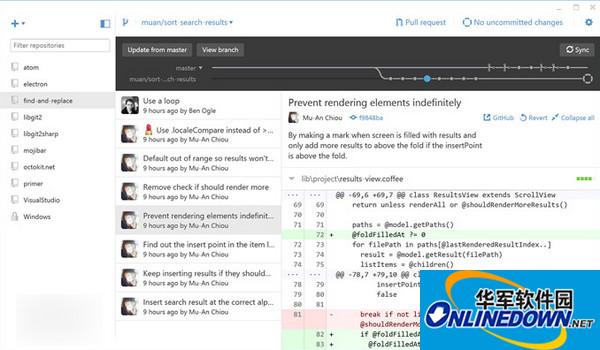
In addition, users can also view, switch and create branches in the Repository View, view a summary of historical changes in the form of visual graphics, and commit, merge or deploy code.
Since the new version of GitHub Desktop has unified interfaces on Mac and Windows, friends who often switch between two different platforms should find it easier. Of course, GitHub allows you to implement all functions on the GitHub.com web version. You can also use some third-party Git clients (such as SourceTree, Tower, etc.) or the Git command line to complete the work. This depends on your own work habits.




































Useful
Useful
Useful